The function “Effects > Create cake effect by combining selected items…” creates a single cake description VDL that encapsulates all of the effects, angles, and timing of the constituent shots. Using the function is as simple as laying out the constituent effects on the timeline at the desired angles and with the desired delays between them as in Figure 1, selecting them all, and performing the function.
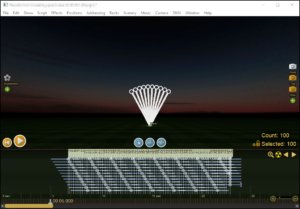
Figure 1 – Layout the individual effects, select them, and do “Effects > Create cake by combining selected effects…”
VDL can represent most real world cakes in a manner that has both an accurate visual appearance and also a physically correct arrangement of tubes in rows, using the standard row tube patterns listed in Firing patterns for cake and slice rows. The VDL syntax that uses the standard patterns is called “standard syntax” firing descriptions.
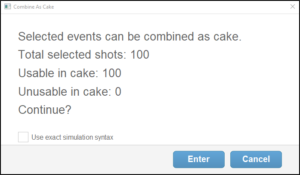
Figure 2 – The confirmation dialog gives you the option of using the exact simulation syntax, if you want.
Some cakes can’t be represented in the standard syntax. If the tube angles or delays simply don’t correspond to any of the standard patterns, the “Effects > Create cake effect by combining selected items…” will fallback to using the “exact simulation syntax”, which specifies every tube individually. If you are interested, the standard syntax is defined in Cake descriptions. The exact simulation syntax is defined in Exact simulation syntax. However, because this create cake function is so easy to use, you don’t really need to know all the intricacies of the VDL description that it produces.
The create cake function always generates a standard syntax cake description when possible, unless you check the “Use exact simulation syntax” check box on the confirmation dialog shown in Figure 2. You can see in Figure 3 what a VDL cake description in standard syntax looks like. This cake has ten rows with opposite angle patterns in even and odd rows.
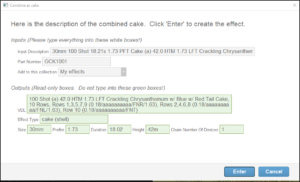
Figure 3 – The result is a single VDL description that includes all the effects, angles, and timing.
Sometimes the timing of the shots determines only one possible representation in the standard syntax, since delays between tubes in any standard syntax row are required to be uniform and since the patterns of shot angles often can only match one possible row pattern. Other times, multiple representations are possible. The create cake function attempts to find a standard syntax VDL that has the most realistic layout of rows, optimizing for the most square-ish overall dimensions.
Limitations
Cake VDL has three limitations,
- All tubes in the cake must be the same size
- Shot angles can only be side-to-side
- Cannot include peanut or multi-break effects that use the plus sign (+) in their VDL
Aside from these limitations, the create cake function is sure to produce a cake description VDL from your selected effects, either in the standard syntax or exact simulation syntax, one or the other. The standard syntax representation has an angle error tolerance of 5 degrees and time error tolerance of 10ms, allowing for rounding error and a small degree of slop as you layout your effects. The exact simulation syntax uses the exact angles and times of your constituent effects, rounded to integral degrees and milliseconds.