This section contains notes on some of the terms that are translated to other languages to help the translators making the translation files.
Table 1 – Explanations
| Phrase to be translated | Explanation |
|---|---|
| ||Fancy angle colors | The word “Fancy” generically means the feature or setting does something special that is too hard to describe more precisely in a small number of words. Fancy is not a standard industry term. This particular example refers to a setting for the print format of labels. The “Fancy” option changes the colors of the text depending on whether the angle is left or right. |
| ||Paste special | “Paste special” refers to copy/paste operations. Normally when user presses control-v the paste operation pastes whatever is in the copy buffer, but there are some “special paste” operations like “Paste at original times” or “Paste events only” that do something different from normal paste. The word “special” is similar to “fancy” in that it simply means the function is doing something different from normal. |
| ||Filter syntax\nred : search for the substring “red” in any field\n-red : search for NOT red\n… |
This long phrase is a help dialog that explains the syntax of search phrases that the user can type into the search box to filter the effects table. For example, the line, red : search for the substring “red” in any field means if you type the word “red” in the filter box, that will filter the results to effects that contain the word “red” in their description. The next line, -red : search for NOT red shows how to filter for results that DO NOT contain the word red (the minus sign reverses the filter) |
| ||Straight Up | “Straight up” is a column in the script window that has a true/false value (true is displayed as a checkmark; false is blank). The value of “Straight up” depends on the angle of the effect. If the effect is aiming straight up into the sky, then the value of the “Straight up” field is true. This field is used for addressing priority. Sometimes people want to sort straight-up effects before or after angled effects, for example. |
| ||Pan | The Pan column is the angle of the effect around the up-axis. The Pan, Tilt, and Spin column together are the three Euler angles that define angle of the trajectory. Pan is the angle around the up-axis. Tilt is the angle forward/back. Spin is the angle around the trajectory axis itself. Since Pan, Tilt, and Spin refer to different angles, it is important that they translate to different terms. If the terms do not exist in a language, leave them in English. |
| ||Sequential across rows | This is a term that relates to pre-wired racks. It means the pin numbers are sequential going across the rack rows, i.e., pin number 1 is the first pin of the first row, pin number 2 is the first pin of the second row, etc. |
| ||Sequential across rows, half and half | Like the last term except it takes two sets of pins to cover all the tubes in the rack. The first set is like the last term, and the second set picks up in the middle of the rack rows and continues. Each set of pins would be connected to a different firing module or slat. |
| ||Sequential by rows | Analogous to the last terms, except the pin numbers progress along each row before advancing to the next row, i.e., pin 1 is the first pin of the first row, pin 2 is the second pin of the first row, etc. |
| ||Sequential by rows, half and half | Analogous to the previous terms. |
| ||Sequential for each row | Each row starts with pin 1 and goes to pin N (if the row has N tubes). |
| ||Aiming in to up | This is an option in the “make into fan” dialog, that operates on a list of selected effects that are sometimes arranged in a line/front of positions. In this option, the first effect is angled toward the center of the front of positions, and the last effect aims straight up. |
| ||Aiming out to up | This is another option like the last, in which the first shot angles outward, away from the center of the line of positions. |
| ||Aiming up to in | Another option in the “make into fan” dialog, first selected effect aiming up and last selected effect aiming to center. |
| ||Aiming up to out | Another option in the “make into fan” dialog. |
| ||Angle convention | Some people use the convention that an angle of 0 = up. Others use the convention that 90 = up. During import, the “Angle convention” is an option for the user to choose. |
| ||Angles First | When addressing a show, some companies like to assign addresses to the angled effects before the straight up effects, so this is one of the sort options in the addressing dialog, like “Size” or “Effect Time”. |
| ||Angles Last | Another sort option in the “Addressing > Address show” dialog. |
| ||Side | This means “side view”. It is the label on one of the yellow camera buttons on the right side of the 3D window. Try clicking on this button, and the point of view will change to view the scene from the side. |
| ||EmitCurve | The word “EmitCurve” is a technical term for the effect editor. It describes the rate of emitting spark particles. The reason the term is “EmitCurve” instead of “EmitRate” is that the rate is not constant. It is a function that may start off fast and taper off at the end, for example. The “curve” is the function that determines the emit rate and how it changes. |
Translators have asked about the context in which the word “Fancy” is used, because it is a strange use of the word. The Figure 1, below, shows the dialog for customizing labels. The “Fancy” options are some of the formatting options that use different colors depending on the values displayed.
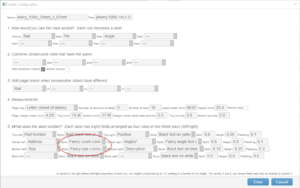
Figure 1 – “Create or edit labels template” dialog from blue gear menu of script window.