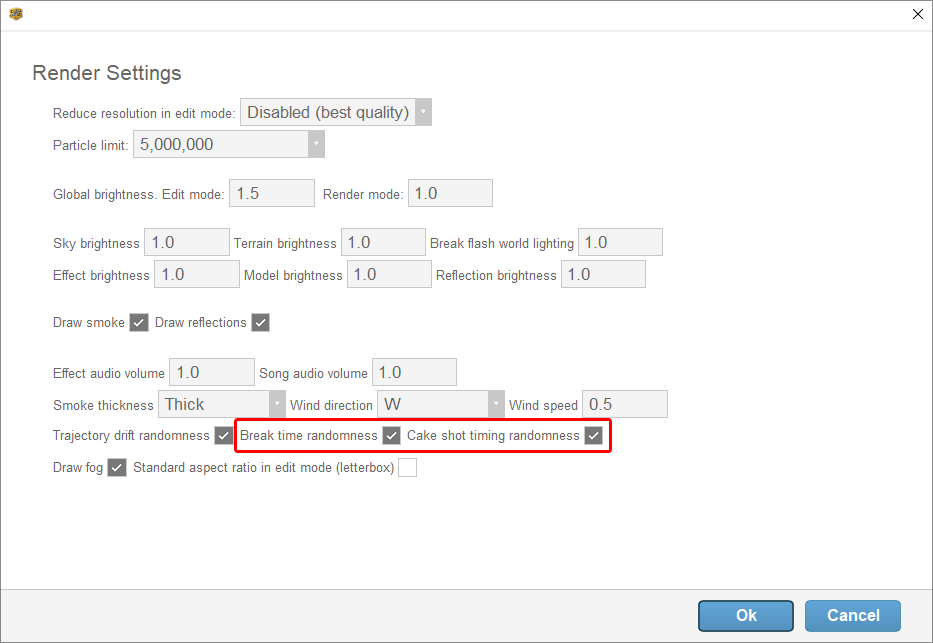Combine as cake ignores pre-fire times
-
AuthorPosts
-
 Pyro_7100000
Pyro_7100000Joined: Apr 2019 Posts: 10 Location: Birchington, England, United Kingdom  Newcomer
NewcomerWhen Combining single shots to create a cake, it doesn’t appear that it follows the pre-fire times that have been set. this means the timing in the finished cake are different to those that were used to create it. Is this a bug, or is it a VDL limitation?
 Neil
NeilJoined: Aug 2022 Posts: 18 Location: Southern Iowa  Newcomer
NewcomerWhen you combine individual effects to create a cake, the pre-fire time of the cake (specified with “PFT” in VDL) will match the first effect you used in the cake. For example, If you’ve set a 1.5 second pre-fire time for an individual effect (“1.5 PFT ” in VDL) and then use that effect as the first 5 shots in a cake, the cake should have a pre-fire time of 1.5s. If you don’t specify a pre-fire time for an effect, default values get used instead (based on the caliber of the effect).
Something to keep in mind while experimenting with pre-fire times and cake VDL syntax is that your individual effects might use the “PFT” syntax for specifying pre-fire time (like the “1.5 PFT” example above), but when you combine multiple effects like that together into a cake, the cake VDL description will changed those to use the “LFT” syntax (for lift time) so Finale knows that it refers to the lift time for that particular shell/effect rather than the overriding pre-fire time for the whole cake (which is what “PFT” refers to in the combined-effect cake VDL).
If instead of that, you mean that your cake timing doesn’t exactly match the timing as you initially laid out on your timeline when you created the cake, that is because Finale automatically randomizes break times, cake shot timing, and shot trajectories to make everything more realistic. You can turn these settings off in the Render Settings by going to File -> Render Settings (or by pressing Ctrl + Shift + J ) and unchecking “Break time randomness” and/or “Cake shot timing randomness”.
Changing these settings can be good for testing and getting really precise timing, but it’s good to remember that real pyrotechnic devices are generally not that precise, and the margins of error intentionally added by Finale’s randomness features are quite similar to real life.
 Pyro_7100000
Pyro_7100000Joined: Apr 2019 Posts: 10 Location: Birchington, England, United Kingdom  Newcomer
Newcomer Neil
NeilJoined: Aug 2022 Posts: 18 Location: Southern Iowa  Newcomer
Newcomer -
AuthorPosts
Please login to reply to this topic.