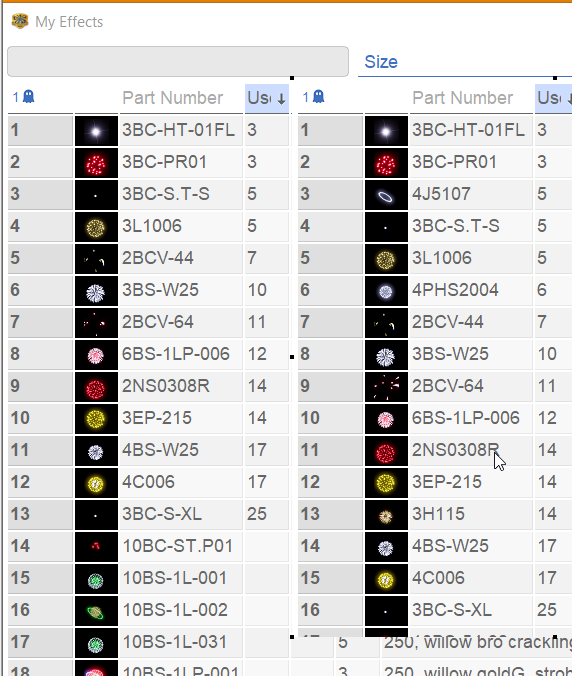Effects list: which effects are mising in “My effect lists”
-
AuthorPosts
-
 Hamex
HamexJoined: Nov 2018 Posts: 4 Location: Vrhnika, Slovenia  Newcomer
Newcomer DrewFinale
DrewFinaleJoined: Dec 2019 Posts: 466 Location: United States  Silver
SilverHi Hamex, you can see the list of effects in any show by going to drop-down list in the Effects window and switching to ‘Per-show effects’. You would like Finale 3D to tell you which effects in ‘Per-show effects’ are not in your ‘My Effects’ collection, is that correct? If so, there is not an automated feature for that specific task at the moment. One method would be to copy the part numbers from your ‘My Effects’ collection and ‘Per-show effects’ to Excel and do a comparison there.
 Hamex
HamexJoined: Nov 2018 Posts: 4 Location: Vrhnika, Slovenia  Newcomer
NewcomerThank you Drew. Yes, now I compare screens:
but I thought there is some trick I didn’t know. The problem is that the product is not visible in “My effects”, but it appears on all reports.So you don’t see any red warning field (used : awailable) as missing item. Perhaps a challenge for the future?
 Dirk Enders – PyroOffice
Dirk Enders – PyroOfficeJoined: Nov 2018 Posts: 39 Location: Frankfurt / Germany  Charcoal
CharcoalHi Alex,
maybe you could create and excel sheet with two columns . The first column contains the Part Number . You can easily create it with copy and paste from your “MY Effects” in excel. Than add a second column named quantity. Put an value greater 0 in this column (of cour you could als set it to the real amount you have available).
Then use the Import function File -> Import – Import effect quotas. Unhide the quota column for effect windows. Now you can sort / filter in the per show effects for effects that have no quota !
Hope this is not to complicated and helps
Hope to see you again some time this year !
Dirk
-
AuthorPosts
Please login to reply to this topic.