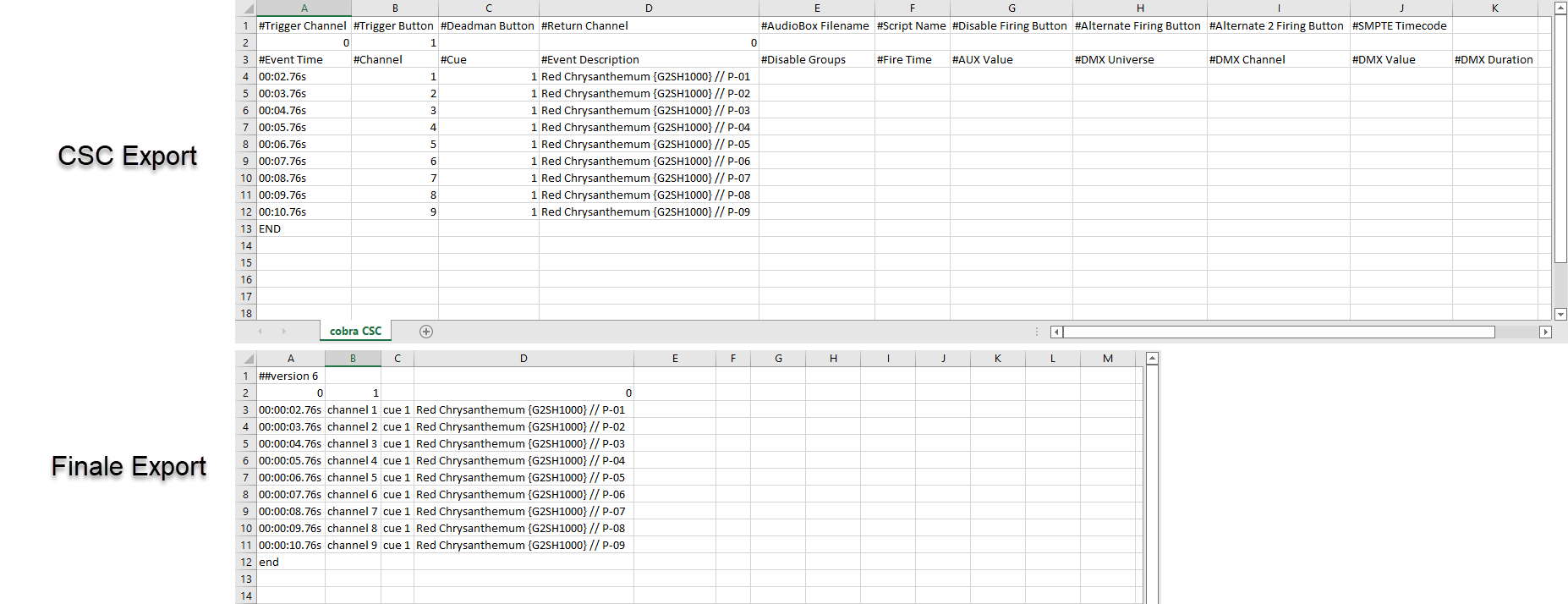Export DMX Script to Cobra
-
AuthorPosts
-
 Walker Pyrotechnics
Walker PyrotechnicsJoined: Dec 2021 Posts: 34 Location: Vicksburg, MI  Charcoal
Charcoal DrewFinale
DrewFinaleJoined: Dec 2019 Posts: 468 Location: United States  Silver
Silver Walker Pyrotechnics
Walker PyrotechnicsJoined: Dec 2021 Posts: 34 Location: Vicksburg, MI  Charcoal
CharcoalI am very comfortable using Cobra Show Creator and the script setup, so I did this in order to make sure things looked like I wanted them to in the system I am most familiar with. Also, I am really glad I did, because I was on with Cobra help, and there was an error in Finale’s coding for the headings, so even though I selected version 6.0X it didn’t recognize that, and the script wouldn’t have ran properly had I just fired the show that way. Does that make sense?
 DrewFinale
DrewFinaleJoined: Dec 2019 Posts: 468 Location: United States  Silver
SilverHi PyroWalker, what you’re saying makes perfect sense, there’s absolutely nothing wrong with using the tool that you’re comfortable with to check your script.
At the same time, I think there is some confusion that’s very important to clarify. We have worked directly with Cobra to ensure script files generated by Finale 3D precisely meet the script file and feature specifications for each Cobra version. If your Cobra hardware is running version 6.x, and you select 6.x when exporting your script from Finale 3D, I am extremely confident that the script is formatted correctly and will work properly when loaded into your remote. Not only have we tested this one on one with Cobra, but we also have Cobra gear on hand that we use for testing internally. Additionally, two weeks ago at Cobra-Con, 14 teams that participated in Pyro Boot Camp designed shows in Finale 3D and successfully fired them the same day. The 14 shows were exported directly from Finale 3D to USB flash drives and then loaded into Cobra remotes.
It is paramount to us that the scripts exported from Finale 3D result in successful shows. Any time we become aware of a bug or error in exported script files, we fix it immediately. I think the confusion in this case stems from the comment rows that can (optionally) be added to a Cobra script file. Comments in a Cobra script file are represented by any text starting with #. Comments are optional and they are completely ignored by the remote when you load your script. Below is a screenshot of a V6 script exported from Show Creator, and the exact same show exported as V6 from Finale 3D. No question about it, there are more comments in the script file exported from Show Creator vs. Finale 3D. Meanwhile, the parts of the script used by the Cobra remote are functionally the same. In other words, if you load each of these scripts into your remote, you will get the exact same show. However, if you import the script from Finale 3D into Show Creator, you will run into an issue, and I think that’s what happened to you. I’m not certain, but I think that the CSC import process relies on the (optional) comments being present in the file at import to determine the script version. So, even though the script from Finale 3D will work perfectly if you go directly to your remote, it can’t be imported properly into Show Creator. I can totally see how this could be disconcerting and give you a lack of confidence in the integrity of your script. I will discuss this with my colleagues and with Cobra and see what we can do. Meanwhile, please know that any errors you get when importing your script from Finale 3D into Show Creator are not an indication that your script would not have worked if it were loaded directly into your remote.
 Walker Pyrotechnics
Walker PyrotechnicsJoined: Dec 2021 Posts: 34 Location: Vicksburg, MI  Charcoal
CharcoalWhat you are saying makes sense, however, even when selecting version 6.0.x the headers were not pulling into the Excel file, and I had to create a dummy DMX script in Cobra and add those headings to the exported file from Finale. Once I did this, it worked perfectly.
 DrewFinale
DrewFinaleJoined: Dec 2019 Posts: 468 Location: United States  Silver
Silver -
AuthorPosts
Please login to reply to this topic.