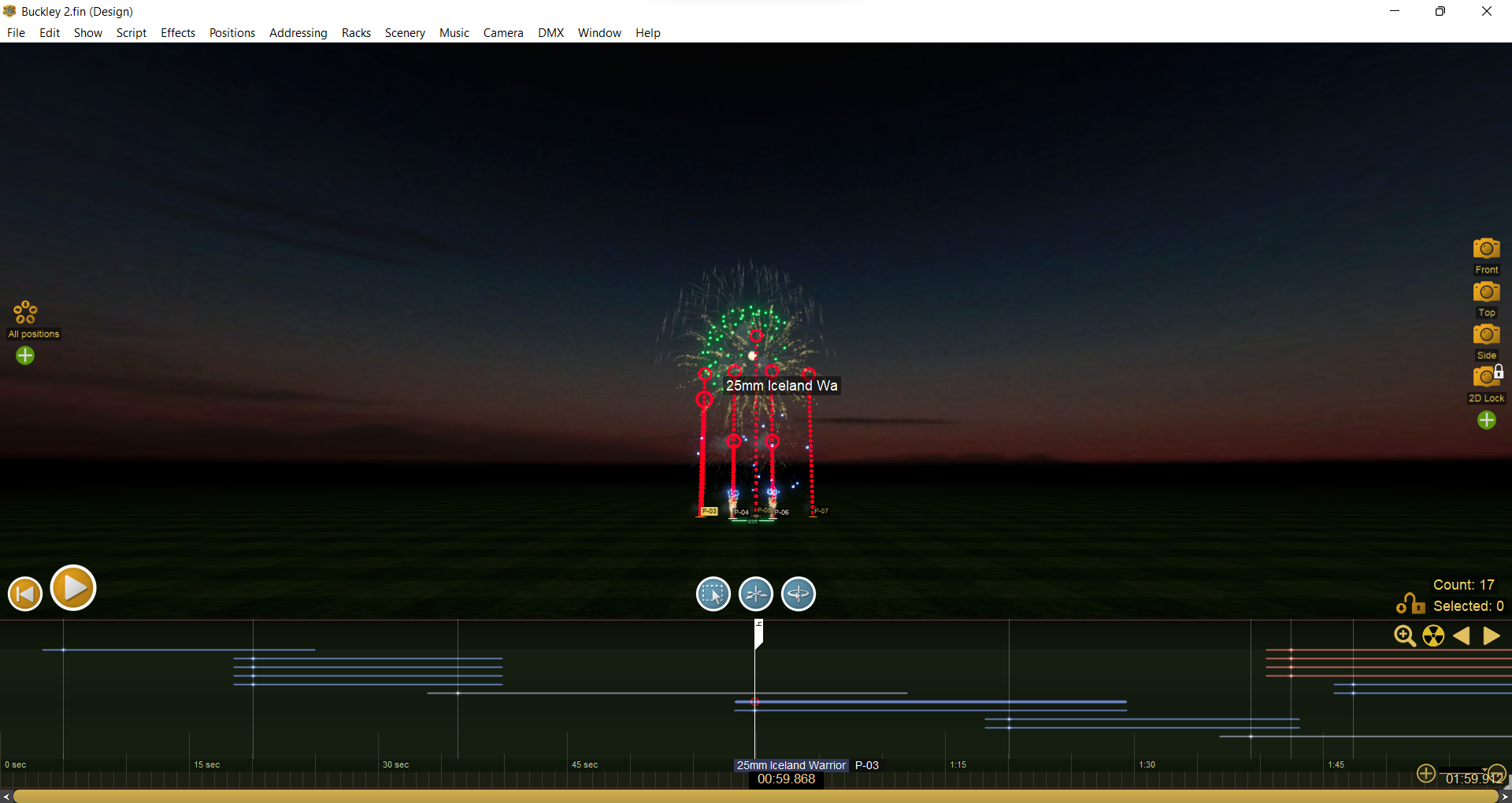Issues with visual display script timing
-
AuthorPosts
-
 Pyro_87630000
Pyro_87630000Joined: Apr 2022 Posts: 2 Location: 298 Wheat Ridge Dr, Ephrata, PA 17522, USA  Newcomer
Newcomer DrewFinale
DrewFinaleJoined: Dec 2019 Posts: 467 Location: United States  Silver
SilverWelcome to the forum! You didn’t do anything wrong, we just haven’t quite gotten to the project of making the timeline adjust automatically. To extend your timeline and increase the length of your show, go to ‘Show > Set show duration’.
Looking at your screenshot, it also looks like you’re running an old release of Finale 3D. To take advantage of all the newest features and improvements, get the latest release from the Download page.
 Pyro_87630000
Pyro_87630000Joined: Apr 2022 Posts: 2 Location: 298 Wheat Ridge Dr, Ephrata, PA 17522, USA  Newcomer
Newcomer -
AuthorPosts
Please login to reply to this topic.