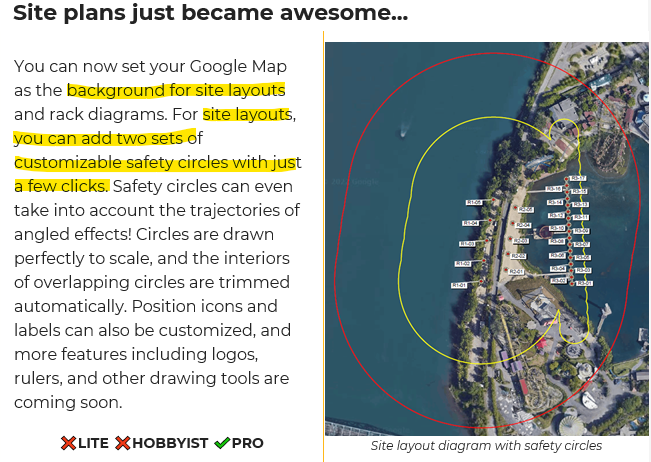New Feature – Awesome Site Plans
-
AuthorPosts
-
 Sage Boho
Sage BohoJoined: Sep 2022 Posts: 2 Location: Avon, IN  Newcomer
Newcomer DrewFinale
DrewFinaleJoined: Dec 2019 Posts: 461 Location: United States  Silver
SilverGreat question, thanks for posting! We haven’t created documentation or a video tutorial just yet because the final phase of the site plan feature set (logos, rules, drawing tools) is still in development. Meanwhile, here are some tips to get you started.
– Make sure you’re running Finale 3D Pro.
– Make sure you’re running the latest BETA release.
– To see the Google Map or safety circles in the Racks window, adjust settings in ‘Racks (menu) > Rack window settings’ or click ‘Settings’ in the upper left corner while viewing ‘All Positions’ in the Racks window.
– To edit a site plan PDF template, go to the blue gear in the Racks window, then ‘Create or edit diagram template’.
– To customize your effect safety circles, enter safety distances for your effects in the ‘Safety Distance Meters’ column in the Effects window.
– To see position safety distance circles, enter safety distances for each position in ‘Position Properties’ or in the ‘Safety Distance Meters’ column in the Positions window.Let us know how it goes!
 Sage Boho
Sage BohoJoined: Sep 2022 Posts: 2 Location: Avon, IN  Newcomer
Newcomer -
AuthorPosts
Please login to reply to this topic.