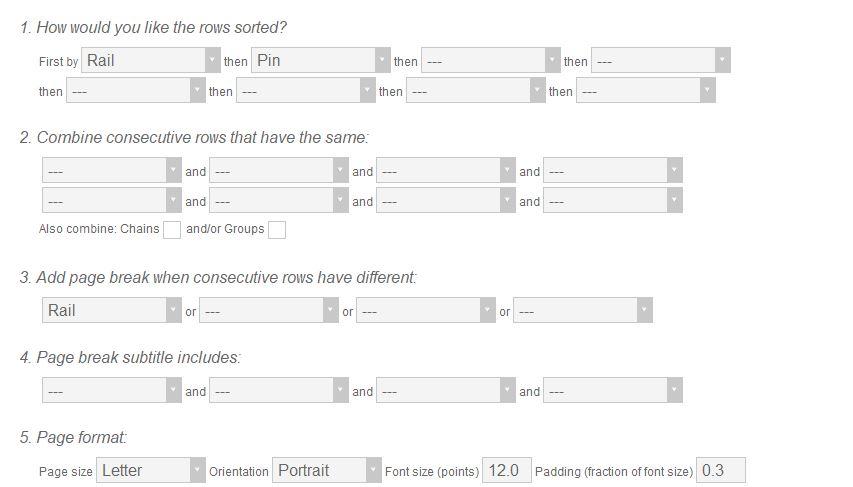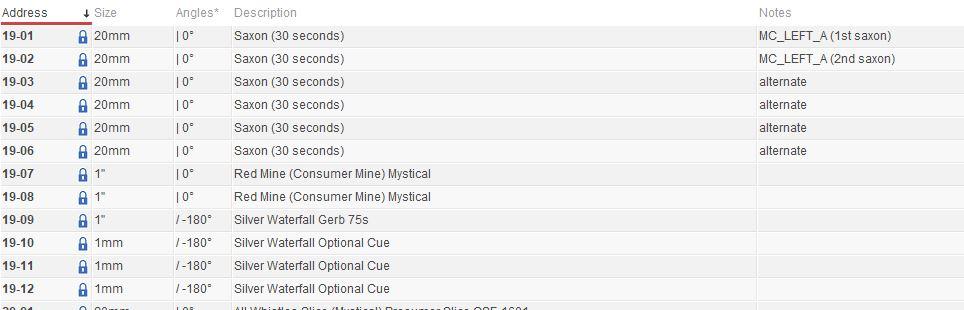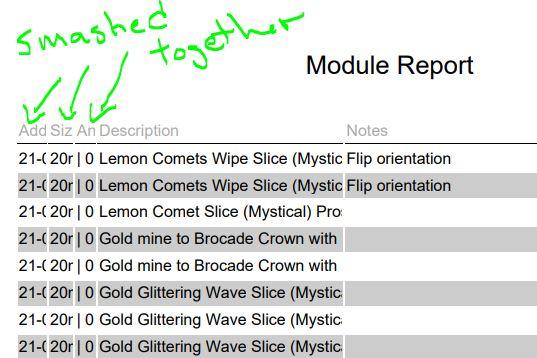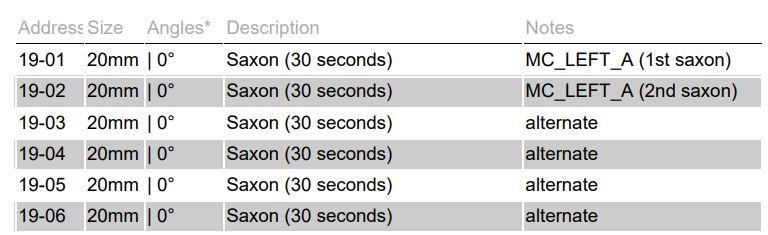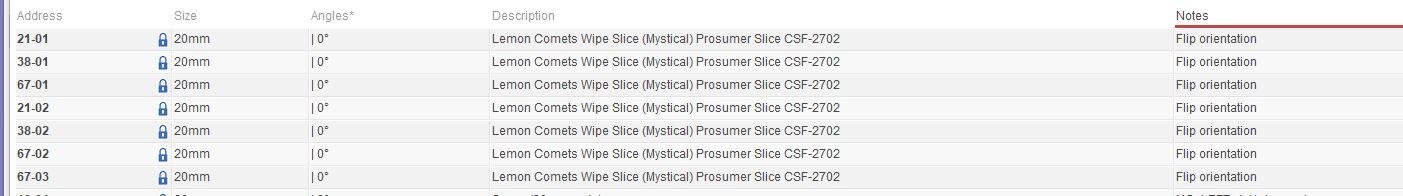Report column formatting
-
AuthorPosts
-
 Jonathan S.
Jonathan S.Joined: Mar 2021 Posts: 4 Location: Lethbridge, Alberta, Canada  Newcomer
NewcomerI can’t seem to figure out why when I create a custom report that it smashes up some of my columns so I can’t read what’s in them. I understand that the description one can’t fit all my text in but address, size and angles I can barely read. I’ve tried adjusting the column size in the script window and then resaving my custom report but that doesn’t seem to do anything. Am I missing something?
 DrewFinale
DrewFinaleJoined: Dec 2019 Posts: 468 Location: United States  Silver
SilverHi Jonathan, you’re really close, I think you’re probably one small step away from getting exactly what you want. My guess is that after adjusting the column widths in the Script window, you’re not selecting ‘Save current table layout to report template’ from the blue gear menu. You need to do this in order for your column width adjustments to take effect.
Here’s an in-depth post on configuring reports: https://finale3d.com/groups/english/forum/topic/custom-report-syntax/#post-1416226
 Jonathan S.
Jonathan S.Joined: Mar 2021 Posts: 4 Location: Lethbridge, Alberta, Canada  Newcomer
NewcomerThanks Drew, I was doing that with the saving but wasn’t getting a good result. Turns out the column width in the script window had to be a lot larger than what seemed to be right, it’s not 1 to 1 which is fine it just throws you off a bit that’s all. Attached the photos showing how large I had to make the script columns to get the result I did in PDF in case others have questions about it later.
 DrewFinale
DrewFinaleJoined: Dec 2019 Posts: 468 Location: United States  Silver
SilverYeah, the Script window is not a what-you-see-is-what-you-get preview, it’s showing you the relative column widths. In other words, if you make a column 10% the width of the Script window, it will be 10% the width of the page. What that looks like on the PDF versus in the Script window depends on how wide the Script window is on your screen, and the font size you’ve selected for the report.
-
AuthorPosts
Please login to reply to this topic.