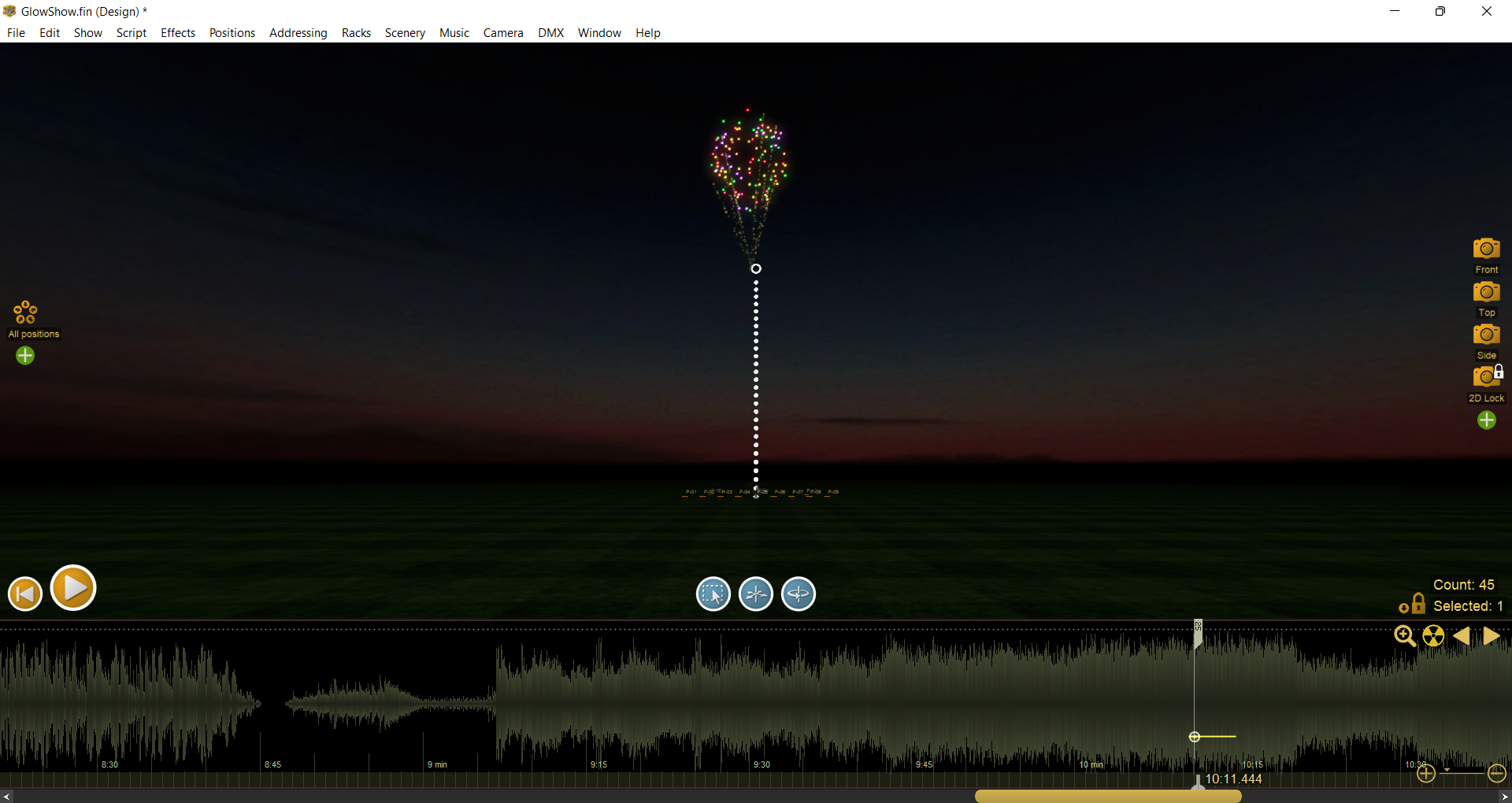Shell Effects
-
AuthorPosts
-
 Walker Pyrotechnics
Walker PyrotechnicsJoined: Dec 2021 Posts: 36 Location: Vicksburg, MI  Charcoal
CharcoalSorry for asking so many questions, but I am fairly new to creating effects. I have watched the tutorials and haven’t seen anything addressing an issue I am having.
I am creating shells to match my inventory for my shows this summer. Some of the shells create beautifully. However, some have this weird effect where they break “up”. I will post a screen grab below to hopefully capture what I am talking about. There is not a symmetrical break, but rather burst like the stars are still accelerating up! I am guessing this may have to do with lift time based on how the computer calculates the size of the shell and the break? I am trying to match off of my own real time shooting averages for scripting, but it is not looking pretty!
Thanks for the help!
 DrewFinale
DrewFinaleJoined: Dec 2019 Posts: 709 Location: United States  Silver
SilverHi PyroWalker, when you create a shell effect, you can specify a variety of parameters including the prefire time and burst height. If you specify a very short prefire time for a large caliber (i.e. size) effect and don’t specify the height, then Finale 3D will use a default height based on the size. In this case, the software is trying to get the shell to the default height in substantially less time which can cause the shell to burst while still traveling upward at a high rate of speed. This will cause the deformed burst pattern you described, just like it would in real life.
Since the effect you made in Finale doesn’t look like you’re real-life effect, my guess is that something you entered (or omitted), doesn’t match the real-life effect. If you have a YouTube link for the real-life effect, paste it here and we can give you some pointers.
 Simon Svensson
Simon SvenssonJoined: Dec 2018 Posts: 16 Location: Göteborg  Newcomer
Newcomer -
AuthorPosts
Please login to reply to this topic.