

Welcome to the Fourth Annual Finale 3D PyroJam Design Competition!
Calling all fireworks designers worldwide! This is your chance to showcase your creativity and compete on a global stage.
Participating is easy — review the details on this page and follow the steps in the How to Participate section. Don’t wait too long — the submission deadline is March 1, 2025.
2025 Show Submission Deadline Countdown
Following the submission period, the top three designs will be selected to come to life at PyroJam, taking place on Saturday, August 23, 2025. These real-life displays will be judged by an expert panel to award 1st, 2nd, and 3rd place honors, while the audience will have their say in selecting the “People’s Choice” award.
All you need to do is design an incredible show. No equipment or crew is required, and while attendance isn’t necessary, we’d love to see you there!
For more information about attending the PyroJam music and fireworks festival, visit pyrojamusa.com.
Design a pyromusical display that evokes emotion and awe through the seamless harmony of fireworks and music. A winning display will captivate the audience and judges with its emotional impact, while showcasing creativity, precise timing, synchronization, and technical artistry to enhance the overall experience. The display should present a compelling theme, taking the audience on a journey with emotional peaks and valleys, delivering an experience that leaves them breathless.
All competition show design entries will be reviewed by a panel of judges in March 2025. After evaluating each design, the top three shows will be selected to be produced and showcased at the PyroJam festival. During the festival, a judging panel will score the live displays to determine 1st, 2nd, and 3rd place honors, while the audience will cast their votes to select the “People’s Choice” award winner.
Awards Breakdown:
| Rank | Prize | Pyro Points |
|---|---|---|
| Grand Prize | $2,000 | 500 |
| Second Place | $1,500 | 400 |
| Third Place | $1,000 | 300 |
| People’s Choice | $500 | 150 |
All participants will earn 50 Pyro Points for entering the competition.

1. Download the PyroJam show design template (.fin file).
2. Subscribe to the PyroJam competition effects catalog.
3. Design your show while adhering to the competition rules.
4. Submit your show using the Submission Form.
Only your saved Finale 3D (.fin) show file is required for submission. There’s no need to include any additional files.
Be sure your show meets all these criteria before submission.
✔ Includes a title and theme.
✔ Uses the provided design template.
✔ Runs between 9 and 10 minutes.
✔ Includes a music soundtrack.
✔ Uses only products from the PyroJam catalog.
✔ Stays within the $25,000 budget.
If you don’t have access Finale 3D, you can request a free Pro license to participate in the competition.
To activate a license, the Finale team requires the email address associated with your Finale 3D account.
If you already have a Finale 3D account:
Send a PyroJam license request to support@finale3d.com and include the email address linked to your Finale 3D account in the body of the email.
If you don’t have a Finale 3D account:

🕒 January 6, 2025 — Competition begins
🕒 March 1, 2025 — Show submission deadline
🕒 March 2025 — Show selection period
🕒 April 2025 — Announcement of three finalist shows
🕒 August 23, 2025 — Shooting of finalist shows, judging, and award presentation at PyroJam
Pick a theme for your show. The theme can be anything you like. When you submit your show, you will be asked to provide a show title and a description of your theme. There is no specific length requirement for the show description, it should simply be of sufficient length to introduce your show to the judges and the audience. For example, a show description could be a few sentences.
Competition entries must be designed using the PyroJam Finale 3D design template. The template is available for download at the link below.
The length of your show must be between 9 and 10 minutes. Show duration is calculated as the time from the first cue marker to the last cue marker on the timeline. In the script window, these time values are listed in the “Effect Time” column. For example, the duration of the show in the image below is 09:01.640 – 00:04.740 = 08:56.900. Note: If your show duration is less than 9 minutes or greater than 10 minutes, 5 points will be deducted from your score.
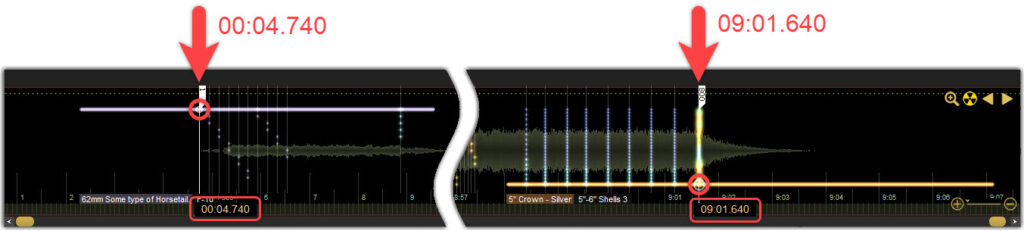
Your show must include a music soundtrack. You may pick any songs or music of your choice. There are no pre-selected songs or list of songs from which you must choose. You may have silence at the beginning and/or end of your sound, but it is not required.
Shows must be designed exclusively with effects contained in the PyroJam Competition catalog. These are real life products that will be used to produce your show at the PyroJam festival (if you are selected as one of the three competition finalists).
Please use the products as they are presented in the catalog. For example, individual shells from the catalog should be used individually in your show. Please do not create chains of shells or other effects on the timeline to conserve firing system equipment, or for any other reason. The PyroJam catalog also contains pre-made chains of shells. Please use pre-made chains in your show if desired, but please do not break apart the chains into individual shells. Please also do not break apart cakes.
To enable the PyroJam catalog in Finale 3D, visit the Supplier Catalog Settings page in your account.
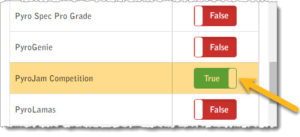
Shows may use up to $25,000 of product from the PyroJam catalog. Finale 3D will automatically calculate the total amount of product in real time as you add items to your show. The total amount is displayed in the lower-right corner of the design window, as shown in the screenshot below. Please make sure your show is not over budget!

Important: To ensure your show price total and used quantities are calculated correctly for chains, please confirm your Finale 3D user settings match the following.
A screenshot of the correctly configured user settings is below. Click on the image to enlarge.
In addition to the budget requirements, the quantity of each product in the PyroJam Competition catalog is limited to the amount shown in the “Available” column of the Finale 3D Effects window, as shown in the screenshot below. This is based on the real-life fireworks inventory that has been set aside for the competition. Please don’t use more of a product than is available!
The show design template contains 5 rows of firing positions, as shown in the layout below. You may use as many or as few firing positions as you like, but please do not modify the firing position layout.
PyroJam firing position layout
Each row of positions can accommodate different kinds of effects. The table below defines the kinds of effects that can be used in each row of positions. For example, the “Front” row of positions can accommodate all kinds of Single Shot items and Cake-Slices.
Tip: Refer to the ‘Effect Subtype’ column in the table below and use the ‘Subtype’ drop-down filter at the top of the Finale 3D Effects window to find effects for a specific row of positions.
Rows of firing positions, matching effects, angle restrictions
| Row | Position Names | Position Qty | Effect “Subtype” | Angle Restrictions |
|---|---|---|---|---|
| ➊ Prox | P-01…P-19 | 19 | Flame Pot, Fountain, Set Piece, SS Comet-CP, SS Mine-CP, Strobe Pot, Wheel | None |
| ➋ Front | F-01…F-19 | 19 | Ground, Roman Candle, SS Comet, SS Comet w/Mine, SS Comet-CP, SS Mine, SS Mine-CP, SS Shell, Cake-Slice | None |
| ➌ Cake | CK-1…CK-7 | 7 | Cake, Cake-Slice, Cake-Board | None |
| ➍ Shells | 2.5″ to 4″ Shells 1… | 5 | Shell-Ball, Shell-Chain, Shell-Cylinder (2.5″ to 4″) | Max 20°, see exception below |
| ➎ Shells | 5″ and 6″ Shells 1… | 3 | Shell-Ball, Shell-Chain, Shell-Cylinder (5″ & 6″) | Max 20° from vertical |
Angle exception for “Soft Breaking” effects
As listed in the table above, the maximum firing angle for shells is 20° from vertical. The only exception applies to specific soft breaking effects. These effects may be fired at a maximum angle of 40° when fired across the shoot site, or at a maximum angle of 20° when fired outward from the outside positions. To find shell effects that qualify for this exception, type “Soft Breaking” into the search box in the PyroJam catalog. The image below shows the maximum angles for these effects.
Maximum angles for “Soft Breaking” effects
Firing effects horizontally
A special set of effects can be fired horizontally from the row of elevated “Prox” positions. You can find these effects in the PyroJam catalog by typing “Horizontal” into the search box. These effects can also be fired at other angles, but only these effects can be fired horizontally, and only from the “Prox” positions.
Additional angle requirements
In addition to the angle restrictions and exceptions outlined above, please note that the show design template accurately reflects the layout of the shoot site, including the 3D models of trees that surround the display area. Shooting effects into the trees is not permitted in real life. Therefore, please do not angle effects in such a way that they hit the trees when designing your show. Further, effects may only be angled left and right; effects may not be angled toward or away from the audience.
You may choose ONE option below as an add-on to enhance your show. The add-on options are entirely voluntary. You will not be penalized if you choose to forego these show add-ons.
Option 1 — Twin Towers
Shoot effects left or right from a pair of 70ft (21m) towers with firing positions spaced vertically every 10ft (3m).
Option 2 — 360° Wheel
Shoot effects from a single 360° wheel located an 80ft (24m) tower in the middle of the shoot site.
Option 3 — Liquid Fuel Mines
Shoot liquid fuels mines from a special row of firing positions.
There are no firing system or cue count limitations. There is no need to assign firing system addresses for your show. Simply design the best possible show you can with no concern for the total number of modules or cues.
Each contestant may submit one show entry. Revisions, re-submissions, and multiple show entries are not permitted. If you submit more than one show entry, only your first entry will be considered. Please make sure your show design is 100% complete before using the Submission Form.
The show submission deadline is March 1, 2025 23:59:59 (UTC -12).
The following criteria and scoring model will used to judge all competition entries. This includes both the judging of show simulations, and the judging of real-life shows produced at PyroJam.
| Category | Description | Percentage |
|---|---|---|
| Overall Impact | Emotion, engagement, thrill Measures the show’s ability to evoke emotion, engage the audience, and deliver a thrilling experience. |
30% |
| Pyromusical Design | Harmony between the pyrotechnics and music Assesses the harmony between pyrotechnics and music, with emphasis on evaluating how well the fireworks complement the soundtrack. |
25% |
| Technical Design | Innovation, creativity, use of shoot site Evaluates innovation, creative use of effects, and the effective use of the shoot site to enhance the overall display. |
15% |
| Synchronization | Visual and audible timing, artistic rhythm Focuses on the precision of timing between visual effects and audio, as well as the artistic rhythm achieved. |
15% |
| Soundtrack | Overall quality, editing, conveyance of theme Judges the overall quality and editing of the music, as well as how effectively it conveys the show’s theme. |
15% |
By participating in the competition, contestants agree to have their display setup and fired at PyroJam by Innovative Pyrotechnic Concepts, L.L.C. Contestants also agree to allow PyroJam and Finale Fireworks to use submitted content, in whole or in part, for marketing purposes. Finale Fireworks may further use submitted content, in whole or in part, for training, demonstration, and other purposes. Contestants’ names and company names (if applicable) will be listed publicly each time submission material is posted on YouTube or any of PyroJam’s social media platforms (Facebook, Instagram, & LinkedIn).