Half of the world’s fireworks display companies count chains of shells as one unit per chain; and the other half count chains of N shells as N units. The distinction comes into play when importing and exporting shows, and when updating show product quantities to or from sales orders in Finale Inventory.
Device quantities shown in the Finale 3D tables
Finale 3D makes the meaning of displayed quantities explicit by using the term “Devices” in the user interface, which is unambiguous. A device is distinct physical item, like a shell, that cannot be easily divided into components. Shells, cakes, cylinder shells and even peanut shells are considered single devices. Chains are not. So, in the effect table or script table in Finale 3D, the Devices column always represents the number of shells for chains.
Aside from the count distinction, designers often want to represent a chain as a single row in the script, as opposed to one row per shell. Finale 3D supports this with the option “Show one row per chain” in the gear menu of the script window. With that option turned on, each chain is represented as a single row; the Devices column shows the total number of shells in the chain; and the “Angles” column shows a representation of all the angles of the shells, such as \\|// for a fanned out chain of 5. The printed reports also include an option to consolidate chain rows into single rows, analogous to the “Show one row per chain” option on the script table itself.
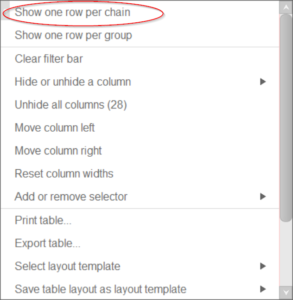
Figure 1 – Option to show chains as single rows in the script
The menu option, “Show > Show settings > Draw chains on timeline as multiple rows” is a related setting in Finale 3D that controls whether chains are drawn as single horizontal lines on the timeline with multiple break indications, or multiple horizontal lines, one for each shell. The default for this setting is OFF, since designers usually want to see chains on the timeline as a single line, to keep the timeline simpler.
Other chain related information shown in the Finale 3D tables
No matter whether anyone counts chains as one-unit or N-units, we can all agree on the meaning of the term device, and therefore we can all agree that the information shown in the Devices column in the tables in Finale 3D is correct and unambiguous. However, the “Price” column and the “Used” column in the effects table show information for chains that does depend on the one-unit versus N-units distinction. If you consider a chain to be one-unit, then your price of the chain part in the effects table would be the price of the whole chain. If you consider a chain to be N-units, then the price would represent the price per shell. Finale 3D has no way of knowing what you mean, so it provides the option, “File > User settings > Chain price is for entire chain” for you to declare your meaning. Based on this setting, Finale 3D will re-calculate the displayed price per device in the script table and in the simulation window. If the chain price is for the entire chain, and you insert a chain of 5 shells into the show, then the price per shell is just 1/5th the chain price from the effect table, so that 5 times the price per device correctly equals the price for the entire chain. For Finale 3D to make this calculation, the Devices column in the effects table contains the number of shells per chain. This field corresponds to the “Chain number of devices” field in Finale Inventory, as discussed below (if you are using Finale Inventory).
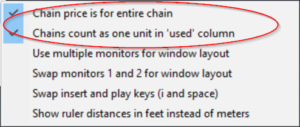
Figure 2 – Chain price and used count settings
The Used column in the effects table shows the number of units used in the show. Is a chain a single unit, or is a chain of N shells N units? The setting “File > User settings > Chains count as one unit in the ‘Used’ column” enables you to declare the meaning of units. If you set chains to count as one unit, and you insert two chains of 5 shells each into the show, then the Used column will show the number 2, not 10. The quantity shown in the Used column is particularly important, because you may choose to filter the effect window to show only the effects that have remaining stock after subtracting Used from “Available”, or subtracting Used from “On Hand” (filter options are available from the “Select layout template” option in the gear menu of the effect window). For these numerical comparisons to make sense, the units of the Used column must match the units of the Available or On Hand column, which comes back to your decision of how you represent quantities of chains in your inventory management. So for this reason, please make sure the “File > User settings > Chains count as one unit in the ‘Used’ column” setting is correct.
The “Quota” column in the effects table is a field for you represent the quantity of each part that you have allocated to be used in the show. You can import quota values from a packing list CSV (“File > Import > Import quotas…”), or you can update the quota values directly from a sales order in Finale Inventory (“Effects > Finale Inventory > Update quotas from sales order…”). Of course you can also just manually enter the quotas. No matter how the quotas come in, though, their meaning with respect to chains is whatever your definition is, one-unit or N-units. As with the Available and On Hand columns, you may filter the effect table on the basis of a comparison of Used and Quota, so it is important that the Used column matches your meaning. Also, the user interface colors the Used and Quota cells as red or white or green depending on whether you’ve used too many in the show, just right, or still some to go.
Updating sales order item quantities in Finale Inventory based on quantities in the show design
The menu item “Effects > Finale Inventory > Update sales order from used quantities…” updates a sales order in Finale Inventory based on the quantities in the show design. This operation is another integration point in which the distinction between chains counting as one-unit or N-units matters. In your inventory management account on Finale Inventory, chains will count as one-unit or N-units according to your own definition. In Finale 3D, the show design has an unambiguous count of devices, but how is the conversion to be made from device count to chain count? Finale Inventory has two fields that enable you to declare your meaning of chain count. By specifying these two fields, you give Finale Inventory enough information to convert devices to chain count according to your meaning. The first field is in the Finale Inventory configuration page on the Finale 3D website (“finale3d.com > My Account > Finale Inventory Settings”), as shown in Figure 3.

Figure 3 – In your Finale Inventory, do chains count as one-unit or N-units?
If chains count as N-units, then the conversion from devices to units is easy, because devices = units. However, if chains count as one-unit, then the chain count for any particular chain part is the number of devices divided by the number of shells per chain of that part number. To make that calculation, Finale Inventory or Finale 3D needs to know the number of shells per chain for each chain part in your inventory. In your Finale Inventory account, in the “Application settings > Product” section from the home page, you can enable the “Chain number of devices” field as one of the product properties. This field corresponds to (and synchronizes with) the Devices column in the effects table in Finale 3D.
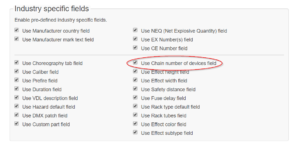
Figure 4 – Turning on the “Chain number of devices” field in Finale Inventory
Having enabled the “Chain number of devices” field in Finale Inventory, you can import or manually enter the number of shells per chain in the product properties of the chains in Finale Inventory. With that, you’ve given Finale Inventory and Finale 3D the necessary information to make the conversion of the chain quantities in your designed shows into your inventory account, no matter what your definition is for chain counts, one-unit or N-units.