The Chain Specifications report contains the information to required to build all the chains in the show. An example report is shown in Figure 1. The first few rows of this example report represent same-effect chains, which only require one row to describe each chain. The rows near the bottom of the report, for chain number 10, 11, and 12, require multiple rows to represent the chains because the chains are made of multiple effects. Even chains made of multiple effects are represented efficiently in the report. Chain 12, for example, begins with three shells of the same type, so all three of them can be represented in a single row, with their delays listed together in the Chain Gap column.
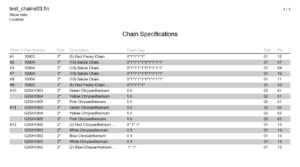
Figure 1 – The Chain Specifications report contains the information to build all the chains in the show.
The first column in the Chain Specifications report is the “Chain Reference” field from the script. The Chain Reference is the identifier that associates all the items in the chain as part of the same chain. The Chain Reference isn’t very important during scripting, and it is often hidden in the script window in Finale 3D. You can unhide the Chain Reference column, and turn off “Show one row per chain” from the blue gear menu in the upper right to see that the Chain Reference is the same number for all the items in the same chain. That number also determines the order of the rows in the report.
The screen shot of the script window shown in Figure 2 shows the five items with Chain Reference = 9, which are displayed in a single row in the report in Figure 1.

Figure 2 – The Chain Reference column in the script window holds the chain numbers shown in the Chain Specifications report.
Chain Reference numbers are assigned sequentially to chains at the time the chains are created or inserted into the show. If you later delete chains from the show while editing your script, that will leave gaps in the sequence of Chain Reference numbers. You can see a gap, for example, after chain 3 in Figure 1. It’s natural to interpret first column of the Chain Specification report as counting the chains. If you look at the last number in the report and it says 12, you might naturally assume you’ve got 12 chains to build. To eliminate the confusion, it’s a good idea to remove the gaps by doing the command, “Script > Chains > Renumber chains…”, which brings up the dialog shown in Figure 3, before printing the Chain Reference report.
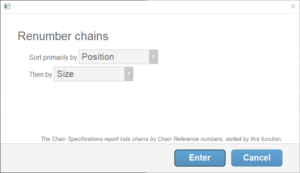
Figure 3 – Renumber chains from the script menu to sort the chains in the report and to eliminate gaps in the number sequence..
While you are at it, you can decide exactly how you want the rows of the Chain Specification report to be sorted. You can sort by address, position, size, etc., whatever is most optimal for your chain building process.
The Chain Specifications report is fully customizable, like all the other reports. If you would prefer to see chain delays relative to the first item instead of delay gaps between the items, you can change the report to show the “Delay” column instead of the “Chain Gap” column, which will result in the report shown in Figure 4, in comparison to Figure 1.
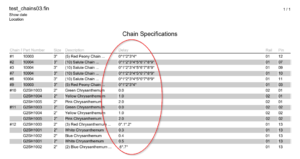
Figure 4 – Customize the Chain Specifications report to show delays relative to the first item instead of the gaps.
If you edit the report template from the blue gear menu of the script window, you can see the specific criteria that guarantee the proper rows are combined in the report. Fields like the Delay field and the Chain Gap field in the script table automatically do the right thing by showing all the delays of the combined items.
The fields of the script window that make the Chain Specifications report possible are a little complex in their definitions. If the standard Chain Specifications report works for you, there’s no reason to concern yourself with more detail than you need, but if you are going to create your own custom Chain Specifications report, you made need the information of Table 1.
Table 1 – Script fields that make the Chain Specifications report possible
| Column in script window | Explanation |
| Chain Reference | The unique identifier of the chain; all items in the chain have the same Chain Reference. |
| Delay | The delay relative to the first item in the chain (not necessarily the previous item). When multiple rows are combined, the Delay field combines the delays of the individual rows, separated by asterisks. |
| Chain Gap | The delay relative to the previous item in the chain. When multiple rows are combined, the Chain Gap field combines the delays of the individual rows, separated by asterisks. The first Chain Gap in the combined sequence is therefore always zero. |
| Chain Row | For chain items, the Chain Row counts the contiguous runs of same-effect items in the chain, which maps to the row count for each item of a multi-effect chain that is represented by multiple rows in the standard Chain Specifications report. For example, the first three items of chain 12 in Figure 1 have Chain Row 1, and are thus combined on the same row; the next three items have Chain Row 2, 3, and 4. The final two items both have Chain Row 5. |
| Is Chain | True if the item has a valid Chain Reference, and false otherwise. |