To create and export a script for the Dance Of Fire firing system, please follow these three steps:
- Design the show.
- Address the show (“Addressing > Address show”).
- Export the script (“File > Export > Export firing scripts“).
Step 3 creates the script file, which is a TXT file that you can import into your firing system, or edit in a text editor.

Figure 1 – The Dance Of Fire firing system
The exported script is a human-readable text file that contains only the essential information for a firing system controller to fire the show — the ignition time, module, pin, and effect name.
Table 1 – File format and encoding
| File format | Extension | Text encoding | Field delimiter | End-of-line |
| Text | TXT | ASCII | Tab | CRLF |
The script contains rows of data fields separated by tabs. There are no header rows or comments. The special characteristics of the script are shown in the following table:
Table 2 – Special characteristics
| Special characteristics | Description |
| Sort order of rows | Rows are sorted by ignition time. |
| What rows represent | Each row identifies a unique firing pin ignition (i.e., unique module-pin address on the firing system). |
| Module/pin addresses | The Dance Of Fire system employs modules with 12 slats of 10 pins each, for 120 pins in total per module. Finale 3D represents the firing system addresses as three part addresses, module-slat-pin, and converts the addresses to module-pin addresses with pin numbers relative to the module in the exported script. |
| Special characters | Fields include ASCII characters other than: ‘ , ; ” \ tab and newline and other control characters. |
Each script row has the fields shown in Table 3.
Table 3 – Specifications of script fields
| Field name | Description |
| Event Time | The exact time of the firing system’s “ignition event” (application of a voltage to a pin) that ignites e-matches or triggers a sequencer that ultimately leads to the ignition of effects. Format is H:MM:SS.DD. |
| Module Number | The module number (without the slat number). |
| Pin Number | The pin number, relative to the module. |
| Description | The name of the effect. |
The example displayed script in Figure 2 below and the corresponding exported script in Figure 3 illustrate the translation of module-slat-pin addresses in Finale 3D to module-pin addresses in the exported script.
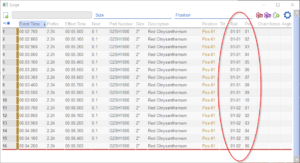
Figure 2 – A script showing sixteen addresses on module 01, the first ten on slat 01 and the remaining six on slat 02
The pin addresses beginning on row 11 of Figure 2 are relative to the slat number in the Finale 3D script table, but are converted to be relative to the module itself in the exported script shown in Figure 3. The standard labels templates in Finale 3D for stickers will show module-slat-pin addresses, but if you would prefer to create labels with module-pin addresses you can customize the labels template, and use the “Pin Absolute” field or “Module/Pin Address” field instead of the “Address” field. Instructions are here: Labels basic instructions.
0:00:02.76 1 1 Red Chrysanthemum
0:00:02.86 1 2 Red Chrysanthemum
0:00:02.96 1 3 Red Chrysanthemum
0:00:03.06 1 4 Red Chrysanthemum
0:00:03.16 1 5 Red Chrysanthemum
0:00:03.26 1 6 Red Chrysanthemum
0:00:03.36 1 7 Red Chrysanthemum
0:00:03.46 1 8 Red Chrysanthemum
0:00:03.56 1 9 Red Chrysanthemum
0:00:03.66 1 10 Red Chrysanthemum
0:00:03.76 1 11 Red Chrysanthemum
0:00:03.86 1 12 Red Chrysanthemum
0:00:03.96 1 13 Red Chrysanthemum
0:00:04.06 1 14 Red Chrysanthemum
0:00:04.16 1 15 Red Chrysanthemum
0:00:04.26 1 16 Red Chrysanthemum
Figure 3 – Exported Dance Of Fire firing system script corresponding to the script of Figure 2
Table 4 – Example files
| Download link | Explanation |
| test_danceoffire.txt | Example exported file (TXT) |
| test_danceoffire.fin | Example show file |