For various purposes you may find yourself needing to add effects to a show design strictly for the visualization, effects that you don’t want to be part of the exported firing system script or to consume racks. Although various workarounds exist, the <Exclude This Position> choice in the firing system selector of position properties is the feature meant for this purpose.
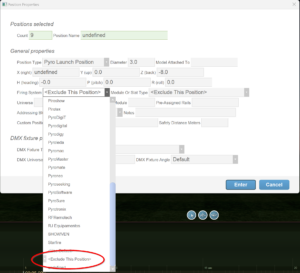
Figure 1 – The Firing System field of the Edit Properties dialog has an <Exclude This Position> option.
Figure 1 shows the selected option. After setting this option for a position, the “Addressing > Address show…” function and other addressing functions will fill the Universe, Section, Module Or Slat Type, Rail, Pin, Rack, and Tube fields of all events at the position with blank values. The “Racks > Add racks for show…” and other racking functions will not add racks for the position. The rack layout view will not show the list of red circles representing unaddressed shells. The export firing system script functions will ignore events at the position if their Rail and Pin properties are blank (which they will be as a result of addressing the show).
