Fixture cloning is the replacement of one type of fixture in a designed show with another, along with the necessary conversion of their effects. Obviously, not all fixtures have the same set of capabilities, so it may not be possible to convert effects from one to the other exactly. The fixture cloning feature in Finale 3D supports options for exact match and approximate match. If you select approximate match as in Figure 1, you are guaranteed that all effects will be converted one way or another, so if you then re-assign channel ranges for the new fixtures (“Assign DMX channel ranges to fixtures…” from the DMX menu) and re-address (“Address show…” from the Addressing menu) and export (“Export > Export firing system script file(s)” from the File menu), you know you will end up with a working script.
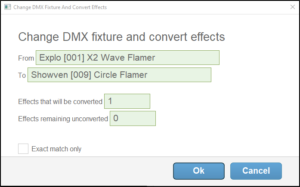
Figure 1 – If you allow approximate matches, the fixture cloning feature is sure to convert all your effects to the new fixture.
Implementation
The fixture cloning feature is enabled by Standard Effect IDs and Standard Fixture IDs (details here). As an example, the two underlined effects in Figure 2 have the same effect IDs (0201) but different fixture IDs (003 and 004). These fixture IDs represent two different DMX modes of the MagicFX Flamaniac flamer fixture that have completely different DMX personalities. From Finale 3D‘s perspective, a Mode1 Flamaniac is a different type of fixture from a Mode2 Flamaniac, and each has a set of effects that is compatible with it.
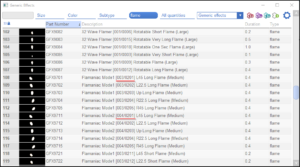
Figure 2 – Fixture cloning is a simple replacement scheme based on Standard Fixture IDs and Standard Effect IDs.
If you design a show with Mode1 Flamaniac fixtures and subsequently decide that you prefer to operate your hardware in Mode2, you can use fixture cloning to convert the show. The implementation of this function is a simple replacement scheme: for each effect in the show with fixture ID 003 in its description, find a replacement with the same effect ID (0201 in this case) and the desired replacement fixture ID 004.
Exact match only — unchecked
If no replacement candidate exists with the same effect ID, and if the “Exact match only” checkbox in Figure 1 is not checked, then the replacement effect will be chosen according to these criteria for the effect ID of the candidate replacement effect:
- Effect ID is the “Default Effect ID” of the desired replacement fixture. User-defined fixtures currently do not have defined Default Effect IDs, so this criterion applies only to pre-defined fixtures.
- Effect ID = 0001.
- Lowest effect ID > 0001.
- Effect ID = 0000.
- Effect ID undefined.
The reason effect ID = 0000 is lower priority than 0001 and all the others is that effect ID = 0000 corresponds to a safety channel effect for flames (see Standard Effect IDs for flames and sparks), which has some special characteristics that make it a bad default. Choosing effect ID = 0001 or the lowest effect ID > 0001 is arbitrary and obviously doesn’t guarantee a good choice, but it is at least well defined. If an effect library contains a placeholder effect with effect ID = 0001, that’s the effect that will be chosen when exact matches aren’t found.
