Many kinds of single-shot racks hold multiple sizes of effects. If you have a wide range of small caliber effects you may want to limit a rack to a range of sizes, to separate your large single-shot effects from your small single-shot effects, for example. The min/max size fields in the rack specifications support this constraint.

Figure 1 – Racks like the PyroLamas rack shown here can hold multiple size effects
To create a rack definition with a min/max size constraint, do “Racks > Create rack” and set the “Size min” and “max” fields, specifying the sizes in millimeters or inches. Generally you should leave the per-row size specifications blank to avoid requiring a specific size, but if you wanted to configure the rack to support a min/max range of sizes in most of its rows but only specific sizes within that range for some of its rows, you can specify specific sizes for any rows that you want.
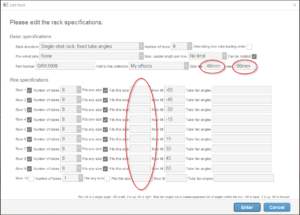
Figure 2 – If you specify a min/max size range, then leave the per-row size specifications blank.