When you drag a pin number to a rack in the rack layout view, the pin number may display in red in its new position, indicating an error. There are a number of possible explanations, such as: the effect with that pin number is the wrong size or wrong angle for the tube. If the cause of the error isn’t obvious, you can right click on the pin number and select the menu item, “Why is this tube red?” to see an explanation.
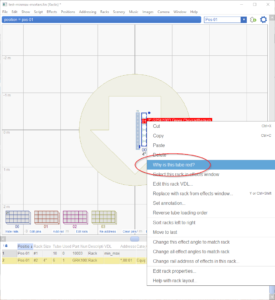
Figure 1 – Right-click on a tube and select “Why is this tube red?” for an explanation!
The full list of possible explanations is given in Table 1. The explanations don’t require further elaboration, except for one: when the effect angle doesn’t match the tube angle, at times it can be difficult to reason why. Effect angles are based on the Pan, Tilt, and Spin columns in the script, to enable the effect to aim in any direction and with any spin. Effects like shells and mines are rotationally symmetric around the axis of their trajectory, so spin doesn’t matter for those types of effects. But spin does matter for cakes, which may look different if you rotate them 180 degrees to face them the opposite direction, for example.
Since the left/right Tilt of the effect is by far the most common angle adjustment, most of the user interface and tool tips display only the Tilt angle, so as not to overwhelm you with three numbers when one is usually sufficient. But sometimes when you are trying to figure out why an effect is highlighted in red in a tube, you do need to look at all three angles. It is no favor to you in this circumstance that the user interface omits the other angles. So if you are having trouble understanding why an effect’s angle doesn’t match the tube, try un-hiding the Pan, Tilt, and Spin columns in the script window so you have all the information at hand to get to the bottom of the problem.
Table 1 – Possible explanations
| Attribute | Explanation |
| Rack Type | Incompatible Rack Type. Look at the ‘Rack Type’ column for the effect in the script, and compare to the ‘Rack Type’ column for the rack in the table below. |
| Part Number | The effect is missing a part number. |
| Part Number | The effect’s part number does not match an effect in the Per-show effects. |
| Type | The type of the effect does not match rack. For example, effects with type ‘single_shot’ go into single-shot racks; effects with type ‘shell’ or ‘comet’ go into mortar racks. Look at the effect’s ‘Type’ column and compare to the kind of rack it is placed in. |
| Pre-Wired Pins | The rack’s pre-wired pins specify a different pin number for this tube. Edit the rack’s VDL to examine its ‘Pre-wired pins’ constraint. |
| Size | The effect sizes in this row of tubes add up to more than the length of the row. Edit the rack’s VDL to examine its ‘Max. usable length per row’ constraint. |
| — | The rack does not have any available tubes. |
| — | The tube is used by another effect. |
| — | The rack does not have any available tubes. |
| Size | The effect size is not compatible with the tube size. |
| Size | The effect size is not compatible with the min/max size range of rack. |
| Angle | The effect angle does not match tube. The effect angle is based on the Pan, Tilt, and Spin columns in the script table. |
| Pre-Wired Rail | The address of the effect does not match rack’s pre-wired rails. Look at the ‘Pre-Wired Rails’ column for the rack in the table below. |
What red pin warnings do not take into account
The red pin warnings test whether the item’s properties like Size and Type and Rack Type are compatible with the rack’s definition, taking into consideration sleeving and Rack Type Part Numbers. The warnings also test the pre-wired pins and pre-wired rail constraints if the rack has these constraints. The warnings do not, however, take into account the addressing constraints from the addressing dialog or blueprint. Thus the red pin warnings can show you some of the reasons that an item may not get assigned to a rack by the addressing function, but they may not show you all the possible reasons.
If you think about it, the red pin warnings couldn’t possibly take into account the addressing dialog or blueprint constraints, because the red pin warnings can only depend on the constraints of the items and racks as they stand. The addressing dialog and blueprint constraints are merely inputs to the addressing algorithm that are not recorded in the items and racks themselves.