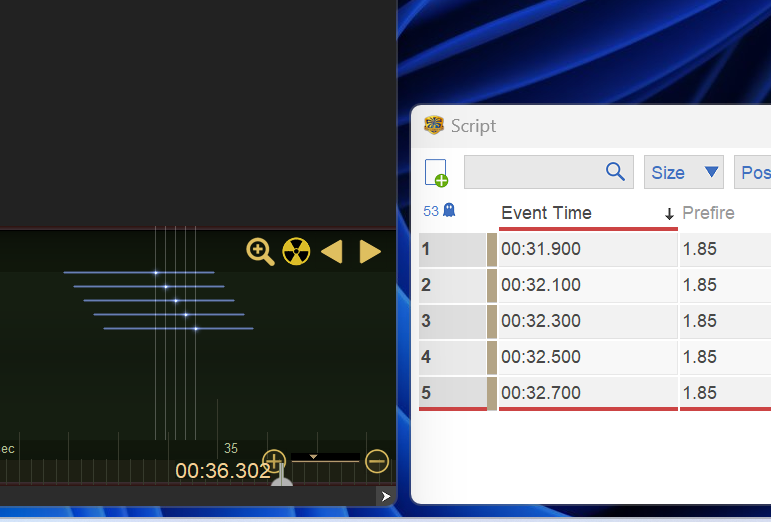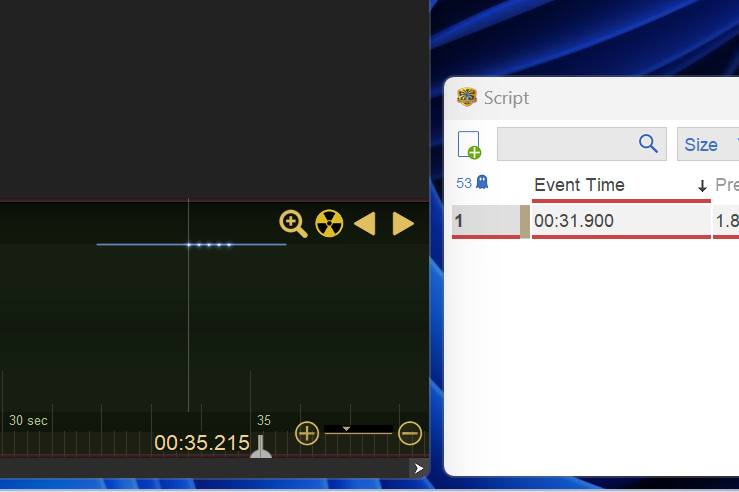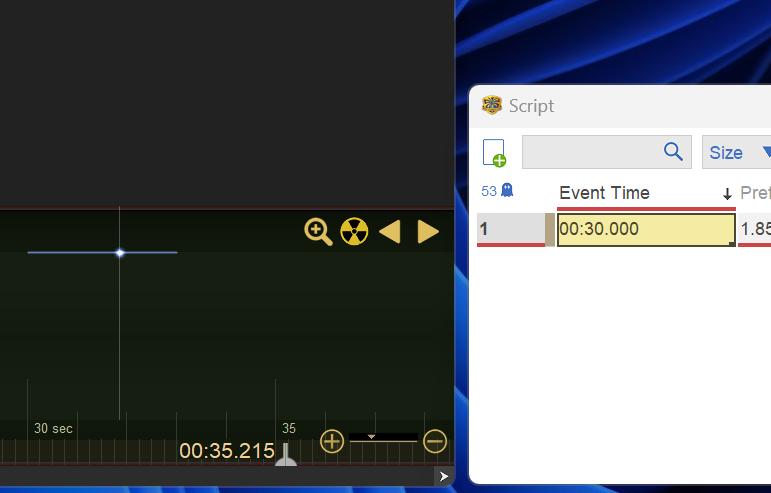Bug – Relative position of effects in a group when setting event time …
-
AuthorPosts
-
 George Tasick
George TasickJoined: Oct 2022 Posts: 6 Location: Earth  Newcomer
NewcomerHey,
Ran into this bug when trying to develop consumer products, trying to group rows and then reposition using the “event time”.
Started by organizing my effects in time as seen below …
Then I grouped these effects to create a “row” of my cake …
Then i tried to move the event time of the group. Instead of moving the group as a unit and maintaining the timing within the group, it changed the event time of each individual element within the group … which defeats the purpose of a group … which is to act as an individual unit.
I know it’s possible to make a group of effects into a cake, but that creates other problems when you make individual rows into cakes … then try to combine the rows into a cake (cakes within a cake). You can see that bug report here … https://finale3d.com/groups/english/forum/topic/bug-mine-particles-increase-in-velocity-after-converting-to-cake/
 DrewFinale
DrewFinaleJoined: Dec 2019 Posts: 467 Location: United States  Silver
SilverHi George Tasick, thanks for the great report. For better or worse, the behavior you described is how the ‘Script > Groups’ feature currently works. If you Group, say, 5 items, the items are visually consolidated on the timeline and in the script window, but in reality there are still 5 rows of script. You can see this by going to the blue gear in the script window and turning off ‘Show on row per group’. Now suppose you’re viewing your script with groups collapsed into single rows – when you select a row that represents a group, what you’re actually doing is selecting all 5 rows of script. This is the reason that editing the event time or other fields affects every line of script in the group. Instead of typing in an event time, try selecting the group and pressing Ctrl+F to bring up the ‘Set time’ dialog. In the future, maybe we can add some special handling for groups to achieve the result you expected. In the meantime, I think ‘Script > Time adjustments > Set Time…’ is a workable solution.
-
AuthorPosts
Please login to reply to this topic.