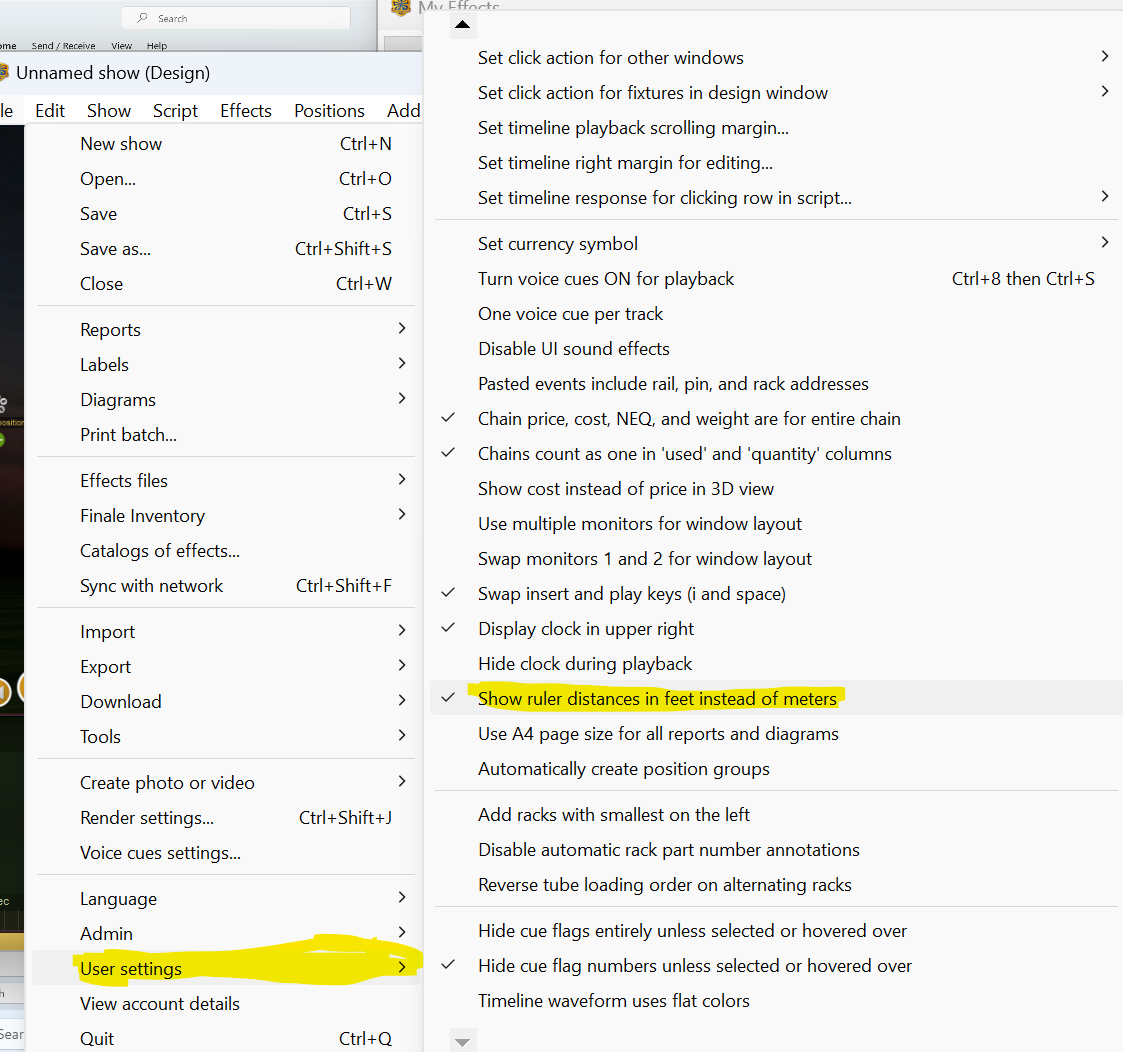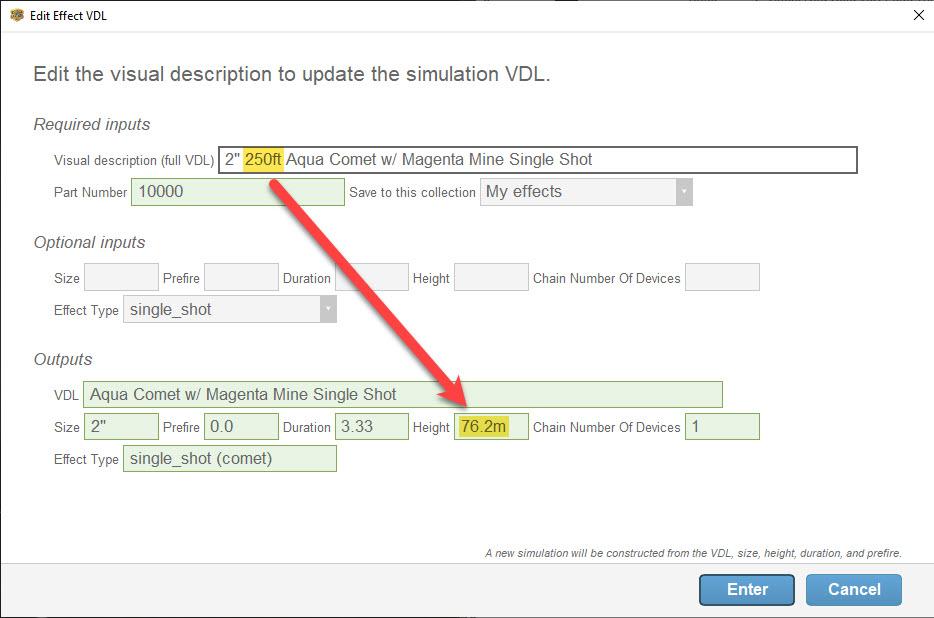Changing from Metric to Imperial measurements?
-
AuthorPosts
-
 Rick
RickJoined: Nov 2023 Posts: 6 Location: Chuckey, TN  Newcomer
NewcomerI know, I know, the U.S. adopted the metric system in the 1970’s. I’m still a pre-70’er and would like the field (and other measurements) in feet and inches (or yards).
I’ve looked around but find no help button, search bar, etc. So, I just need someone to tell me how.
Thanks,
Rick
 NEC
NECJoined: Apr 2019 Posts: 23 Location: San Antonio, Texas, United States  Newcomer
Newcomer Rick
RickJoined: Nov 2023 Posts: 6 Location: Chuckey, TN  Newcomer
NewcomerPerfect!! Wow! You make it look so easy. I guess it is. I just couldn’t find it.
Thank you NEC
So, I just discovered another similar issue maybe you (or someone) can help me with:
In the Inventory Window (that contains the list of firework products to choose from), the “Height” column header shows no indication of the measure unit being used. However, the number range would seem also to indicate meters since they are so small, e.g.- 68.0, 49.0 – all less than 100.
Hoping that after I closed and reopened Finale3D, they too would update. But, no. How can I change this to feet also?
Thanks again,
Rick
 DrewFinale
DrewFinaleJoined: Dec 2019 Posts: 467 Location: United States  Silver
SilverHi Rick, welcome to the Finale 3D forum! The title of the height column in the Effects window is ‘Height Meters’. This is the giveaway that it’s always meters. Sorry, there’s no way to change it. If you want to enter values directly into the column, they need to be in meters. However, you do NOT need to enter meters if you adjust your effects by right clicking on them and selecting ‘Edit this item (VDL)’. in the ‘Edit Effect’ dialog, you can enter feet (such as 250ft or 250′) and it will automatically be converted to meters.
 Rick
RickJoined: Nov 2023 Posts: 6 Location: Chuckey, TN  Newcomer
Newcomer -
AuthorPosts
Please login to reply to this topic.