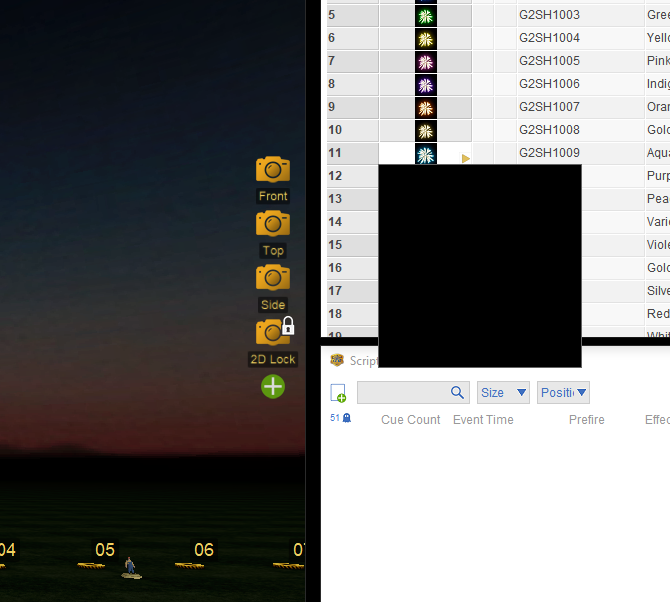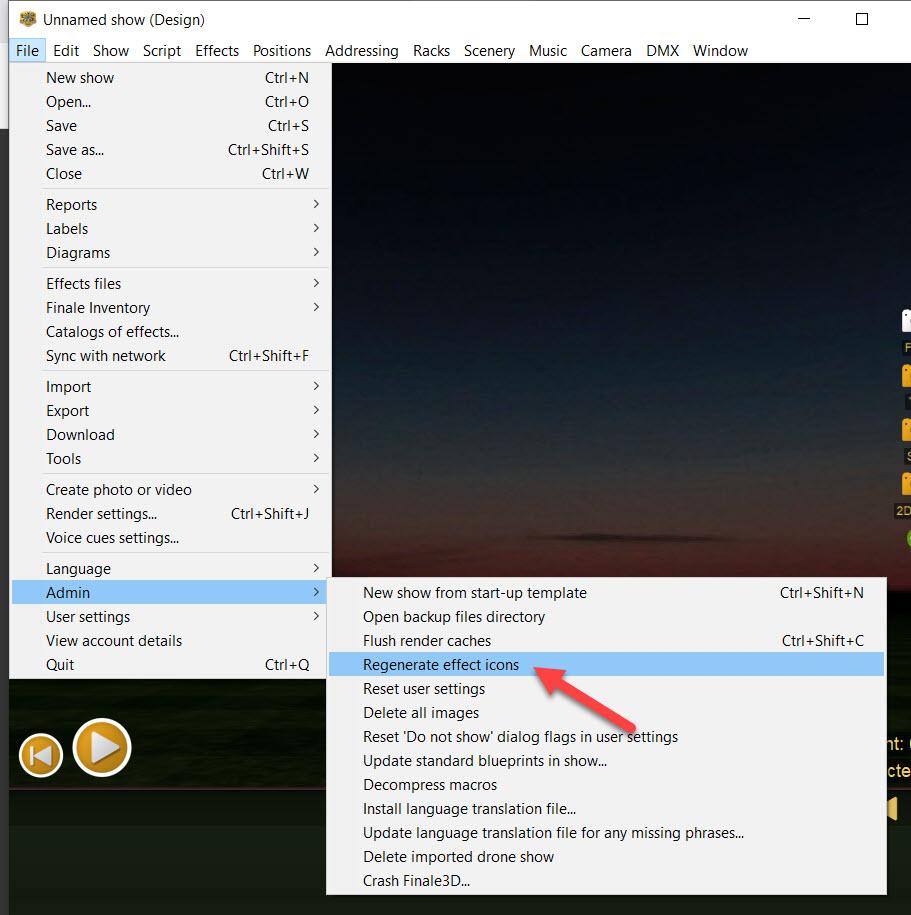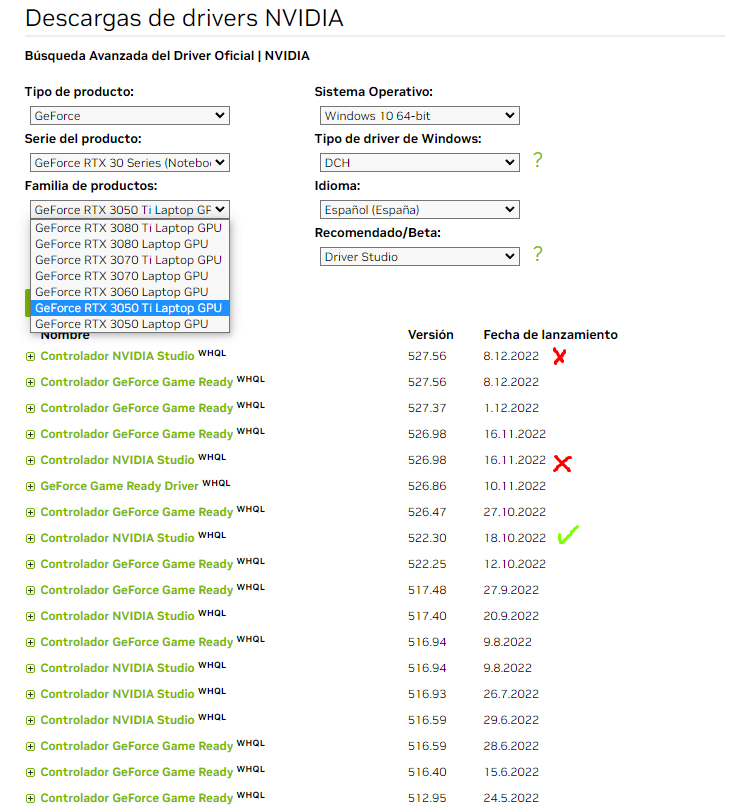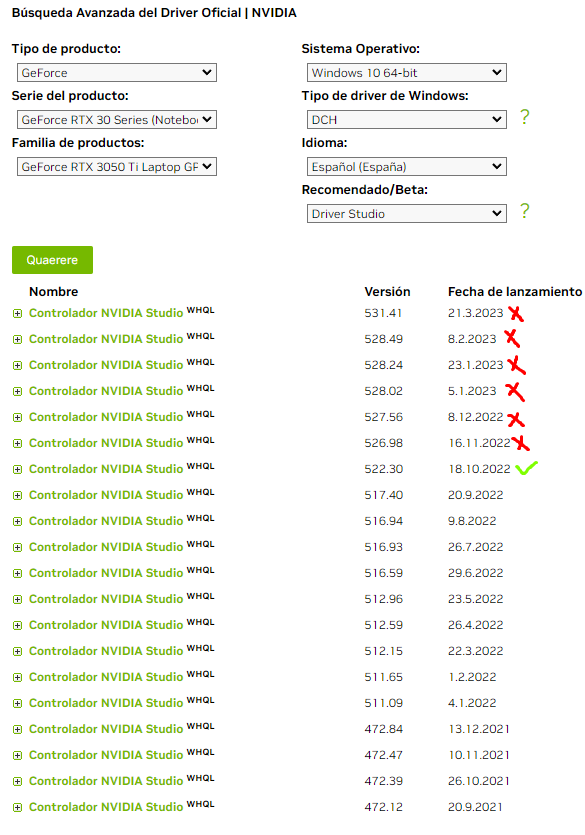I can´t see the preview
-
AuthorPosts
-
 Moises Luis Exposito
Moises Luis ExpositoJoined: Nov 2019 Posts: 20 Location: United States  Charcoal
Charcoal DrewFinale
DrewFinaleJoined: Dec 2019 Posts: 514 Location: United States  Silver
SilverHere are some questions to help us troubleshoot the problem:
1) What release of Finale 3D are you running?
2) When did the problem begin? For example, was it caused by updating Finale 3D?
3) is the preview broken if all effects in all collections?
4) Are you able to see the simulations in the main design window if you add effects to a show?
 Moises Luis Exposito
Moises Luis ExpositoJoined: Nov 2019 Posts: 20 Location: United States  Charcoal
Charcoal1- I have the latest version 2022.09.18-6bcfdb886
2- The problem started suddenly, a week ago it was working perfectly.
3- I use different collections made for me, for different clients and also online collections and in all of them I have the same problem.
4- The window design is perfect, I can design a show, I only have problems with the preview effects. DrewFinale
DrewFinaleJoined: Dec 2019 Posts: 514 Location: United States  Silver
Silver Moises Luis Exposito
Moises Luis ExpositoJoined: Nov 2019 Posts: 20 Location: United States  Charcoal
Charcoal DrewFinale
DrewFinaleJoined: Dec 2019 Posts: 514 Location: United States  Silver
SilverYou’ve done all the right things. I’ll discuss the issue further with my colleagues and get back to you as soon as I have another recommendation. It’s very unusual that everything else is working perfectly except the effect icons. You’re the first person to report this issue and I haven’t been able to reproduce on my end.
 Moises Luis Exposito
Moises Luis ExpositoJoined: Nov 2019 Posts: 20 Location: United States  Charcoal
Charcoal DrewFinale
DrewFinaleJoined: Dec 2019 Posts: 514 Location: United States  Silver
SilverYou mentioned that the effects previews were working normally, and then stopped working suddenly. Since the problem was not caused by updating to a new Finale 3D release, we think something must have changed on your computer. The most likely culprit is a graphics card driver update. Do you know if your graphics card driver was updated around the time you started having the problem? Try updating to the latest driver or rolling back to a previous version of your graphics card driver and see if that fixes the issue.
 Moises Luis Exposito
Moises Luis ExpositoJoined: Nov 2019 Posts: 20 Location: United States  Charcoal
CharcoalHi Drew, yes, problem solved 🙂
I have an incompatibility with the last two nvidia updates.I indicate you in the picture my graphic card and the two most current versions of the “Nvidia Studio” drivers that the preview of the Finale3d effects does not work. I don’t know if it helps you.
I will try when nvidia releases a new update to see if there are no problems.Thank you very much for answering and helping me.
Best regards.
 DrewFinale
DrewFinaleJoined: Dec 2019 Posts: 514 Location: United States  Silver
SilverThat’s great to hear! Thanks for posting your findings on driver compatibility, that will be very helpful if any other users encounter the problem.
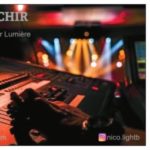 Nico.LightB
Nico.LightBJoined: Jan 2023 Posts: 2 Location: Pau, Nouvelle-Aquitaine, France  Charcoal
Charcoal DrewFinale
DrewFinaleJoined: Dec 2019 Posts: 514 Location: United States  Silver
SilverHi Nico.LightB, thanks for letting us know. We are hoping that a future Nvidia driver update will resolve this issue. If not, we will explore ways to resolve it from our end. In the meantime, our best recommendation is to run a version of the driver that works properly.
 Moises Luis Exposito
Moises Luis ExpositoJoined: Nov 2019 Posts: 20 Location: United States  Charcoal
CharcoalI have installed the latest nvidia drivers after a few months using older drivers but other programs on my computer need me to update them and with finale3D I still have the same problem I can’t see the effects previews. In the picture is my graphic card model and all the drivers I have tried and they don’t work until the most recent one.
Is there any solution?
thanks
 DrewFinale
DrewFinaleJoined: Dec 2019 Posts: 514 Location: United States  Silver
SilverI’m sorry, the only solution at the moment is to roll back to an older driver. Nvidia introduced this problem, and therefore we were hopeful they would fix it, but unfortunately that does not seem to be happening. I have this issue on our bug list, we will try to fix it as soon as we can, but it may take some time.
 Dusty
DustyJoined: Feb 2023 Posts: 7 Location: Beaver Lake, NE, USA  Charcoal
CharcoalI came to the forum today hoping to find something about this — I lucked onto this thread, since I was searching for thumbnail instead of preview — but I’ve been having the same issue. In case it helps to track this down, I have noticed that the preview is actually rendering, but it appears to not be the top-most item — it’s like the black square forming the backdrop for the preview is layered “higher” than the render itself. You can see this if you click the yellow arrow to play the preview then move your mouse away as it’s rendering, there is a few milliseconds as the preview components are being hidden where you are able to see the in-progress render. I will DM a video that captures this behavior, and I will experiment with nvidia drivers — but I re-installed everything on this machine and still didn’t resolve the issue, just taking the default installs for all drivers, which I think means it will be happening for many/most people very soon if it isn’t already.
 DrewFinale
DrewFinaleJoined: Dec 2019 Posts: 514 Location: United States  Silver
Silver DrewFinale
DrewFinaleJoined: Dec 2019 Posts: 514 Location: United States  Silver
SilverWe are progressively getting more reports of this issue, and we are doing our best to prioritize a fix. We have some other time critical development work that we are trying to finish, we will turn our attention to this bug as soon as we can.
Meanwhile, if you can’t see the effect previews, the temporary fix is to roll back to a version of your graphics card driver before October 15, 2022. Here are detailed instructions:
1) Right-click on your Windows desktop and select ‘NVIDIA Control Panel’
2) From the NVIDIA Control Panel menu, select ‘Help > System Information’
3) Note the model of your graphics card listed on the left and the Driver version and Driver type listed on the right4) Go to https://www.nvidia.com/Download/Find.aspx
5) Select your graphics card, operating system, driver type and other details and click ‘Search’
6) Download and install a driver released prior to October 15, 2022
*Will, *Dustin Leary
 Dusty
DustyJoined: Feb 2023 Posts: 7 Location: Beaver Lake, NE, USA  Charcoal
Charcoal DrewFinale
DrewFinaleJoined: Dec 2019 Posts: 514 Location: United States  Silver
SilverWas this fixed in Finale? I didn’t see it in the release notes, but on the latest beta + Nvidia 535, it seems to be working again! 🙌
No changes on the Finale 3D side in this area. Perhaps NVIDIA fixed a bug on their end – that would be great.
 Moises Luis Exposito
Moises Luis ExpositoJoined: Nov 2019 Posts: 20 Location: United States  Charcoal
Charcoal -
AuthorPosts
Please login to reply to this topic.