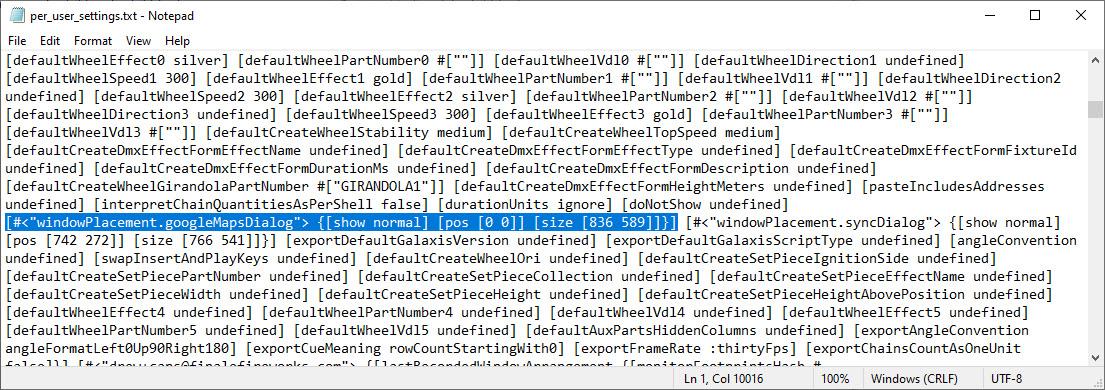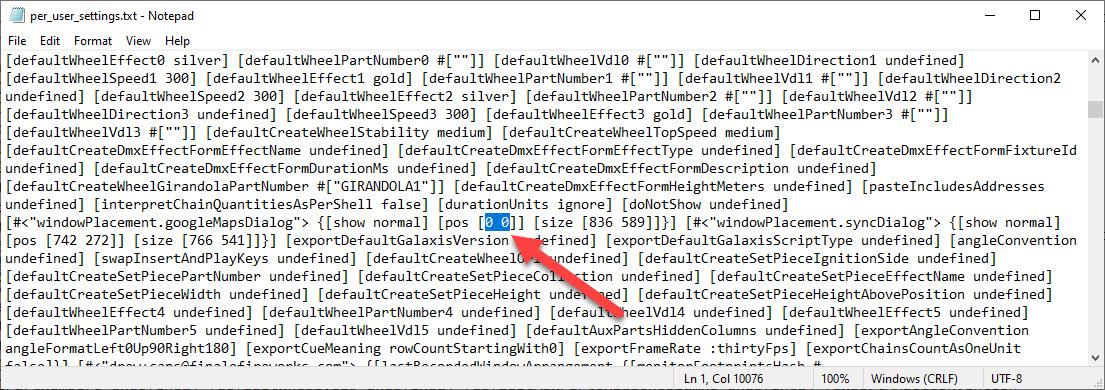Issues with importing Google Maps
-
AuthorPosts
-
 NEC
NECJoined: Apr 2019 Posts: 23 Location: San Antonio, Texas, United States  Newcomer
Newcomer<cross posted from Facebook group>
Is anyone else having issues with the ‘Set ground to Google map’ option ? Started a new show this AM and went to set the ground image and get nothing. No google map box, nothing. Additionally, once I try to use this option nothing else works. I can click on top menu bar options but nothing responds. It’s not fully hung up, just cannot do anything as if it’s waiting for input on the map option that I cannot provide. The only way I can recover is to kill off Finale in task manager and reopen.
Additional info:
Been using Finale Pro on this laptop for 2+ years with no issues, updates are limited to security and critical only and are not automatic
License is current and activated on this system
This issue just started and I can recreate on the current full release (4-13-4580cd02a) and tried rolling back to the previous beta (4-110c7bdbd874) with same issue
Interestingly, shows that I have imported a map into still load the map properly. They were created on the same system. DrewFinale
DrewFinaleJoined: Dec 2019 Posts: 466 Location: United States  Silver
Silver Pyro_123390000
Pyro_123390000Joined: Nov 2022 Posts: 3 Location: Puebla, Mexico City, Mexico  Newcomer
Newcomer DrewFinale
DrewFinaleJoined: Dec 2019 Posts: 466 Location: United States  Silver
SilverHi Pyro_123390000, welcome to the forum! How did you determine that the problem is a conflict between Windows 11, Finale, and Google Maps? Did you find a solution?
With the help of NEC, I found that the problem is a set of bad position coordinates saved in the per_user_settings.txt file. Here are the steps to fix the issue:
1) Launch Finale 3D and login
2) Go to File > Admin > Open backup files directory
3) Completely close Finale 3D
4) In the backup files directory, open the per_user_settings.txt file5) Press Ctrl+F and search for Google to locate the window placement for the Google Maps dialog
6) Change the position coordinates for the Google Maps dialog to [0 0]
7) Save and close the per_user_settings.txt file
8) Launch Finale 3D and try adding a Google Map again
-
AuthorPosts
Please login to reply to this topic.