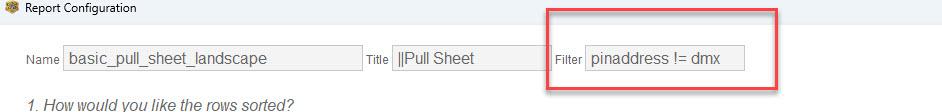Item Left out of Show and Reports
-
AuthorPosts
-
 brad
bradJoined: Apr 2022 Posts: 14 Location: United States  Newcomer
NewcomerThis will be the worst troubleshooting email ever, because I managed to fix the problem already, and don’t have a test case Finale file that replicates the problem. But curious if anyone has ever run into this problem.
Had 3 flame effects in my show.
Just happened to notice that they weren’t on the inventory pull sheet report when picking products.
Verified the effects were still in the show, and still appeared in the Script window, and had been addressed with valid rails/pins. Everything seemed to be in order.
Turned out they were also missing from the labels report and from the Cobra script export.
Tried all the following to get them to appear:
Selected the flames on the timeline, reassigned the same object. NO LUCK.
Assigned different flames. THE NEW FLAMES DID APPEAR ON THE REPORTS.
Assigned the original flames back. DISAPPEARED AGAIN.
Edited the original effect copied the VDL from another flame that was working. NO LUCK.
Deleted the flames entirely from the timeline, and just re-posted the original (non-working) flames to the timeline. NOW THEY WORK.
Wish I had saved a copy of the file when it was broken, because now I can’t replicate the issue.
But confidence is a bit shaken, because now uncertain if any other effects are missing and I didn’t catch them..
Anyone else run into anything similar?
 Dirk Enders – PyroOffice
Dirk Enders – PyroOfficeJoined: Nov 2018 Posts: 39 Location: Frankfurt / Germany  Charcoal
Charcoal DrewFinale
DrewFinaleJoined: Dec 2019 Posts: 467 Location: United States  Silver
SilverHi Brad, if line item in the Script window has an address, and the effect has a valid ‘Type’ in the Per-show effects collection in the Effects window, then it should be in the exported script file. Obviously, it’s not impossible for things to be missing, but it’s very unlikely to be a pervasive issue in your show. To build confidence that nothing is missing, add a filter for ‘Type’ using the blue gear icon in the Script window, then check the list of types in the drop-down to make sure they are valid. As an example of a bad ‘Type’, I recently helped a user that had 6 effects missing when he exported his script. The reason was because the ‘Type’ for the 6 effects was set to ‘Rack’. Normally, this would have been easy to catch because the ‘Address Show’ feature won’t assign a Rail or Pin number for an effect with Type = Rack. But, in this case the user had hand-keyed in all of his addresses. To fix the issue, all the user had to do was change the Type from Rack to Cake for that effect in the Per-Show effects collection and the script exported perfectly.
 brad
bradJoined: Apr 2022 Posts: 14 Location: United States  Newcomer
NewcomerThanks for the suggestions. I’ll keep an eye out.
I exported the script window to Excel, then cross referenced it with my Cobra script and it looks like nothing else was missing.
I’ll keep an eye on types (don’t think it was DMX, since I’m not using any of that in this show) and be sure to save a copy of the broken file for troubleshooting if it happens again.
– Brad
-
AuthorPosts
Please login to reply to this topic.