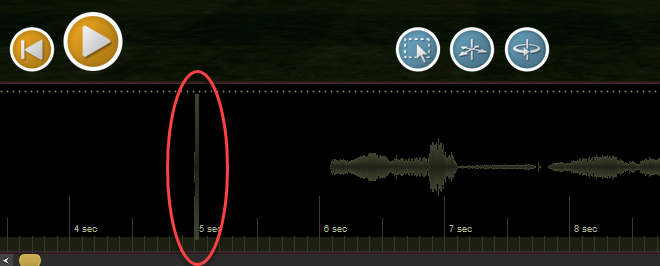MP3 audio issues (static, crackling, popping, clicking) when importing songs into Finale 3D
Home › English › MP3 audio issues (static, crackling, popping, clicking) when importing songs into Finale 3D
-
AuthorPosts
-
 DrewFinale
DrewFinaleJoined: Dec 2019 Posts: 466 Location: United States  Silver
SilverWe’ve gotten some reports of audio playback artifacts in Finale 3D, such as popping, clicking, or static. Below is a screenshot showing how the issue appears on the Finale 3D timeline. We know that the problem is specific to MP3 files. We aren’t sure why some MP3 files work perfectly, and others cause this issue. Bottom line, we plan to improve how MP3 audio files are handled as soon as we can.
In the meantime, there is a good workaround that resolves the issue 100% of the time. All you have to do is use Audacity to encode your music as a WAV file instead of an MP3. You can then import the WAV file into Finale 3D. Or, if you prefer to design your show using an MP3, for example because you are planning to shoot with the Cobra Audio Box, then you can open a new Audacity session, bring in the WAV file, and convert that back to MP3. We’re not sure why, but when a soundtrack is converted to WAV and then the WAV file is converted back to MP3, the issue is resolved 100% of the time.
 Walker Pyrotechnics
Walker PyrotechnicsJoined: Dec 2021 Posts: 34 Location: Vicksburg, MI  Charcoal
Charcoal DrewFinale
DrewFinaleJoined: Dec 2019 Posts: 466 Location: United States  Silver
SilverHi PyroWalker, I’m sorry, I hear your frustration, we’ll get this fixed as soon as we can. Unfortunately, it’s not a quick task, we estimate we need to allocate a full week of development time troubleshoot and resolve the issue. In the meantime, you can still you MP3s in Finale 3D, not just WAV files. You just need to convert your soundtrack to WAV and then back to MP3. Here’s a tutorial that demonstrates the process:
-
AuthorPosts
Please login to reply to this topic.