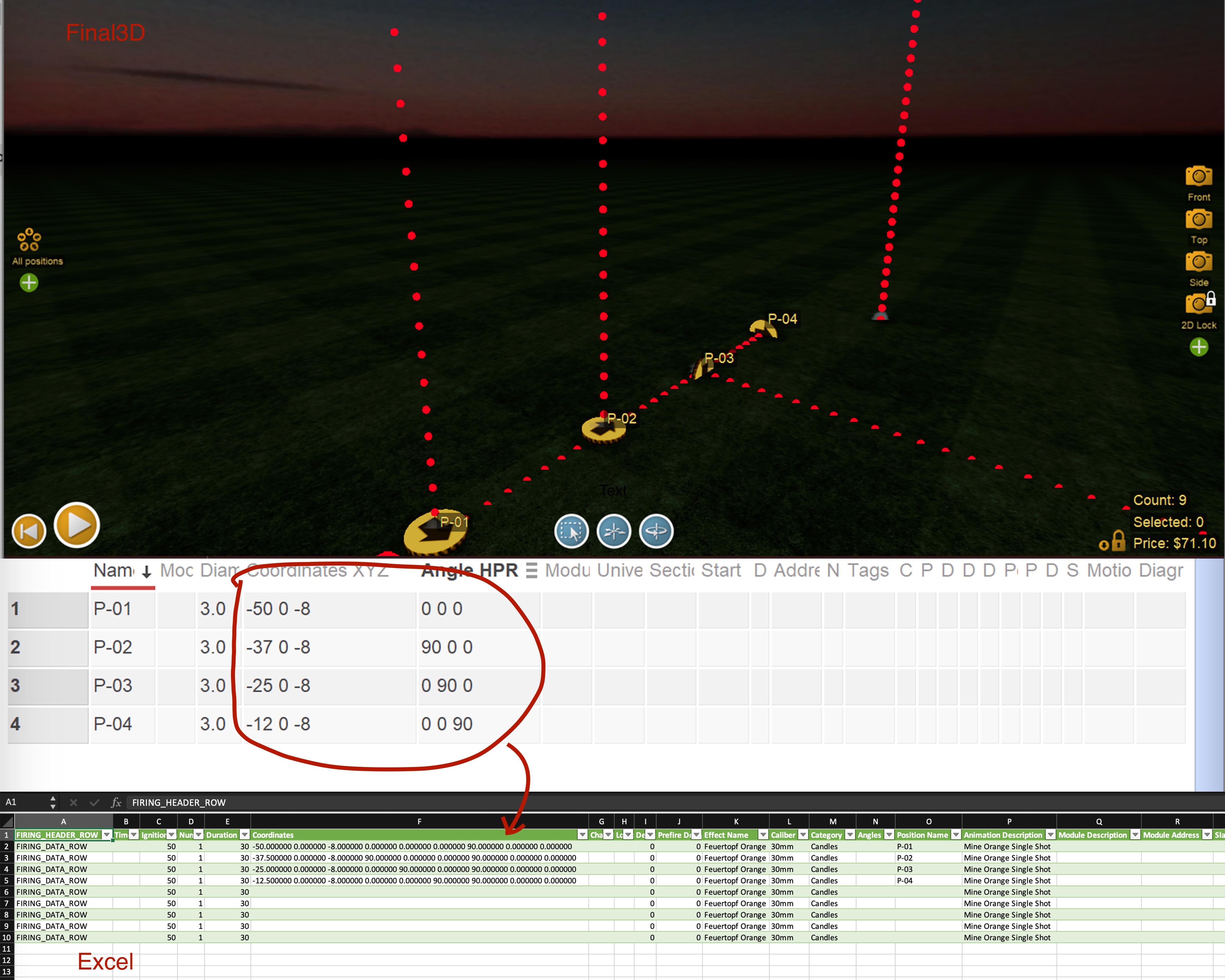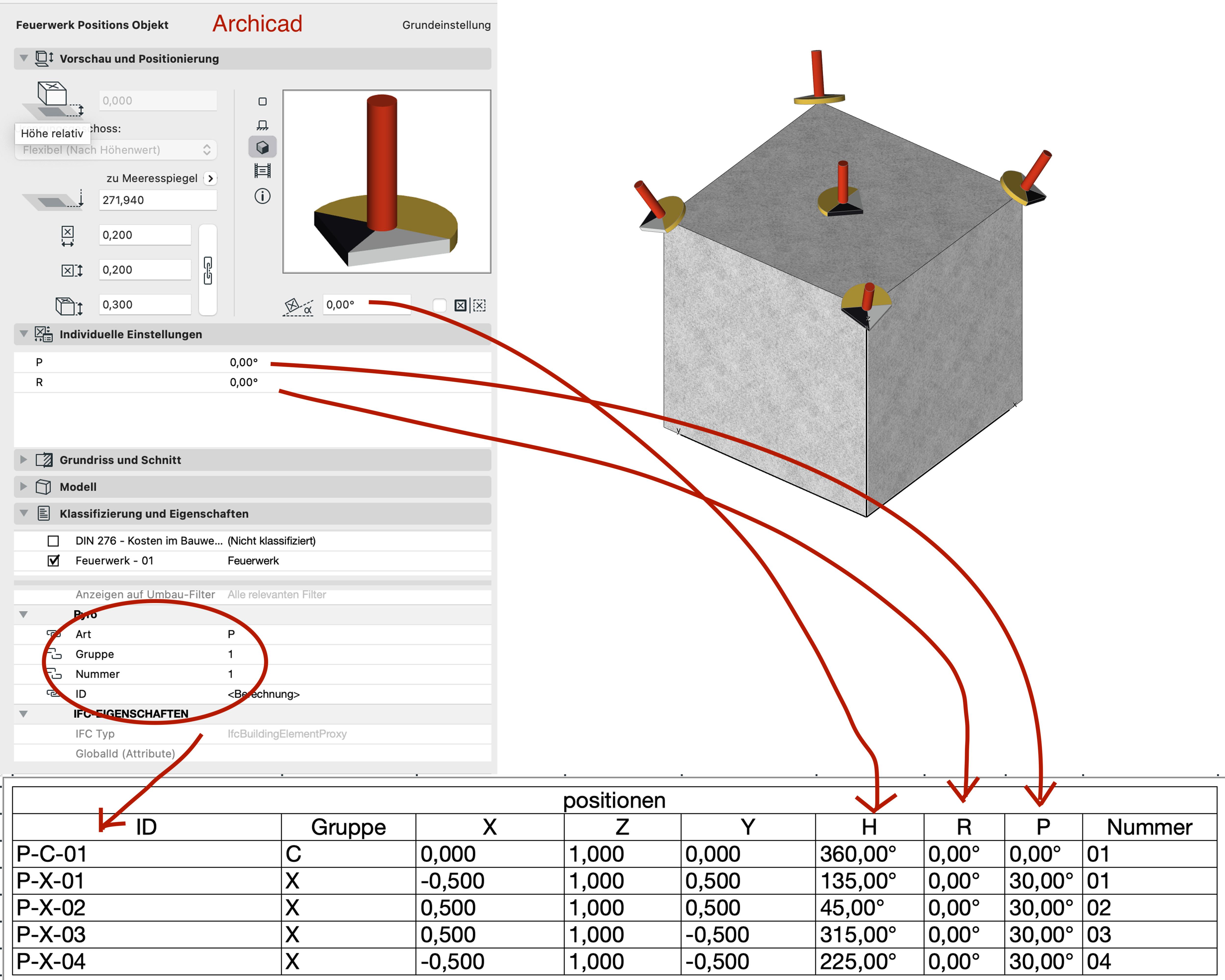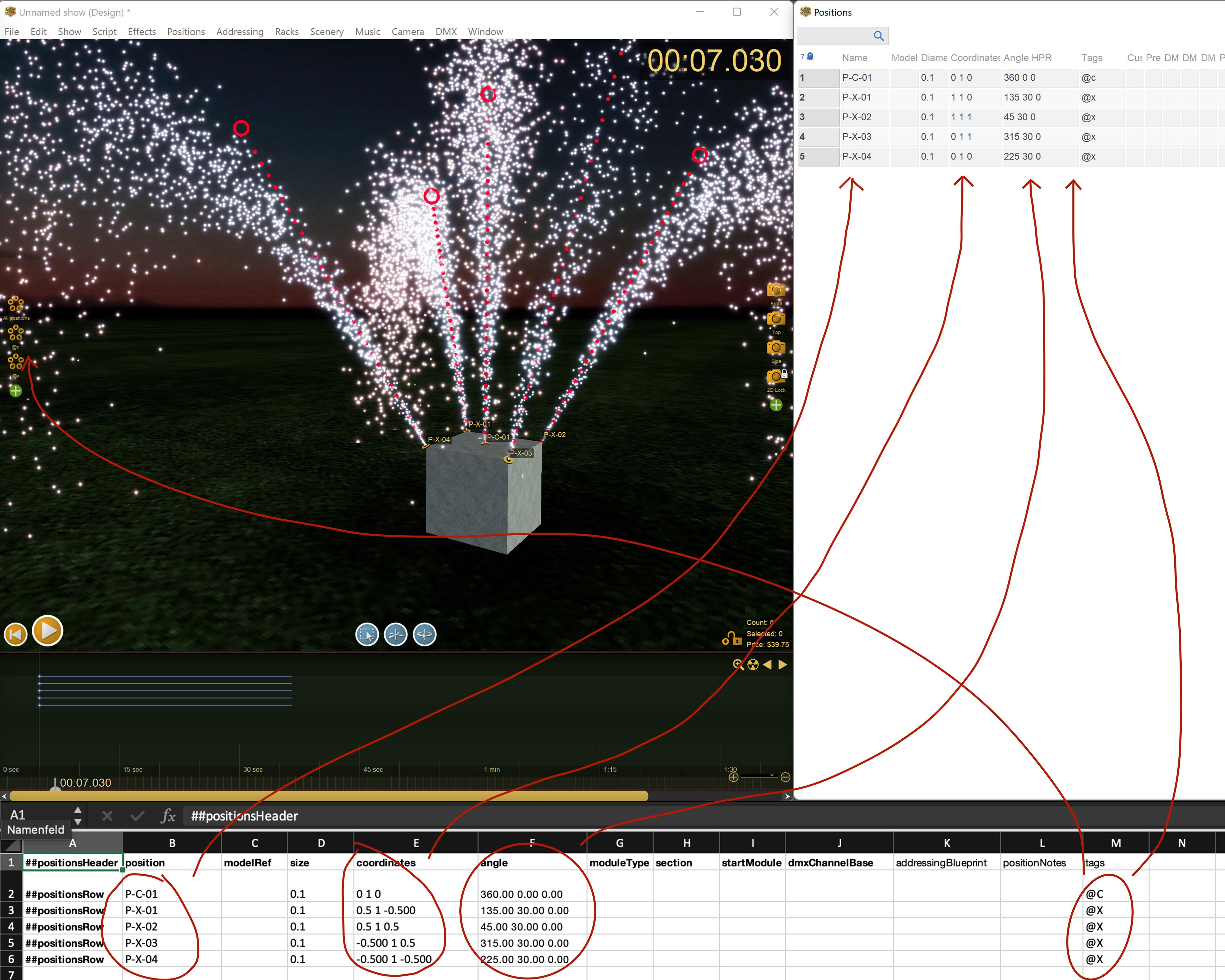The Collaboration of ArchiCAD and F3D
-
AuthorPosts
-
 Kategorie 4
Kategorie 4Joined: Jun 2021 Posts: 4 Location: Fellbach, Hölderlinstraße 1  Charcoal
CharcoalThis is part II of IV. Results of a design seminar on firework architecture at the Bauhaus University Weimar.
I. The Design Seminar and its Results
II. the collaboration of ArchiCAD and F3D
III. F3D as a tool for the reconstruction of historical fireworks
IV. wheels & volcanoes
A good design simulation depends on the easiest possible transfer of the architectural design from a CAD programme, in this case Archicad 26, to the simulation programme. The easier it is to switch back and forth and exchange designs, the better the designer can concentrate on the essentials.
Saving objects from Archicad in SketchUp format is just as easy as loading them into F3D.
The challenge is to define the positions in Archicad and transfer them to F3D.
The solution is to create a fireworks position object in Archicad. This can be placed in floor plans, sections as well as in 3D.
In order to ensure a correct evaluation we have used a generic Finale CSV file as a guideline.
It is important that each position has a unique name.
The name is composed of three parts. (Type (P-Position), Group (R1 -Row 1), Number (01) P-R1-01. The definition of a group facilitates the later work in F3D.
The coordinates are measured in metres XYZ from the origin male.
The orientation of the position is given in degrees H (Horizontal Rotation) P (Pitch) R (Role).
These values can be set in the Archicad object settings and evaluated in a list. When setting the project position in Archicad, please note. All values must be set to 0.
With the help of Excel, the evaluation from Archicad can be converted into a CSV file that Finale3D can interpret. Now all that remains is to load the CSV file into Finale3D and the model into Finale3D.
Using this method, we were able to quickly populate and check different variants of the fireworks architecture with fireworks in Finale3D. The knowledge gathered in Finale3D could then be quickly transferred to Archicad. While working with Finale3D and the Sketch Up model, we found that important aspects for the fireworks architecture could not be simulated. In particular, the casting of shadows as well as transparent and reflective materials. Both properties we would have liked to check in Finale3D, but could not find a way to simulate this reliably, even a workaround using holes in surfaces to create translucency did not produce satisfactory results. From our point of view, however, these two points are essential in order to use Finale3D as a robust tool for the verification of firework architectures.
We hope that this brief insight into trying to import positions and architecture from a professional CAD programme into Finale 3D has been helpful. We would like to invite everyone to improve this approach and welcome comments.
-
AuthorPosts
Please login to reply to this topic.