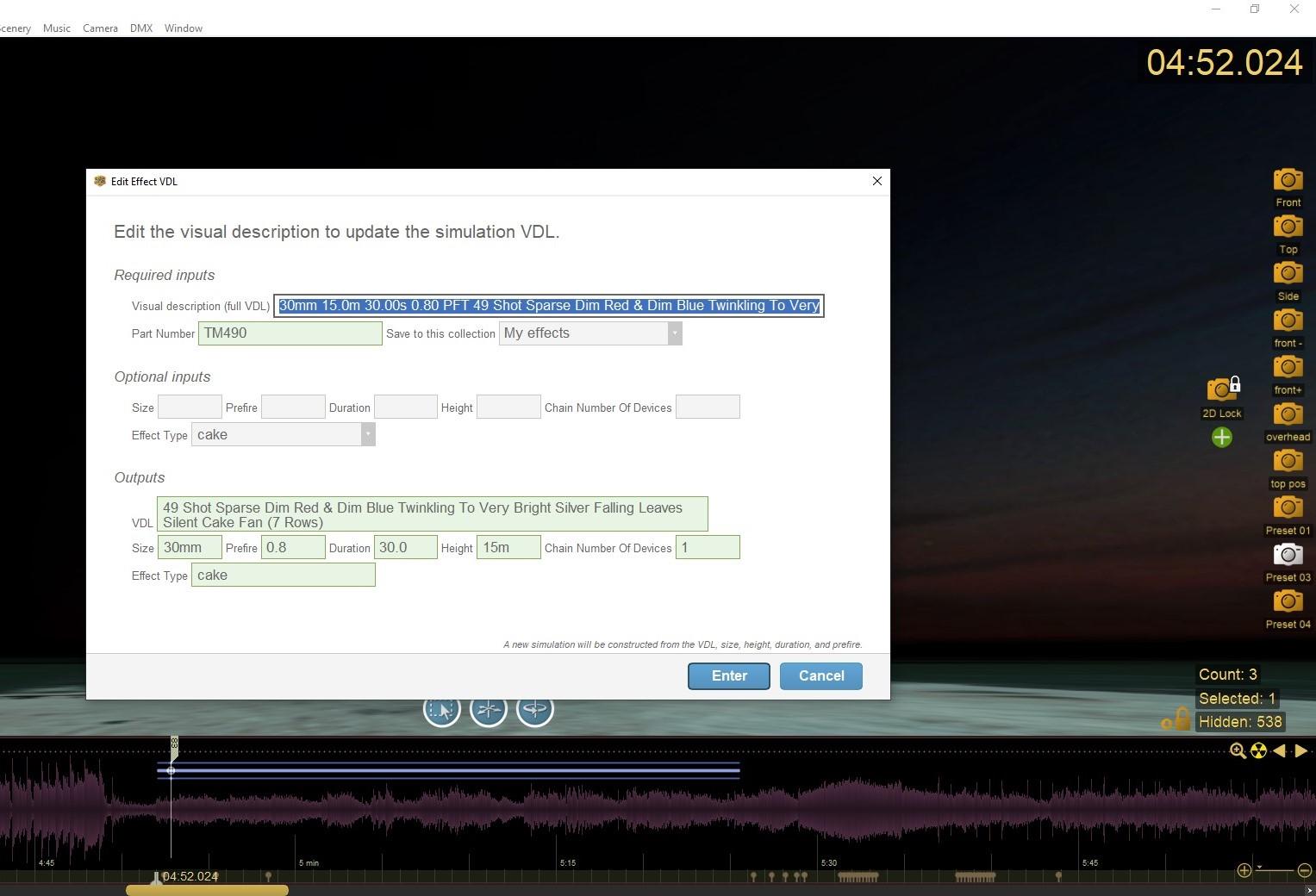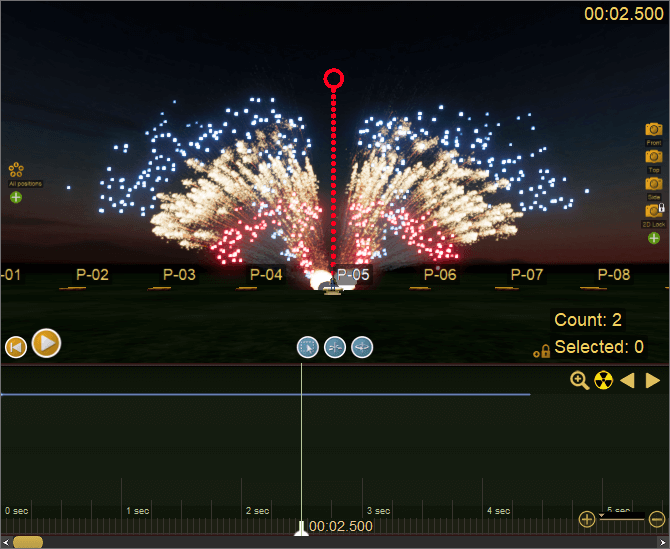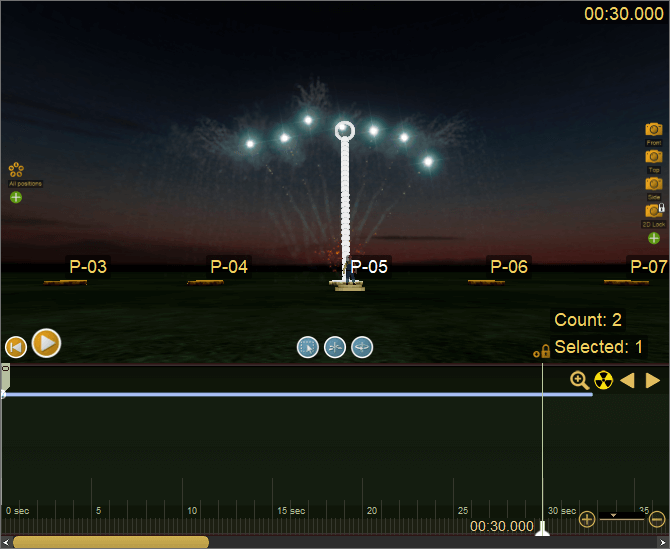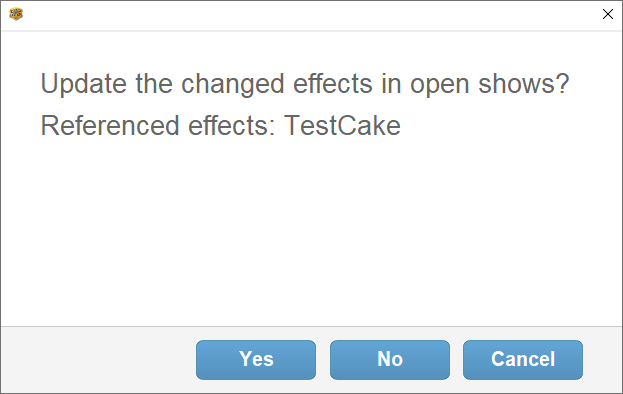Timing Errors- Simulation vs. VDL
-
AuthorPosts
-
 Pyro_112610000
Pyro_112610000Joined: Sep 2022 Posts: 14 Location: KS  Newcomer
NewcomerHello,
I updated to the latest stable build and have had a lot of problems with my VDL duration descriptions not matching the simulations being created. The simulations are usually several seconds longer than the VDL info.
I’ve also had issues when I try to use undo after a change to the VDL, it’s changing the simulation but not the description.
Thanks!
 NeilFinale
NeilFinaleJoined: Jun 2024 Posts: 8 Location: Southern Iowa  Newcomer
NewcomerHi Pyro_112610000,
Do you have any specific examples of the issues you’re seeing, perhaps with some screenshots or example VDL that shows what you’re referring to?
For the undo problem you mentioned, a simple step-by-step explanation of what actions you’re taking that are causing the issue would be very helpful for figuring out exactly what’s going on.
I tested a few things to see if I noticed anything like that, but everything I tried seems to be working as expected.
 Pyro_112610000
Pyro_112610000Joined: Sep 2022 Posts: 14 Location: KS  Newcomer
NewcomerHere are a few from Raccoon’s catalog that the duration in the VDL and the simulation are off (the simulation is longer).
RA143040
RA143024
This is one I created where the duration is also too long. Here is the VDL and I’ve attached 2 pictures showing the start/stop time.
30mm 15.0m 30.00s 0.80 PFT 49 Shot Sparse Dim Red & Dim Blue Twinkling To Very Bright Silver Falling Leaves Silent Fan Cake (7 Rows)
For the undo issue:
1. I click on an effect from the timeline to modify the VDL because it doesn’t appear quite right.
2. I make my changes and hit enter.
3. I view the effect in the show and don’t like the changes I made so I hit “Ctrl”+”Z”.
a. The effect simulation reverts back.
4. I open the VDL edit and see that although the simulation has changed, the VDL description has not reverted back to the original.
 NeilFinale
NeilFinaleJoined: Jun 2024 Posts: 8 Location: Southern Iowa  Newcomer
NewcomerThanks for the detailed explanation and screenshots! Those are very helpful and I think I see what the issues are now.
What you’re seeing isn’t because of anything you’re doing wrong, and doesn’t seem to be related to updating Finale 3D, but is just a quirk of the way the effects are rendered and the way durations are calculated. The “Duration” field works a little differently than the timeline duration bar. The timeline bar shows the full visual duration of the effect, including any residual sparks or stars and ongoing visual effects, while the “Duration” field specifies the precise time from the first launch to the last launch (or last break, depending on whether or not the effect has aerial breaks).
• For effects that have an aerial break (like peonies, falling leaves, or anything else that breaks), the “Duration” field specifies the time from the first launch to the break of the last shell.
• For effects that don’t have an aerial break (like comets or mines), the “Duration” field specifies the time from the first launch to the last launch.
For the Raccoon cake you mentioned (RA143040), it has no breaks, so the “Duration” of 2.5 seconds means that the last shot will be launched at precisely 2.5 seconds into the effect (which you can see in the screenshot below). However, the visual effect is still going on after that because of the burning stars, etc. This is why the timeline indicator shows up as longer than 2.5 seconds, because it includes this extra visual effect time while the stars burn out.
In the case of your custom falling leaves cake, the effect has breaks, so the “Duration” of 30 seconds here means the last break happens at precisely 30 seconds into the effect (as opposed to the last launch with a non-breaking effect. You can see this in the screenshot below). As with the other example, the timeline duration bar shows the extra time due to the rest of the visual effect that is still taking place while the falling leaves travel down and burn out.
I hope that helps clear up the unexpected duration times. They aren’t so much wrong as perhaps just unexpected due to the way Finale 3D calculates the visual simulations for the effects.
When it comes to the undo issue you’re describing, this is due to the way the Finale 3D interface handles the action depending on which window you currently have focused and what effects list you have open. What you’ve described does indeed cause the unexpected discrepancy where you’re left with an effect in your timeline that doesn’t match the effect in your My effects list. The behavior is not intuitive and we’ll look for ways to improve this moving forward.
The reason for this is because when you create the effect to begin with and add it to My effects, that becomes the VDL/effect you insert into the show. However, once you’ve inserted the effect into your show, the effect in your timeline is now actually referring to a copy of the VDL/effect that is stored in the Per-show effects list, instead of the My effects one.
From that point, if you right click the effect in the timeline and edit the VDL from there, you will actually be updating/modifying the VDL stored in the Per-show effects list. However, if you have the My effects list open instead of the Per-show effects list, Finale 3D realizes this is the same effect from My effects and also updates the effect there (← this is one part of why this problem happens, because undoing later does not also update the My effects version the same way).
The problem arises when you have the Design window selected (the timeline window) and click/press Undo. This undoes the changes to the effect in the Per-show effects list, but not the effect in My Effects, even if you have that list open (which doesn’t match the behavior of when you modified the effect. Remember earlier, modifying the effect updated it in Per-show effects and My effects). This leaves you in a state where the My effects version doesn’t match what you have in your timeline (though the Per-show effects version will always match what’s in your timeline — those are synonymous because the timeline just references effects from Per-show effects).
One way to avoid this undo discrepancy is to click into the My effects window before undoing changes you’ve made to effects from the timeline, or to only make changes to the effects from the My effects list/window (instead of making effect changes using the menu from the timeline). This way, the My effects version of the effect gets undone/reverted/modified, which will then trigger Finale 3D to see that your Per-show effects version of that effect doesn’t match, and then give you a dialog with the option to update the show-specific version of the effect as well. Clicking “Yes” will then update your Per-show effects version. This method will make sure the effects in your timeline and Per-show effects list always match the ones in your My effects list, since the My effects version is what’s always being modified and then the changes are being applied to the other list from there.
 Pyro_112610000
Pyro_112610000Joined: Sep 2022 Posts: 14 Location: KS  Newcomer
NewcomerThank you so much, that all makes sense now!
I think the reason I’m just noticing it now is that I have some brief “pauses” in the show where I want black sky and hadn’t paid as much attention to the simulation/timeline duration before now.
Is there a way for me to specify that the duration applies to the visual length of the effect, not the last break? Right now, I’m looking at how far my problem cakes are off and deducting the additional seconds from the VDL to adjust for the correct duration. The only problem with that is now my descriptions aren’t accurate. For example, I adjusted a cake that is truly 30 seconds of air time to a 27-second duration because the simulation was 3 seconds long.
Thanks for the help!
 NeilFinale
NeilFinaleJoined: Jun 2024 Posts: 8 Location: Southern Iowa  Newcomer
NewcomerI’m glad to help!
Is there a way for me to specify that the duration applies to the visual length of the effect, not the last break?
Since timing varies for different visual effects and visuals can be updated or improved later, durations only work in the ways described, but I can relate to the frustration of wanting as much precision as possible, especially if you’re testing and timing things yourself.
 DrewFinale
DrewFinaleJoined: Dec 2019 Posts: 636 Location: United States  Silver
SilverHi Pyro_112610000, unfortunately, the meaning of the duration values in VDL, and the values that appear in the Duration column of the effects window cannot be changed. For cakes with non-bursting effects, the duration value will always be first launch to last launch. For cakes with bursting effects, the duration value will always be first launch to last break. We completely understand there are a variety of ways durations are measured but we have to stick with a single definition of duration for consistency and to avoid confusion.
Best practice is to get your simulations to match your real-life effects. Then, just ignore the duration column. You could even hide the duration column in the effects window entirely and never look at it. Instead, you could incorporate the values you would like to see for duration into the descriptions of your effects, or use one of the user-definable columns in the effects window to store your durations. For example, you could put your durations in the Notes column or the Custom Part Field column. Both of these columns are normally blank and can be used for anything you like.
-
AuthorPosts
Please login to reply to this topic.