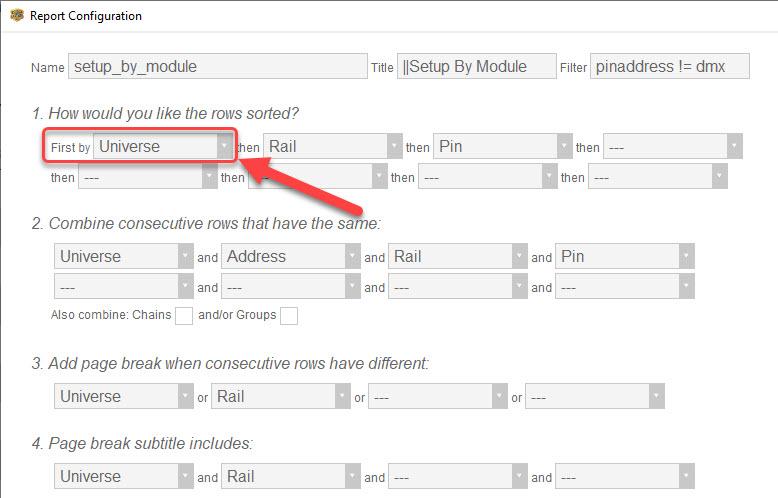Using universes and creating reports with Fireone shows in excess of 100 modules
-
AuthorPosts
-
 Toby_Titanium
Toby_TitaniumJoined: Feb 2019 Posts: 2 Location: KT3 6ay  Newcomer
NewcomerHi,
We’re currently designing a large Fireone show containing over 100 modules; fired from multiple Fireone systems.
I’ve experimented with universes after reading the documentation but I’m struggling get clear Rail Cue reports generated which separate out the firing systems and relative module numbers (ie. currently the module 1s from the 4 universes are all muddled together in the report.)
Any help would be much appreciated.
Thanks,
Toby
 DrewFinale
DrewFinaleJoined: Dec 2019 Posts: 466 Location: United States  Silver
SilverHi Toby, all you need to do is change the sort order for your ‘Rail Cue Sheet’ report. If you take a look at the configuration for your report, I think you’ll find that it’s sorted by Address, or by Rail then Pin. Since the module number ranges overlap, this results in the universes being mixed. All you need to do is add ‘Universe’ as the first sort criteria, for example sort by ‘Universe’ then ‘Rail’ then ‘Pin’. Additionally, you could add page breaks based on ‘Universe’, and you could add ‘Universe’ as a subtitle on each page. You could even add the ‘Universe’ column to your report for added clarity. The built-in ‘Setup by Module’ report is already configured to do most of these things, a screenshot is below.
Another solution would be to create multiple reports, one for each universe. If you look at the report configuration dialog, you will see a ‘Filter’ field at the top right. You could populate that with something like “universe = A” without the double quotes and the resulting report would only include the rows of script for that universe. You could then make another report template for Universe B, C, D, etc.
 Toby_Titanium
Toby_TitaniumJoined: Feb 2019 Posts: 2 Location: KT3 6ay  Newcomer
Newcomer Fogos Xingu Fireworks Group
Fogos Xingu Fireworks GroupJoined: Aug 2019 Posts: 3 Location: São José do Rio Preto-São Paulo  Newcomer
NewcomerHi guys, the universe feature also works with fireone, can I use same address of modules in different universes so I can use more than 100 modules? Is there a tutorial for this? Another question How can I fire directly from finale using fireone system ?
 DrewFinale
DrewFinaleJoined: Dec 2019 Posts: 466 Location: United States  Silver
Silvercan I use same address of modules in different universes so I can use more than 100 modules?
Yes, absolutely. If you divide a show into multiple FireOne universes, the first module number in each universe will be 1.
Is there a tutorial for this?
Check out the Multiple firing systems (i.e., universes) in the same show article in our documentation. If you are using multiple FireOne controllers in the same show, read the section titled, “Multiple firing system controllers of the same type”.
How can I fire directly from finale using fireone system ?
Finale 3D will generate the firing script to shoot your show. If your show has multiple firing systems (i.e., multiple universes), Finale 3D will provide a separate script file for each firing system. The script files should be loaded into your controller(s) following the firing system manufacturer’s instructions. Finale 3D isn’t used to directly fire a show.
-
AuthorPosts
Please login to reply to this topic.