
The MagicFX Flamaniac uses an internal pump to produce stunning, instant-on flames at 5 angles in 4 different colors.
The Flamaniac is fueled by MagicFX Flame Fluid which generates up to 500 shots of vivid flames in yellow, red, orange or green.

-
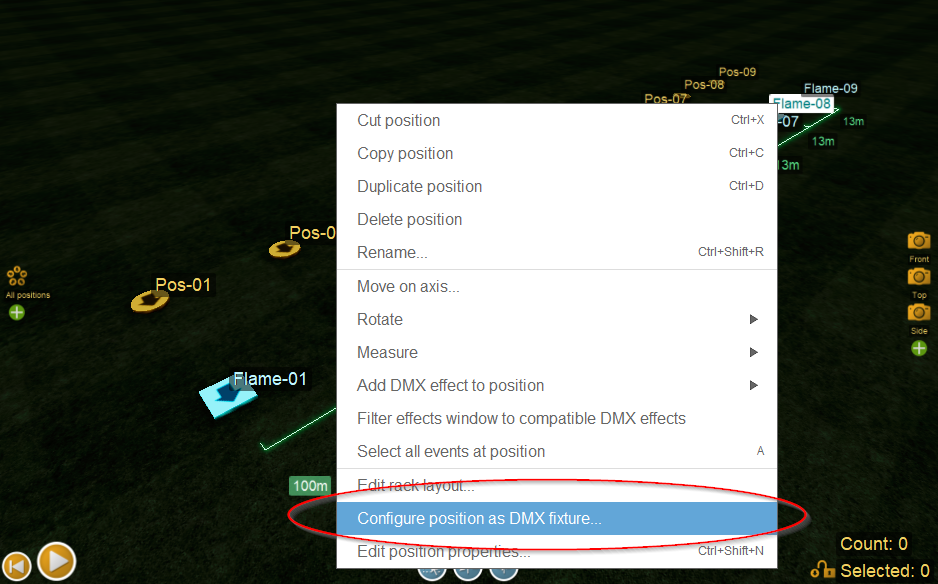
Step 1:
Configure DMX FixturesConfigure firing positions as DMX fixtures by right-clicking in the 3D view. -
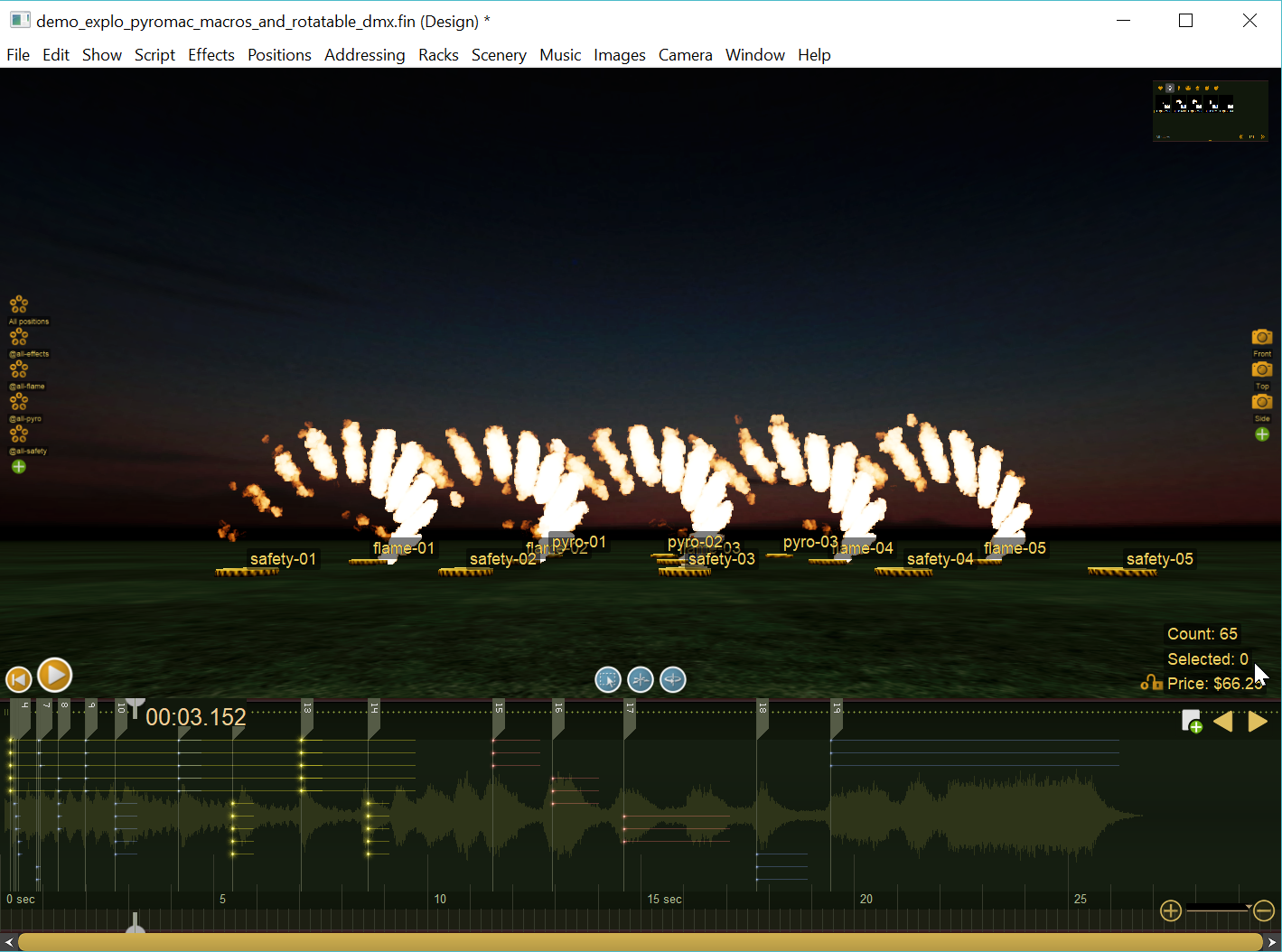
Step 2:
DesignDesign the show by adding compatible DMX effects to fixtures. -
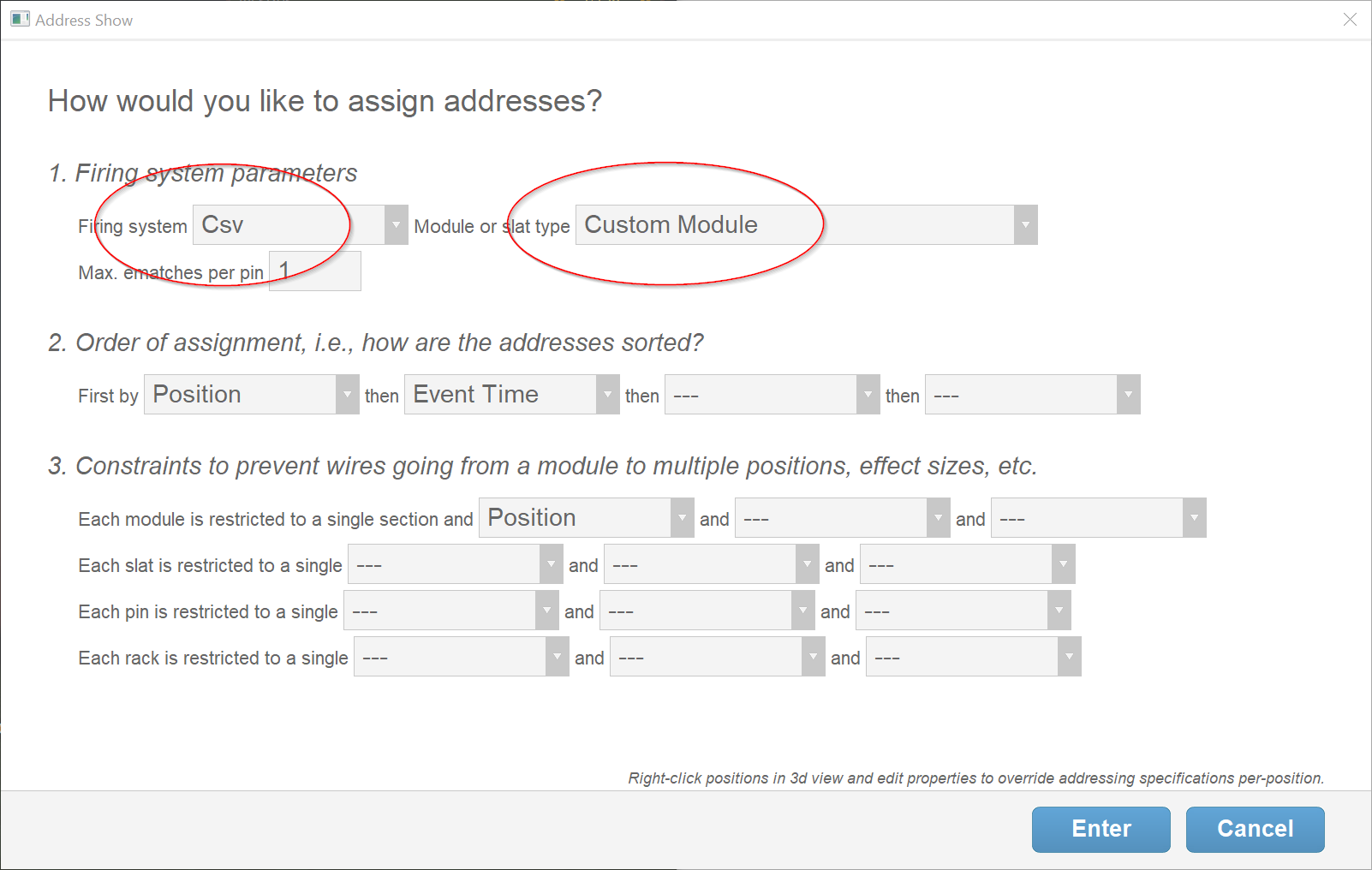
Step 3:
Set firing systemUse the menu item "Addressing > Address show..." and select a firing system that supports DMX. -
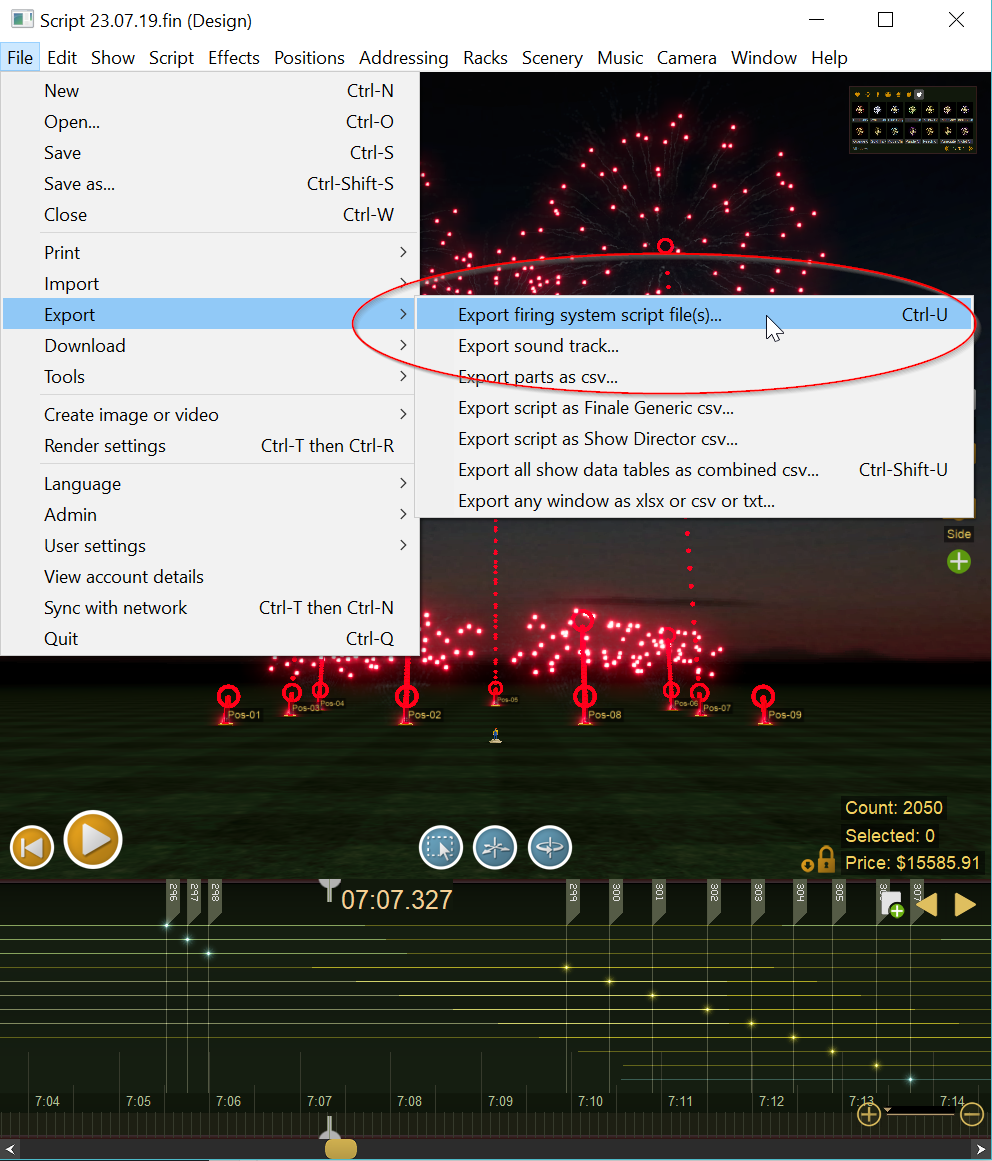
Step 4:
Export ScriptUse the menu item "Export > Export firing system script files(s)..." to generate the script file for your firing system.
DMX channels
DMX firing channels for flame position, Mode 1
- Channel 1 (DMX Channel Base + 0) -- Ignition left 45 degrees (0 = OFF, 255 = ON)
- Channel 2 (DMX Channel Base + 1) -- Ignition left 22.5 degrees (0 = OFF, 255 = ON)
- Channel 3 (DMX Channel Base + 2) -- Ignition up degrees (0 = OFF, 255 = ON)
- Channel 4 (DMX Channel Base + 3) -- Ignition right 22.5 degrees (0 = OFF, 255 = ON)
- Channel 5 (DMX Channel Base + 4) -- Ignition right 45 degrees (0 = OFF, 255 = ON)
- Channel 1 (DMX Channel Base + 0) --
- Channel 2 (DMX Channel Base + 1) -- Ignition at angle (0 = OFF: see Table 4 for values corresponding to ignitions )
- Channel 1 (DMX Channel Base + 0) -- Safety channel (0-101 = OFF, 102-163 = ON, 164-255 = OFF)
Special Features
- Responsive multi-angle multi-color flames.