If you want to include flames or other simulations in a show design but you would like to exclude them from the firing system script, you can change their “Type” to “not_an_effect”. The Type field controls a number of factors, such as whether an effect requires an e-match, whether it fits in a single-shot rack or a mortar rack, whether its duration is adjustable, and a few more factors in addition to the present factor of whether the effect receives firing system addresses. The complete list and explanation of types and the factors they control is, Why is ‘Type’ so important? What depends on it?.
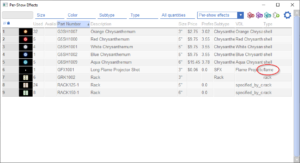
Figure 1 – The “Type” field affects whether the effect receives firing system addresses.
Figure 2 shows one of the flame effects from the default “Generic Effects” collection. It has the type “flame”. A quick glance at the table in Why is ‘Type’ so important? What depends on it? will show that effects with type “flame” do receive firing system addresses (or DMX addresses depending on the firing system type). If you want to exclude them from getting firing system addresses, change their type to “not_an_effect”. You can change the type by double-clicking the cell in the effect window and manually typing the other type. There are 14 pre-defined type possibilities to choose from.
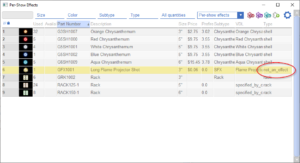
Figure 2 – Change the Type to “not_an_effect” to exclude the effect from firing system addresses.
After you change the type to “not_an_effect”, the table in the effect window looks like Figure 2. If you then address the show with “Addressing > Address show”, the flame effects will have blank cells in the “Rail” and “Pin” column, as shown in Figure 3.
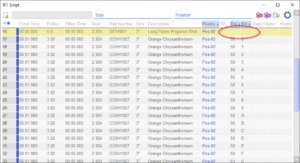
Figure 3 – Script lines with the Type “not_an_effect” will not receive firing system addresses.
The firing system export function, “File > Export > Export firing system script(s)” may give a warning that some effects are missing assignments, but the warning mentions that the usual reason is an empty cue, and it is not anything to worry about.