Most firing systems can ignite multiple e-matches from the same pin, so the addressing functions in Finale 3D make efficient use of your firing system hardware by automatically assigning multiple e-matches to the same pin when possible, up to a limit of the maximum number of e-matches per pin that you specify. For multiple e-matches to use the same pin, two conditions must usually hold: 1) the effects are at the same position, and 2) the ignition times are the same. Figure 1 shows a pair of shells that could use a single pin.

Figure 1 – Two shells at the same position and with the same ignition time can share a pin.
The red circles illustrate the two effects are at the same position, and have the same ignition time. These two shells are different sizes, so their effect time (break time) is different, but their event time (time of ignition) is the same. If these two shells were placed on the timeline with the same effect time, then their ignition times would be different and they would not be candidates to share a single pin.
The “Addressing > Address show…” function, and other addressing functions, bring up a dialog such as shown in Figure 2. The “Max e-matches per pin” limit is right there near the top. Setting this limit to 1 (the default) will result in each effect utilizing its own pin, with no sharing. Setting the limit to two or more will allow sharing in the right circumstances.
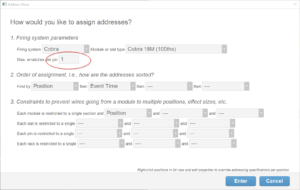
Figure 2 – Specifying a limit of the number of e-matches that can share a pin.
The two conditions mentioned earlier for sharing a pin are the usual conditions. Getting technical, there are some circumstances in which these conditions are not required. In Section 3 of the addressing dialog in Figure 2, the modules are restricted to a single position by the word “Position” in the first field. That restriction means that a module is not allowed to serve multiple positions, which prevents the need for scab wire or long e-matches extending between positions.
If the module is restricted to a single position, then all its pins must therefore be restricted to a single position. That is actually the reason behind the usual condition (1), requiring effects sharing pins to be from the same position. If you address the show without the “Position” restriction on the module or pin, then condition (1) goes away.
Max e-matches per pin for piggy-back modules
Sometimes people address shows using “Piggy-back” modules or slats that are physically located at different positions but have the same module address. They may be wireless modules configured to have the same channel, or they may be wired modules that are connected to each other in parallel. From an addressing perspective, modules with the same address are the same module. The addressing functions don’t even realize that you have multiple piggy-back modules at different positions. The addressing functions think you have a single module, located somewhere, and it serves all of the positions that you imagine sharing the piggy-back modules. Thus while the image in your mind doesn’t have any pin sharing because each effect connects to a piggy-back module at its own position, the image corresponding to the addressing logic does involve pin sharing across the positions because the effects at the piggy-back module positions all reference the same module and pin address. Thus for the addressing functions to work, the max e-matches per pin limit must be set to at least as many positions as share piggy-back modules.