Most effects in Finale 3D have a constant duration, even most of the flame effects in the Generic Effects collection. The reasoning is: you can easily create multiple versions of the effects with different part numbers for the different durations, and then when you are building your show, you can simply click on the effect that has the duration you want. This reasoning is also supported by the fact that some of the flame systems have predefined durations (example the flame macros in the Explo X2 Wave Flamer), so in those cases you wouldn’t have a choice. However, it is also quite reasonable to want to edit durations duration in the script, so Finale 3D supports both methods.
The “Type” of the effect (see the detailed explanation here: Why is ‘Type’ so important? What depends on it?) determines the functionalities of the effect, such as whether it requires a rack in the rack layout view, or whether it requires an e-match, etc. One of these functionalities is: does the effect have a variable duration? If the answer is NO, then the duration defined by the effect definition in the effects window defines the duration for all instances of the effect in the script, by reference. If the answer is YES, then the duration defined by the effect definition is the default duration that gets copied into the script row when you insert the effect, but the script row durations do not remain linked to the effect definition, and you can edit them directly in the script.
If you want to change a flame effect definition from having a constant duration to having a variable duration, you can just change its Type from “flame” to “sfx”. The “flame” and “sfx” Type values define whether the effect has constant duration (“flame”) or variable duration (“sfx”) and are the same with respect to all other functionalities.
Most of the provided flame effects in Generic Effects have constant duration (Type = “flame”), but Generic Effects also includes three effects that already have Type = “sfx” so you can edit their durations in the script:
- GFX1005 — “SFX Flame”
- GFX1006 — “SFX Cryo”
- GFX1007 — “SFX Stadium Shot”
You can find these effects in Generic Effects by searching for “sfx” in the search bar, as shown in Figure 1.
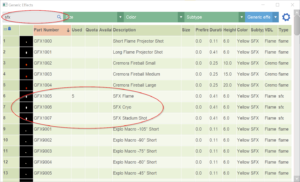
Figure 1 – Type “sfx” in the search bar to find the effects with variable duration.
You can also create your own variable duration versions of existing effects by copy/pasting the existing effect row in the effect window into your “My effects” collection, and changing its Type to “sfx”.
After finding or creating a variable duration effect and inserting it into your show, you will need to unhide the “Duration” column in the script window to change the durations. The blue gear menu in the upper right of the window has a menu item, “Hide or unhide column”, from which you can unhide the Duration column, as shown in Figure 2.

Figure 2 – Unhide the “Duration” column from the blue gear menu in the upper right of the script window.
Having unhid the Duration column in the script window, you can edit the effect durations directly in the script, as shown in Figure 3.
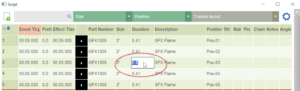
Figure 3 – If the effect’s Type is “sfx” then you can edit its Duration directly in the script.
Figure 4 shows five flame effects having the same Part Number, shot at the same time. The center one has a longer Duration, so it lasts longer, as you can see in the simulation and on the timeline.
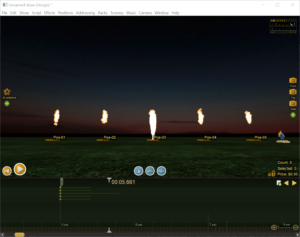
Figure 4 – The middle flame has a longer duration than the others, but they are all the same effect (same Part Number)
The Duration value in the script may be exported as part of the firing system script, depending on the type of firing system (some firing systems have a duration field; other’s don’t). It also may be a parameter in an exported DMX script, which depends on the “DMX patch” field of the effect and depends on the firing system. For more information on flames and special effects using DMX, see Exporting a firing system script for flame systems).
Figure 5 shows an example of a variable duration effect and fixed duration effect that are exactly the same except for their Type field, with is “sfx” in the variable case and “flame” in the fixed duration case. The top window contains the two effect definitions. Notice that both effect definitions have a duration of 0.11. The bottom window shows the script. Notice that the variable duration effect, with type = “sfx”, has a duration of 1.0 in the script, which is different from the definition of the effect in the window above. That would not be possible with the other effect — its duration column in the script window is read-only.
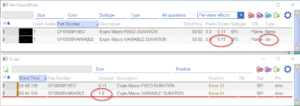
Figure 5 – Effects with Type = “sfx” can have a different duration value in the effect window and the script window.
The exported script of Figure 5 is shown in Figure 6 for the Pyromac firing system. The Explo flame system requires five or six DMX channels to represent each effect, so the exported script isn’t as simple as two rows and is hard for a human to understand, but you can see the durations of the two effects at the end of line 6 and line 9.
Pyromac firing system
Cue;Time;Delay;Address (Mod,Pins);"Note";Duration
0001;00,00,00.00;00,00,00.00;901,128;"Explo Macro FIXED DURATION";00,00,30.00
0001;00,00,00.00;00,00,00.00;902,255;"Explo Macro FIXED DURATION";00,00,00.43
0001;00,00,00.00;00,00,00.00;903,000;"Explo Macro FIXED DURATION";00,00,00.32
0001;00,00,00.00;00,00,00.00;904,000;"Explo Macro FIXED DURATION";00,00,00.43
0001;00,00,00.00;00,00,00.00;905,022;"Explo Macro FIXED DURATION";00,00,00.43
0002;00,00,00.32;00,00,00.00;903,255;"Explo Macro FIXED DURATION";00,00,00.11
0003;00,00,04.62;00,00,00.00;902,255;"Explo Macro VARIABLE DURATION";00,00,01.34
0003;00,00,04.62;00,00,00.00;905,022;"Explo Macro VARIABLE DURATION";00,00,01.34
0004;00,00,04.96;00,00,00.00;903,255;"Explo Macro VARIABLE DURATION";00,00,01.00
end
Figure 6 – The script exported to Pyromac, with 0.11 duration for one effect (line 6) and 1.00 duration for the other (line 9).
Table 1 – Example files
| Download link | Explanation |
| demo_explo_pyromac_duration.fin | Example show file from Figure 5 |
| demo_explo_pyromac_duration.txt | Example exported file, same as Figure 6 (TXT) |