The sound level calculations for sound level charts and sound meter elements in site layout diagrams are based on sound specifications of the individual effects, which come from real world measurements. This article presents guidelines for taking measurements and recording them in the sound specifications of effects in Finale 3D‘s supplier catalogs or personal effect collections or the Per-Show Effects of individual shows.
The sound specifications in Finale 3D provide a framework for recording the measurements as “decibels at distance”. Sound specification decibels are only meaningful in conjunction with the distance between the sound source and the measurement location. An aerial salute from a distance of 100 meters is not as loud as a firecracker at your feet. The firecracker at your feet won’t cause permanent hearing damage. A salute at your feet might leave you deaf. Their respective sound specifications could be measured and represented as,
Table 1 – Decibels AND distance are required for sound specifications
| Effect | Decibels | Distance |
|---|---|---|
| Aerial Salute | 115 dB | 100.0 meters |
| Firecracker | 120 dB | 2.0 meters |
It is not required for the sound specification distances to be the same for all effects. The attenuation of sound intensity over distance is easily calculated, so Finale 3D can create sound level charts and diagrams based on whatever distances the effects’ sound specifications use.
Representing firework sound levels as impulses
The fireworks sounds that have the most impact on sound levels of fireworks shows are the concussive impulses from launches and breaks. In order to make sound specifications practical for fireworks professionals to measure and record, Finale 3D adopts the model that effect sound characteristics are only the launch and break impulses, as measured from a recorded distance. This model ignores continuous sounds such as from gerbs, whistles, and crackle, which are not insignificant but which are generally secondary to the launches and breaks.
For a simple shell, the model boils down to three numbers: launch decibels, break decibels, and the distance of the measurement. A comet or mine boils down to just two numbers, since they don’t have breaks. A cake requires the distance of measurement and then launch and/or break decibels for each shot of the cake.
Setting the sound specifications of effects in Finale 3D
To set the sound specifications of an effect in Finale 3D, right-click on the row in the effect window and select “Set physical specifications…”, which brings up the dialog shown in Figure 1.
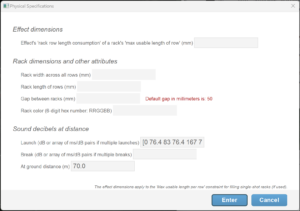
Figure 1 – Three fields — launch, break, and distance — are all that is required for an effect.
The launch, break, and distance fields in the dialog are the complete sound specifications of the effect. The launch and break fields can contain either a single number, indicating the decibels at distance of the effect, or a list of numbers representing the sound levels of all the shots of the cake.
Sound level meter settings
The numbers are measurements that you take with a sound level meter and at known distance from the effect. Since the effect specifications include the break height or provide enough information for a reasonable break height to be calculated, it suffices to use a single distance — the distance on the ground — for the entire sound specifications rather than entering separate distances for the breaks and launches (Finale 3D will make the adjustment for the break height).
The break and launch sound level measurements themselves are the maximum sound level of the impulses. Using a consumer or industrial sound level meter, the number you need to record is the sound pressure level (SPL), which may also be called the Lmax.
Sound level meters have two or three choices for frequency weighting (A, C, Z). In keeping with the requirements of most purposes for sound level charts, Finale 3D adopts the “A” frequency weighting as the convention, so please choose “A” on your sound level meter if you want your measurements to use the same standard as the defaults and supplier catalogs.
Sound level meters have two or three choices for time weighting (Fast, Slow, or Impulse). Finale 3D adopts the fast, or 125ms time weighting as the convention, so please choose “F” on your sound level meter for consistency with supplier catalogs.
With the “A” and “F” setting choices, as summarized in Table 2, the sound levels recorded by the sound level meter may be indicated as LAFmax, or LAmax, or Lmax, or just SPL, all meaning the same thing. Lpeak is a different measurement, which would not be consistent with the measurements of other supplier catalogs.
Table 2 – Sound level meter settings
| Setting | Options | Selected option |
|---|---|---|
| Frequency weighting | “A” or “C” or “Z” | “A” |
| Time weighting | “F” or “S” or “I” | “F” |
Procedure for taking measurements
A procedure for taking sound measurements for a set of effects is:
- Create test show with one or two each effect in a sequence, one after another separated by a few seconds.
- Choose a measurement location, and measure the distance on the ground from the measurement location to the launch positions of the effects. If all the effects are in approximately the same position, then there’s only one distance to measure. If effects are at different positions for different sizes, measure the distance to each position.
- Turn on the sound level meter at the measurement location and configure the sound level meter to log samples at a frequency of 1 Hz.
- Start sound level meter logging, and fire the show.
- After the show finishes, return to the office and match up the sound level measurements log with the show script. Record the launch and break decibel levels of each effect and their respective launch position distance in the physical specifications dialog shown above (Figure 1). See instructions below for cakes, which are a little more complicated to record than individual effects.
Guidance for choosing a sound level meter
Most consumer and industrial sound level meters costing from USD $100 to USD $2000 will include options for “A” and “F” frequency and time weightings. However not all sound level meters, even expensive ones, are logging sound level meters, which is an important feature if you want to take measurements of all your effects organized in a test show. Make sure to choose a logging sound level meter.
One feature you do not need is an “integrating” or “averaging” sound level meter. Since the sound specifications of the effects are just impulses, you have no need for average sound levels.
One inexpensive sound level meter that includes logging is the EnnoLogic Decibel Meter and Recorder eS528L, available from Amazon or https://ennologic.com/product/decibel-meter-and-recorder-es528l/
Setting the sound specifications for cakes
The launch and break fields of the dialog of Figure 1 can hold single numbers for individual effects or lists of numbers for cakes with multiple shots. For cakes, the syntax of the list of numbers is:
[timeOffsetMs_0 decibels_0 timeOffsetMs_1 decibels_1 timeOffsetMs_2 decibels_2 ... ]The millisecond time offsets in the launch field are relative to the ignition of the cake. Thus if a cake had 10 shots over a total firing duration of 4.5 seconds, the time offsets would be 0, 500, 1000, 1500, 2000, 2500, 3000, 3500, 4000, 4500. If the shots were all 100 decibels, the full specification in the launch field would be,
[0 100.0 500 100.0 1000 100.0 1500 100.0 2000 100.0 2500 100.0 3000 100.0 3500 100.0 4000 100.0 4500 100.0]Unlike for cakes, the sound specifications for chains should represent only the first shell, and therefore generally do not require a list of sound impulses. When chains are inserted into a show from an effects collection, the chains are expanded to multiple events in the script, which are then grouped together into a single row to give the appearance in the script that the chain is a single item. Notwithstanding, the chain shells are each individual rows in the script, each with its own sound impulses for launch and break.
For cakes with dozens or hundreds of shots, it would not be practical to match up a the log data from the sound level meter with the individual shots of the cake; it would just be too much work. What you can do is identify the launch and break sound levels of the first shot of the cake, and then build out lists of time offsets paired with those numbers for the break and launch field, like the example above.
Even building the list of time offsets, though, is a lot of work. As a trick to save time, you can use Finale 3D‘s function “Effects > Sound levels > Set effect sound levels to defaults…” for individual selected rows in the effects window. That function will generate the lists of time offsets for you based on the VDL of the cake. You can then edit the list in the physical specifications dialog of Figure 1 to replace the default decibel levels with decibel levels you measured.
For accurate sound level charts, all-at-once cakes require that you adjust the time offsets of the shots to make them not all-at-once, i.e., not at the same time. The reason is, in the real world the shots are separated in time by the fraction of a second it its the fuse between them to burn, plus whatever random variation there is in the ignition time of the composition. Thus in the real world the sounds aren’t precisely at the same time, and they therefore to not combine intensities as simultaneous sounds would. To match the real world, just make sure your time offsets are separated by a small amount of time, such as 10 milliseconds.
