Some types of racks that hold variable size tubes are limited by the length of the rack: bigger tubes take up more space than smaller tubes, and there’s only so much space. Single-shot racks with tracks for single-shot tubes to slide into, like the PyroLamas rack below, are an example.

Figure 1 – PyroLamas rack with fixed length rows capable of holding variable size tubes
The rack layout function “Racks > Add racks for show” and the addressing functions can take into account a rack length constraint when determining how many racks are required for the effects in the show. To set up a rack length constraint, do “Racks > Create rack” and configure the rack with,
- “Max. usable length per row” set to the length of the row
- “Number of tubes” per row set to the maximum number of tubes per row
- “Fits any size” set to true
The usable length is consumed by the tubes assigned to the row according to their size. Obviously the outer diameter is the right measure of space taken by the tube, but the size the effect in the tube, which is typically closer to the inner diameter of the tube, is the measure used for the calculation, so you may wish to make the length limit slightly smaller than the actual row length in order to compensate for the difference and any other buffer space you want to allow between the tubes.

Figure 2 – Configuring a rack with a length limit of 250mm per row
The figure below shows an example with two racks, each having two rows of maximum five tubes, with a length limit of 250mm. The effects assigned to the racks are 60mm effects, so four tubes can fit within the length limitation, but not five.
In this example, the first rack illustrates that it doesn’t matter which four tubes are assigned effects, so long as there aren’t more than four. The second rack illustrates what happens if you manually assign too many effects to a row — one of the pin numbers will turn red to indicate an error.

Figure 3 – Only four 60mm tubes fit in 250mm; the fifth is red
Rack row length consumption
The Physical Specifications column in the effects window holds various parameters for the physical specifications of effects and racks. For effects going into single-shot racks with row length constraints, the physical specifications may contain a parameter that indicates the row length consumed by the effect, if different from the effect’s size. You can use this parameter to specify the actual footprint of the effect, which may be its outer diameter or may take into account a sliding base or mandatory spacing between effects in the row.
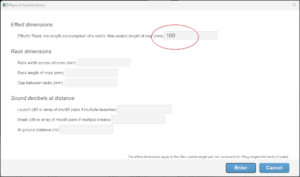
Figure 4 – Set the rack row length consumption of an effect with the context menu item ‘Edit physical specifications…’
The easiest way to set the rack row length consumption for an effect is to right click on the effect in the effects window, and select ‘Edit physical specifications…’ from the context menu. You can also edit the Physical Specifications column directly. The syntax for the field in the Physical Specifications column is:
{[rackRowLengthConsumption 50]}
Where the example number 50 is the length consumed in millimeters.
Slice cakes in single-shot racks
Cakes that are sleeved to go into single-shot racks (see Sleeving effects into different size mortars or different kinds of racks) or forced into single-shot racks with Rack Type part numbers are usually slice cakes comprising a single row of tubes. As a special mechanism, cakes in will require and occupy an entire rack row if the rack has a “Max. usable row length” constraint, rather than consuming just part of the row length — unless overridden by a rackRowLenghtConsumption specified in the cake’s Physical Specifications field.
Imagine a slice cake that consists of 10 tubes with 1″ diameter. Its footprint is wide and rectangular, approximately 10 or 11 inches by 1″. If you put that slice cake in a single shot rack, the slice cake slides into the row, aligning length-wise with the row. It naturally consumes 10 or 11 inches, not 1″, so consuming and requiring the entire rack row is the default behavior. If you want cakes in single-shot racks to share the row with other single-shot effects, use the rackRowLengthConsumption property to specify the cake’s consumption, even if it is the same as its size.