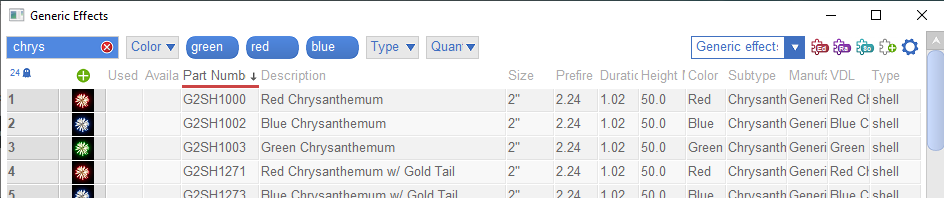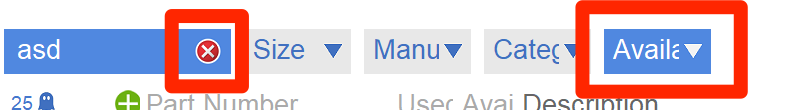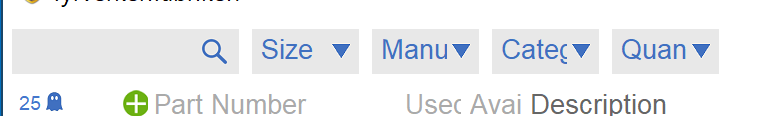Anybody have feedback on the new filter/selectors UI of effects window in beta?
-
AuthorPosts
-
 Will
WillJoined: Feb 2018 Posts: 55 Location: Palo Alto  Newcomer
NewcomerThe latest beta holds the menus open without requiring shift-click, to make multi-select easier, and it creates clickable and deletable buttons (“hotdogs”) to reduce the number of clicks required to switch between different colors or other attributes. Does anyone have feedback on these changes, positive or negative?
 Pirotex
PirotexJoined: Nov 2018 Posts: 13 Location: Ukraine  Charcoal
Charcoal6. Removed the preview window that would appear if you hover over an effect icon in the effect window at tjust the right place, on the theory that it was more annoying than appreciated.
A big request, in the next release of the program to return the ability to preview the video effect. If anyone is annoyed by this feature, make it possible to turn this option on and off in the settings. Thanks.
 Dirk Enders – PyroOffice
Dirk Enders – PyroOfficeJoined: Nov 2018 Posts: 39 Location: Frankfurt / Germany  Charcoal
Charcoal Will
WillJoined: Feb 2018 Posts: 55 Location: Palo Alto  Newcomer
NewcomerYes, confirmed, I have already added back the preview, and improved it by adding a “sub-button” to invoke the preview instead of hovering the cursor. I am a little confused about the release notes because I thought that I had added it back in the current beta but I don’t see a mention of it in the release notes. The next release will come out this Tuesday. It will include the improved previewer button and it will also include a new UI mode for the design view window called “2D Lock” that moves all the position names to a ribbon at the bottom of the design window and lays them out to minimize overlap,
similar to the “old Finale Business”.
 Dirk Enders – PyroOffice
Dirk Enders – PyroOfficeJoined: Nov 2018 Posts: 39 Location: Frankfurt / Germany  Charcoal
Charcoal Simon Svensson
Simon SvenssonJoined: Dec 2018 Posts: 16 Location: Göteborg  Newcomer
NewcomerIt is generally an improvement. I like the “hot dogs” for things that you filter on a few things.
My main issue with it (I think it is a bug), is if I clear the search field it also clears the quantity filter. See pictures.
The other is that it is a is you use it with position, a clear all would be helpful. But generally, for position, a wildcard in search would be even better (and shorter search terms, such as pos and mfg). I would for example like to search for: “pos=A*” Resulting in showing all positions A01 to A24.
 Will
WillJoined: Feb 2018 Posts: 55 Location: Palo Alto  Newcomer
NewcomerThank you, Simon, I was not aware that the close box on the search field also cleared the quantity filter. As you guessed, that’s a bug, and I just added it to my list for fixing prior to promoting beta to release.
I also added to my list,
(simon 2/1/22) Support short column nicknames for search text, e.g., pos=Pos-01.
(simon 2/1/22) Support wildcards in search text, e.g., pos=A*.These two are in the queue with others so I don’t have a date for them yet.
 Tristan
TristanJoined: Oct 2020 Posts: 3 Location: Marseille, Provence-Alpes-Côte d'Azur, France  Newcomer
Newcomer Will
WillJoined: Feb 2018 Posts: 55 Location: Palo Alto  Newcomer
Newcomer Tristan
TristanJoined: Oct 2020 Posts: 3 Location: Marseille, Provence-Alpes-Côte d'Azur, France  Newcomer
NewcomerThanks, Tristan. Can you tell me what middle click means? On my chrome browser the tabs have an “x” close box near the right edge, and my mouse has only a left and right button, so I’m not sure what you are describing.
I mean clicking the scroll button, that ‘s i call middle click
 Hamex
HamexJoined: Nov 2018 Posts: 4 Location: Vrhnika, Slovenia  Newcomer
Newcomer Will
WillJoined: Feb 2018 Posts: 55 Location: Palo Alto  Newcomer
Newcomer -
AuthorPosts
Please login to reply to this topic.