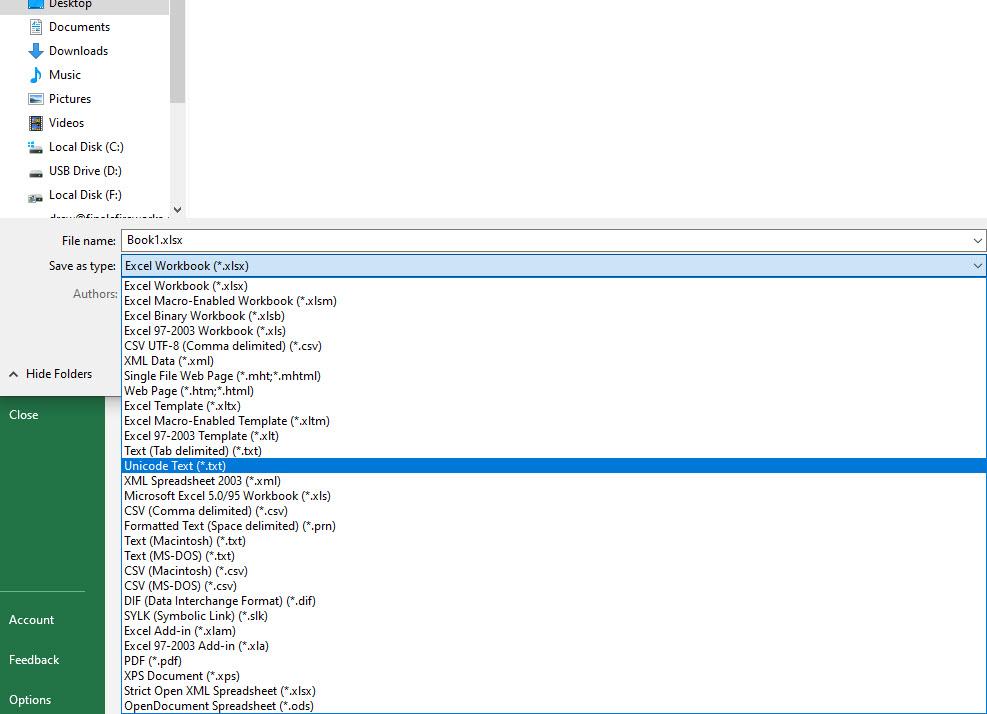Importing personal catalog
-
AuthorPosts
-
 Phil (Fire In the Sky Pyrotechnics)
Phil (Fire In the Sky Pyrotechnics)Joined: Aug 2022 Posts: 12 Location: Kissimmee, Florida  Newcomer
NewcomerI have an excel spreadsheet with all my data about my fireworks inventory including VDL definitions that I would like to import into an effect database (.fdb) in Finale 3D. It seems the newest version of excel exports in either or tab delimited, CSV comma delimited, or Formated Text space delimited. The documentation recommends that the spreadsheet be exported as a Unicode (.txt) which is no longer offered as an export option.
Any suggestions on which of the aforementioned formats is best to import into my effects database?
 DrewFinale
DrewFinaleJoined: Dec 2019 Posts: 468 Location: United States  Silver
SilverHey Phil, here’s a screenshot of the options I see when I do ‘File > Save As’ in Excel. If you don’t have the Unicode Text (*.txt) option, the comma delimited CSV or tab delimited TXT options should work just fine. I regularly import tab delimited text files into Finale 3D with no issues. I recommend tab delimited over comma delimited because comma delimited won’t work properly if there is a comma anywhere in your data. Be sure NOT to use the “Formatted Text (Space delimited)” option.
 Phil (Fire In the Sky Pyrotechnics)
Phil (Fire In the Sky Pyrotechnics)Joined: Aug 2022 Posts: 12 Location: Kissimmee, Florida  Newcomer
Newcomer Barehm
BarehmJoined: May 2023 Posts: 31 Location: Madison, Wisconsin, United States  Newcomer
Newcomer Phil (Fire In the Sky Pyrotechnics)
Phil (Fire In the Sky Pyrotechnics)Joined: Aug 2022 Posts: 12 Location: Kissimmee, Florida  Newcomer
NewcomerAfter dropping down the file type on the save dialog it was easy to import. I was able to import everything with all the values I needed for my availables, prices, and even some info I find useful that I put in some user fields. Everything imported and it recognize all the column names.
I’m a happy camper again.
-
AuthorPosts
Please login to reply to this topic.