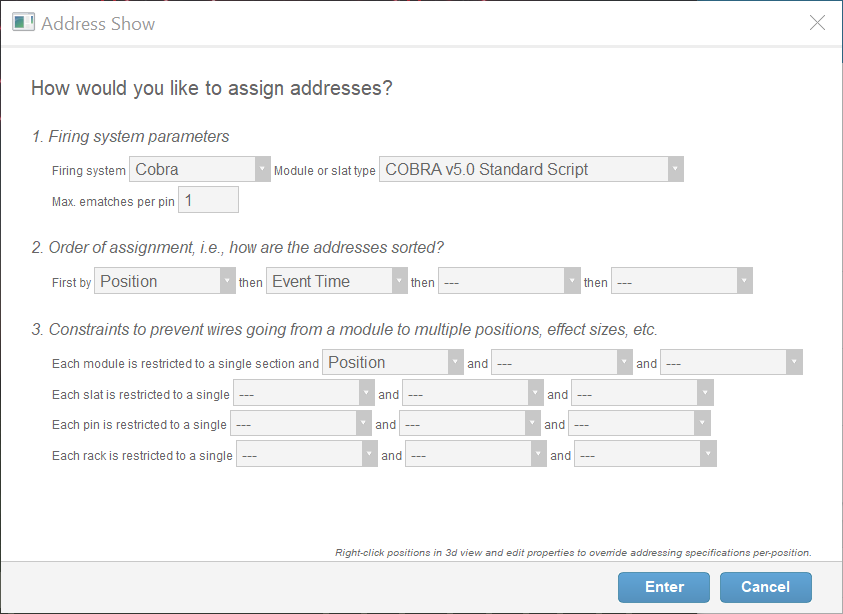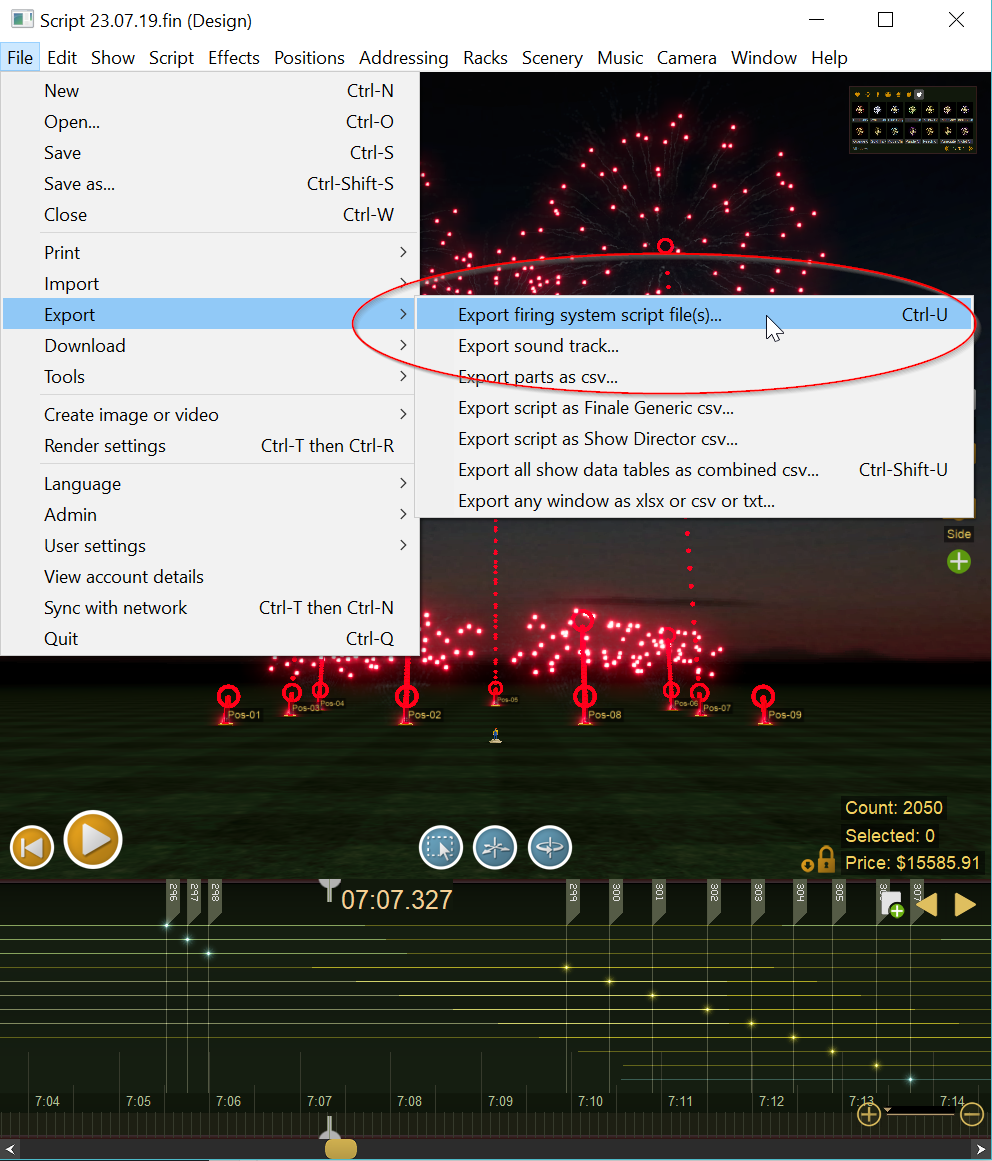The COBRA system can support all types of shows including manual, scripted, and full pyromusical shows. Our design philosophy focuses on simplicity and ease-of-use at all levels. For example, to manually fire a show, you can simply arm the units and begin pressing buttons. There are no complex menus or features you need to use to employ the basic functions.
COBRA is a unique system in that its advanced features don’t get in the way of the most basic firing features. For example, to manually fire a module, simply power on the hand-held remote, arm, and start pressing buttons. It’s truly that simple!