Dragging a sequence to start from another position is sometimes necessary just to start a sequence in the right place around a stadium. The user interface can also be used to generate interesting choreography by repeating a sequence multiple times starting at different positions progressing along a line or around a circle of positions. All of the use cases require that the sequence wraps around the line or circle of positions.
The sequence in Figure 1 goes around all the positions in the circle, beginning at Pos-01 at the front. This sequence is easy to construct using the “clockwise” or “position names” options of the “Make into sequence…” dialog. You can easily imagine a sequence like this going around a sports stadium, starting in the end zone of home team.
But what if you wanted the sequence to begin in the end zone of the visiting team? Referring back to the position names of Figure 1, you might want the sequence to begin at Pos-25 and wrap around from Pos-50 to Pos-01 and back to Pos-24. To create the sequence in this phase requires two steps. First, create the sequence normally. Second, with all the items in the sequence selected, drag the effect at Pos-01 to Pos-25 in the 3D view. Doing so shifts the entire sequence to start at Pos-25 and wrap around.
The wrap around from Pos-50 to Pos-01 is based on their names. Wrapping relies on the premise that the relevant positions are sorted by their names and that the names have a common stem (“Pos-” in this example) followed by a number. Dragging the sequence from position N to position N + M moves all the effects + M in the sequence. If any of those positions don’t exist, the effects wrap around through the lowest numbered position with the same stem.
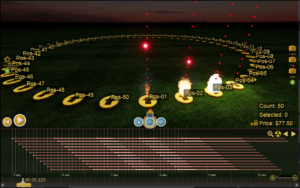
Figure 1 – If you want the sequence to start at the other side of the circle, it would need to start at Pos-25.
If the show contained a Pos-51 somewhere outside the circle and unrelated to the sequence, it would be important that dragging the sequence didn’t drag it through Pos-51. To avoid Pos-51, you would need to rename it with a different stem from the positions involved in the sequence. A position named Front-51, for example, wouldn’t interfere with the sequence on Pos-01 through Pos-50 as it is dragged around the circle.
