In Finale 3D, the angles of effects are represented as three numbers: pan, tilt, and spin. Of the many possible ways to represent angles, Finale 3D chooses this representation because the three numbers, pan, tilt, and spin, correspond directly to the three degrees of freedom of a moving head light fixture. If you ever forget what pan, tilt, and spin mean, you can just imagine a moving head light fixture in the orientation of Figure 1, and the meanings of the angles will pop out as the only possibilities.
It bears mentioning here that positions in the scene (pyro launch positions and DMX fixtures) use a different representation for their angles that is more natural for their orientations (heading, pitch, and roll). The positions’ angle representation is described in Positions coordinate system.
For fireworks effects, the three angles of a moving head light fixture may seem excessive. A fireworks show whose effects are either aiming straight up or tilting left and right would only need one angle. But if effects can also tilt forward toward the audience then a second angle is required. If the show contains cakes that can be flipped around to face the opposite direction then a third angle is required. So while one angle is enough for many kinds of fireworks shows, it takes three angles to cover all the possibilities, even for fireworks.

Figure 1 – To understand pan, tilt and spin, imagine a moving head light fixture.
Pan, tilt, and spin
The picture in Figure 1 is the image to have in mind for the definitions of pan, tilt, and spin, even if what you care about is fireworks. The moving head light fixture has three degrees of freedom, which correspond to the pan, tilt and spin.
With pan, tilt, and spin all being zero, the head of fixture and thus its beam direction aim straight up, as in Figure 1. The head is mounted in a U-shaped yoke on an axis that enables the head to rotate forward toward the viewer by the tilt. With angles being zero the U-shaped yoke is facing the viewer. The yoke itself is mounted on a base plate in a fashion that enables it to rotate on the plate by the pan to face different directions, toward the viewer, to the side, etc.
Although it isn’t visible in Figure 1, the head may contain a stencil pattern internally, through which the light beam shines to make a pattern like the Batman logo that is projected into the clouds on television. The stencil, which is called a “gobo”, can rotate by the spin. You can easily imagine the projected Batman logo spinning in the clouds, and you connect that image to the rotating gobo in the light head.
With the mechanical model of Figure 1 firmly in mind, you can relate the definitions of pan, tilt, and spin to the three possible rotations of the moving head fixture:
- Pan is the rotation on the base.
- Tilt is the rotation in the yoke.
- Spin is the rotation around beam axis.
“Right Hand Rule”
All three of these rotations follow the “Right Hand Rule” to resolve whether positive angle rotations are clockwise or counter-clockwise. The Right Hand Rule states that if you hold your right hand out with your thumb aiming in the direction of the axis of rotation, then your fingers will curl in the direction corresponding to a positive angle. Following this convention, pan rotates the yoke around to the right, counter-clockwise as seen from above. Tilt rotates the head toward the viewer. Spin rotates Batman logo on the beam to the right, counter clockwise.
Table 1 – Order of Euler Angle rotations producing a rotated vector v’ from vector v
| v’ = v * R1 * R2 * R3 | Rotation |
|---|---|
| First rotation (R1) | Rotate around global Y-axis by spin |
| Second rotation (R2) | Rotate around global X-axis by tilt |
| Third rotation (R3) | Rotate around global Y-axis by pan |
As you can see, the order of the three rotations matters to their definition. Spin and pan are actually rotations around the same global Y-axis, differing only by which one is the first rotation and which one is the last rotation. Referring back to the moving head light fixture of Figure 1, the order of rotations of Table 1 is the only possible choice that matches the physical constraints of the fixture. If pan were the first rotation, for example, then tilting around the global X-axis wouldn’t be possible because the yoke wouldn’t necessarily be facing forward.
Table 2 – Range of angles in conversions from orientations
| Angle | Range |
|---|---|
| Pan | (-180°, +180°] |
| Tilt | [0°, +180°] |
| Spin | (-180°, +180°] |
Any orientation can be represented by pan, tilt, and spin angles in the ranges of Table 2. Some orientations have multiple representations within these ranges that are equivalent. If tilt is 0° then pan and spin do exactly the same thing! Mathematically, in this Euler Angle representation all rotation sequences with tilt = 0° or 180° are equivalent to a rotation sequence in which +/- pan and spin sum to a constant value. In circumstances in which an orientation is converted to a rotation sequence that is not uniquely defined, Finale 3D will choose the rotation sequence with spin = 0°, which creates a 1-to-1 relationship between orientations and Euler Angles in the ranges of Table 2. These ranges are not limits, though, in Finale 3D‘s user interface and tables. You can enter any pan, tilt and spin value into the script table columns, including numbers outside these ranges.
Orientations of pyro effects
The firework example in Figure 2 is as simple as can be — a comet effect is tilted 45 degrees to the right. You might expect that an example like this would have pan = 0, tilt = 45, and spin = 0 since the tilt seems like the only rotation, but if you look again at Figure 1 you will remind yourself that when pan = 0 the tilt rotates toward the audience. Thus, tilting an effect to the right requires pan = 90 to rotate the yoke shown in Figure 1 to face to the right, enabling the tilt to rotate the effect 45 degrees to the right instead of toward the audience. Thus Figure 2 shows pan = 90, tilt = 45.
If you want to confirm the pan = 90 you can try this simple example yourself and then unhide the Pan column in the script window from the blue gear menu in the upper right.
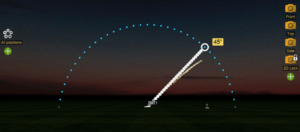
Figure 2 – A comet or shell tilted 45 degrees to the right has pan = 90, tilt = 45, spin = anything.
Unlike the Batman logo in the moving head light example, the comet in Figure 2 is rotationally symmetric. Spinning a comet around its beam axis doesn’t make any difference, so the spin in Figure 2 can be anything. That’s not true for cakes with angles though, such as the fan cake shown in Figure 3.
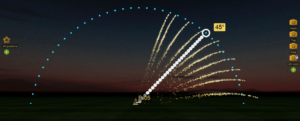
Figure 3 – A tilted fan cake requires spin = -pan to face the audience while tilted, e.g., pan = 90, tilt = 45, spin -90.
Tilting a fan cake to the right requires all three angles — pan, tilt, and spin. The pan = 90 makes the yoke face the right, which is required for tilting it to the right. Tilt = 45 tilts the cake to the right, same as in Figure 2. But if spin is 0, the fan cake will still face the right, on account of the pan = 90. Instead of the image of Figure 3, we’d be looking at the fan from the side, and the image would look more like Figure 2! Setting spin = -pan returns the effect to face the audience while tilted. The tutorial of Video 1 includes an example of a tilted cake.
Video 1 – Tutorial for pan, tilt, and spin