Effect libraries for light fixtures contain a set of pre-defined effects to use in your show, like “Red Flash (lg)” for a par light or perhaps a “Green Move-To (lg)” for a moving head fixture. If a fixture supports strobing, then its effect library will likely include effects with names like “With Strobing (Fast)” or “With Strobing (Medium)”. These strobing effects don’t make any light on their own; they are modifier effects. They modify the behavior of light effects that are playing on the fixture at the same time.
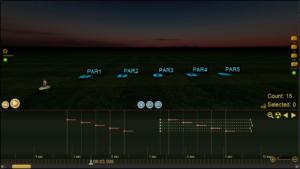
Figure 1 – The yellow dotted lines overlaying the second set of effects on the timeline cause them to strobe.
To add strobing effects to your show, first add whatever light effects you want to the fixtures, and then add “With Strobing” effects to those same fixtures. The “With Strobing” effects need to begin at the same time or before the effects that they modify, and to avoid confusion they should extend long enough cover the full extent of the effects that they modify. The effect simulations and DMX output for an effect are determined by the strobing modifiers overlapping the beginning of the effect. The modifiers at that time will apply for the full duration of the effect. If a strobing modifier ends in the middle of an effect’s duration, the strobing will continue to the end of the full duration anyway, both for the simulation and in the exported DMX script, as illustrated in Figure 2.

Figure 2 – If the dotted line overlaps the beginning of the solid line, then the full duration of the solid line effect will be strobing.
“With Strobing” effects typically have a default duration of 10 seconds, which is probably too short or too long. After inserting the “With Strobing” effects, grab the the right end of their timeline bars one at a time and drag them to adjust the durations; or edit the duration field of the “With Strobing” effects in the script table. As you can see in Figure 1, the durations of the yellow dotted lines representing the “With Strobing” effects don’t need to be exact; they just need to cover the red lines representing the light effects that they modify.
Strobing effects that strobe according to their own definitions
While the more common approach to strobing is with modifier effects like “With Strobing” that overlap and apply to other effects like “Red Par Light”, it is also possible to create an effect that is strobing according to its own definition and therefore doesn’t require an overlapping modifier effect. An effect like “Strobing Red Par Light” if present in the effect library can be inserted onto the timeline just like a “Red Par Light” effect, and the only difference will be that it is strobing. The VDL for strobing DMX effects and modifiers is a little complicated if you are creating your own effect libraries; a full description is here: Creating fixture definitions and effects.
