The Beam 230 7R Moving Head Gobo Spotlight 16CH fixtures, Standard Fixture ID 085, are available from vipih.com (SKU: ). The capabilities include gobos in addition to the moving head with a color wheel.

Figure 1 – Beam 230 7R Moving Head Gobo Spotlight
The fixtures have a 16 channel DMX personality.
Table 1 – DMX personality choices
| DMX personality (“DMX Channel Mode”) | Supported in Finale 3D |
| 16CH | YES |
Instructions
To design a show for Beam 230 7R Moving Head Gobo Spotlight fixtures, please follow the steps in DMX basic instructions and Light fixtures basic instructions. If you don’t already have a compatible firing system or controller capable exporting a DMX script, please refer to Supported firing systems and controllers (DMX) for the list of available hardware options.
Choosing the DMX channel ranges for fixtures
Each fixture requires multiple channels, so if you are putting multiple fixtures in the same DMX Universe, you need to set the Start Address on the fixture in the real world and the corresponding DMX Channel Base on the fixture in Finale 3D to a range of channels that doesn’t overlap with others. A DMX universe has channels 1-512. If you want to pack as many fixtures into the 512 channels of a DMX universe as you can, back-to-back ranges are the most efficient. Table 2 shows an example for 11-channel fixtures. Some DMX firing systems and controllers only support 50 or 100 channels, so you may not have all 512 channels to work with.
Table 2 – Example channel ranges for 16-channel fixtures in a DMX universe
| Fixture | DMX Channel Base | Channels Used |
| 1 | 1 | 1-16 |
| 2 | 17 | 17-32 |
| 3 | 33 | 33-48 |
| 4 | 49 | 49-64 |
| 5 | 65 | 65-80 |
| 6 | 81 | 81-96 |
| … | ||
| 32 | 497 | 497-512 |
Technical details
The following tables show the technical specifications of the fixtures, as tested by the Finale support team.
Table 3 – DMX channels for 16CH personality
| DMX Channel | Meaning |
| Channel 1 (DMX Channel Base + 0) | Pan |
| Channel 2 (DMX Channel Base + 1) | Tilt |
| Channel 3 (DMX Channel Base + 2) | Pan fine |
| Channel 4 (DMX Channel Base + 3) | Tilt fine |
| Channel 5 (DMX Channel Base + 4) | Motor speed (0 = max; 255 = min) |
| Channel 6 (DMX Channel Base + 5) | Foggy |
| Channel 7 (DMX Channel Base + 6) | Shutter/Strobe (see table below) |
| Channel 8 (DMX Channel Base + 7) | Dimmer (0 = OFF; 255 = max) |
| Channel 9 (DMX Channel Base + 8) | Color (see table below) |
| Channel 10 (DMX Channel Base + 9) | Color animation |
| Channel 11 (DMX Channel Base + 10) | Gobo (see table below) |
| Channel 12 (DMX Channel Base + 11) | Shake |
| Channel 13 (DMX Channel Base + 12) | Focus |
| Channel 14 (DMX Channel Base + 13) | Prism |
| Channel 15 (DMX Channel Base + 14) | Prism rotation |
| Channel 16 (DMX Channel Base + 15) | Reset |
Moving head effects are implemented by setting the motor speed based on the “from” and “to” trajectory angles and the span of time between the “from” and “to” effects. The speed channel value is calculated from the inverse of the degrees-per-second-for-speed-channel-value function. Figure 2 shows the measured degrees per second for various speed channel values between 0 and 255, and the curve chosen to fit those values.
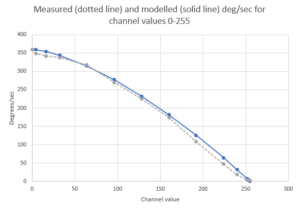
Figure 2 – Motor speeds *** IN PROGRESS ***
Table 4 – Shutter values for strobe as measured (different from manufacturer documentation)
| DMX Value | Shutter/Strobe |
| 0 | Closed, beam not visible (Finale 3D never uses values in this range; see programmer note below) |
| 10 | Slow strobe |
| 40 | Medium strobe |
| 60 | Fast strobe |
| 255 | Open, beam visible |
Table 5 – Color wheel values
| DMX Value | Color |
| 0-7 | White |
| 8-15 | Red |
| 16-23 | Dark Yellow |
| 24-31 | Cyan |
| 32-39 | Green |
| 40-47 | White |
| 48-55 | Beige |
| 56-63 | Pink |
| 64-71 | Light Yellow |
| 72-79 | Purple |
| 80-87 | Medium Blue |
| 88-95 | Orange |
| 96-103 | Lime |
| 104-111 | White |
| 112-119 | Dark Blue |
| 120-127 | Other |
| 128-255 | Rainbow effects |
Table 6 – Gobo patterns *** IN PROGRESS ***
| DMX Value | Finale 3D Identifier | Image |
| 0-7 | NoGobo |  |
| 8-15 | Ring |  |
| 16-23 | Dandelion | 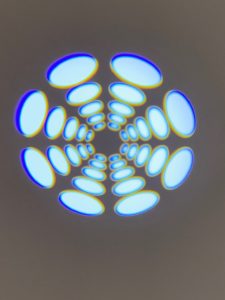 |
| 24-31 | BubbleStar | 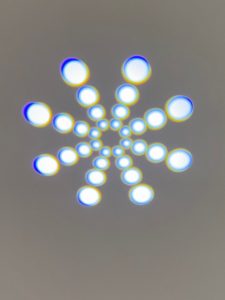 |
| 32-39 | Shale | 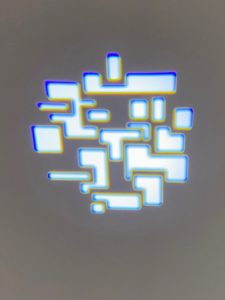 |
| 40-47 | Bubbles | 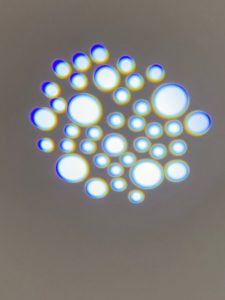 |
| 48-55 | WaterWheel |  |
| 56-63 | Mica | 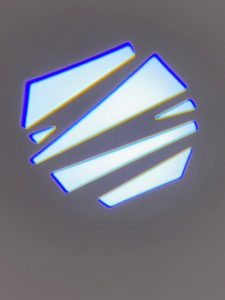 |
| 64-127 | Shaking, no gobo | |
| 128-255 | Other options |
Programmer notes
The color and gobo mechanisms of these fixtures require careful programming of the DMX Patches. Programmers who are implementing effect libraries for Beam 230 7R Moving Head Gobo Spotlight fixtures may benefit from these notes:
- The fixture’s shutter channel requires an initialize/reset fixture effect at the beginning of the show to set the shutter channel to 255, opening the shutter fully. The “Flash” effects in Finale 3D do not write to the shutter channel; the “With Strobing” effects do.
- DMX Patches for one-shot “Flash” effects set the color in setup phase because the color wheel needs to move to the correct rotation in advance of the effect to be prepared. Otherwise the audience sees the color wheel spinning to the correct color at the beginning of the effect. The setup phase in the Beam 230 7R Moving Head Gobo Spotlight DMX Patches is a luxurious one second by default, but since it compresses against any previous effect rather than overwriting the previous effect, the luxury has no consequence.
- Since the fixture requires an initialize fixture effect, its fixtureDef needs to identify it for the error checking and user facing warning messages.
Table 7 – Example files and downloads
| Download link | Explanation |
| Beam 230w 7r user manual.pdf | Beam 230 7R Moving Head Gobo Spotlight User Manual |