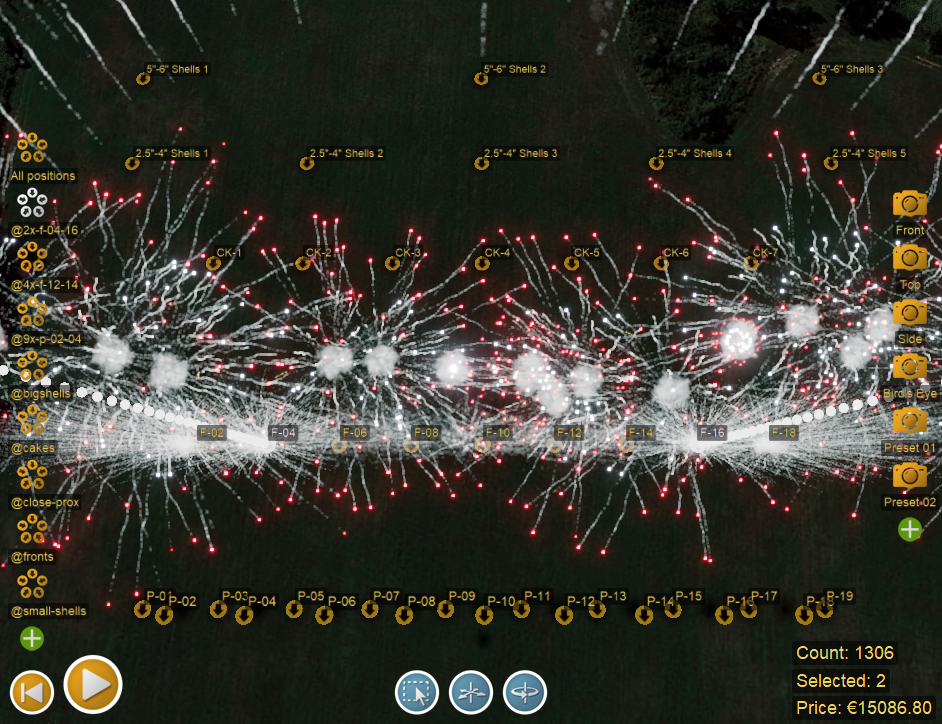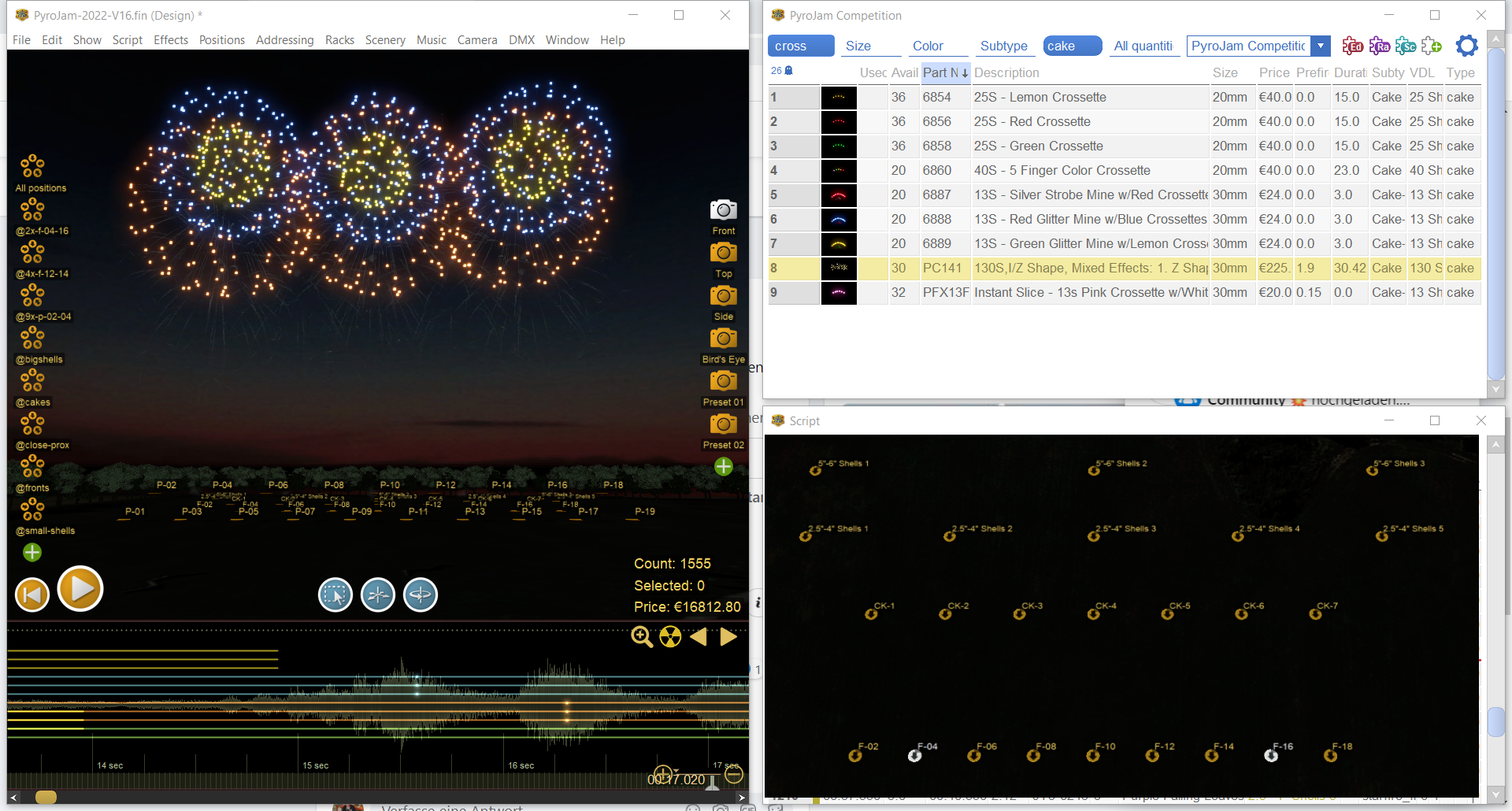Finale 3D Feature Requests
-
AuthorPosts
-
 DrewFinale
DrewFinaleJoined: Dec 2019 Posts: 461 Location: United States  Silver
SilverWhat new functionality would you like to see added to Finale 3D? The more detail you can provide, the better. We appreciate all the input and feedback as we continuously push to make Finale 3D better and better!
LIKE posts in this topic to tell the Finale 3D team what features you want us to work on next!
 Pirotex
PirotexJoined: Nov 2018 Posts: 13 Location: Ukraine  Charcoal
Charcoal PJPYRO
PJPYROJoined: Apr 2020 Posts: 1 Location: United States  Newcomer
NewcomerI would like to have a feature which auto-populates effects throughout the timeline which synchronize to the music.
That could be either on the high end or low end frequencies of the track. Having some sort of intelligent deciphering (Mine hits on louder decibles, Comets inbetween) would be prime. There would also need to be a way to highlight product that is already in the timeline, then auto align them to the music track based on the above.
Let me know what you think! Upvote if you like this idea!
 Will
WillJoined: Feb 2018 Posts: 55 Location: Palo Alto  Newcomer
NewcomerI am intrigued by the possibilities for this feature. At one level, it could be a time saver. At another level, it could produce some types of choreography that haven’t been seen before, to the extent you are mapping the sound elements to different effects. I think this idea also has applicability for DMX light show design, which we are making efforts to support with visualization this year.
 PyroScott
PyroScottJoined: Sep 2019 Posts: 7 Location: Cerritos, California, United States  Newcomer
NewcomerWill and Drew,
Happy New Year! I am looking to see if it is possible for a couple of things. This may be happening already and I just don’t know the right way to do it. If so, can you point me in the right direction.
First- After filtering by a certain value, when I reset remove the filter the program goes back to the top of the script. Is there a way to keep me working in the line I was on? If I have 1,000 lines of code and I am working on a section say around 800, I have to then scroll all they way back to the end of my script after removing the filter.
Second – And I may be doing this the wrong way, I inserted finale chains into the show and they all default to 0* I want to make them in all angled line a finale fan. If I click all of my finale and hit “F” it makes all 5 pos in a fan. Not each individual position. Is there a way to select multiple positions and make each one the same?
Hope all is well. Thanks for all of your hard work.
Scott
 Bruce A
Bruce AJoined: Mar 2019 Posts: 9 Location: Mountain View, Hawaii, United States  Newcomer
NewcomerWill and Drew,
First- After filtering by a certain value, when I reset remove the filter the program goes back to the top of the script. Is there a way to keep me working in the line I was on? If I have 1,000 lines of code and I am working on a section say around 800, I have to then scroll all they way back to the end of my script after removing the filter.
Upvoting this request. The current script window display filter issue means either searching through many lines or changing focus to the design window and back.
 Bill Turner
Bill TurnerJoined: Jan 2022 Posts: 4 Location: Ithaca, New York, United States  Newcomer
NewcomerOne particular request would be to make the height of the waveform adjustable. Depending on what I’m doing, there are points in my show where a profusion of cues in a short time means that the indicators for the cues make it very difficult to see the waveform.
 Simon Svensson
Simon SvenssonJoined: Dec 2018 Posts: 16 Location: Göteborg  Newcomer
NewcomerHi All!
On top of our list:
Improved paperwork and racking. (see below for some examples)
Macros for printing/generating PDFs, generate 10 reports at once…
For Diagrams:
– Ability to add text to diagrams. And programmatic text, such as headers with position name information.
– Default to Description instead of part number for annotation.
– Improved contrast in diagrams. Especially angles. And remove the arrow and grey background.
– Better zoom to not waste all space as empty and a a big arrow.
– Custom “zoom levels” of diagrams. Multiple positions in one.
– Physical size of racks. (Complex things often end up as cakes and are the same size) Single line racks are extremely big.
– Abiltity to add simple figures, such as lines, arrows, squares, cicles and “clouds” etc for bushes and trees.
– Legends for diagrams.
– Ability to add modules, cables, rack accesories etc to rack diagrams and racking report. As text or physical representation or both.
– Remove the “chaining” number on racking reports.
– More advanced racks.
 Bruce A
Bruce AJoined: Mar 2019 Posts: 9 Location: Mountain View, Hawaii, United States  Newcomer
NewcomerBuilding on Simon’s excellent list of diagramming requests:
–The ability to remove the background (transparency would allow superimposition in apps like Illustrator/Photoshop).
–Proper rack scaling parameters. Position scale grid is fairly useless without properly scaled rack sizes.
–Use Google maps/earth as a position background
–Ability to combine the view of multiple positions on a single page
Other requests:
—Auto logon. Shouldn’t be necessary to enter password every time the app is started.
—Dialog dismissals. “Don’t Show Again” checkbox should be a component of any modal dialog that doesn’t require user input.
—Default values for Dialogs. For dialogs like Make Into Fan…, the ability to have a user/show-specific default value (like 40°), and/or have sticky/stored values, i.e., the dialog displays the same value as was entered from the previous use (this would also be a pretty neat keyboard shortcut, e.g., Shift-F = Fan like previous).
—Select with previous/next. Method to add to selection in script window using Keyboard Shortcut. Similar to current use of “B”, but would be better implementation if they were something like ctrl-[up arrow] or ctrl-[down arrow] (though these currently adjust row height). That way you could add to a selection both backwards or forwards without leaving keyboard to perform modifications on devices like Make into fan.
 Rovira
RoviraJoined: Oct 2020 Posts: 12 Location: barcelona  Newcomer
Newcomer DrewFinale
DrewFinaleJoined: Dec 2019 Posts: 461 Location: United States  Silver
SilverHi Rovira, you can Group by selecting effects and then pressing ‘G’ on your keyboard!
 Dirk Enders – PyroOffice
Dirk Enders – PyroOfficeJoined: Nov 2018 Posts: 39 Location: Frankfurt / Germany  Charcoal
CharcoalHi guys,
i am just designing a finale bigger show. A lot of effect in a small time and i have to pick up the positions manually . Building a huge number of groups is not an always an option because it takes space and you have to search. So i have to change to the top view and select the effects , but it is not always easy to find them depending on the zoom level, the displayed effects and the smoke. (see example)
To see the effect and adjust the timing i have to change to front view again. This is repeating all the time. I know that i can use the positions window to select effects, but i like to be sure and see the layout. So my idea is to make a seperate screen with the position layout (same as design view from top but without effects) where you can select the positions. The result should look like that
What do you think – will this be useful for you, too ? Leave a like if you think so
Dirk
 Simon Svensson
Simon SvenssonJoined: Dec 2018 Posts: 16 Location: Göteborg  Newcomer
NewcomerHi guys,
i am just designing a finale bigger show. A lot of effect in a small time and i have to pick up the positions manually . Building a huge number of groups is not an always an option because it takes space and you have to search. So i have to change to the top view and select the effects , but it is not always easy to find them depending on the zoom level, the displayed effects and the smoke. (see example)
To see the effect and adjust the timing i have to change to front view again. This is repeating all the time. I know that i can use the positions window to select effects, but i like to be sure and see the layout. So my idea is to make a seperate screen with the position layout (same as design view from top but without effects) where you can select the positions. The result should look like that
What do you think – will this be useful for you, too ? Leave a like if you think so
Dirk
I like this idea. Partially since I have suggested it myself before. I would also like that window to include pos groups.
I always select positions from top view. Half of my clicks must be changing between top and front view.
Another solution to the same problem, that I think I prefer is a shortcut for selecting part of the selection you just do. (Making up some possible shortcuts that might conflict with current shortcuts but to make the suggestion less abstract)
e.g ctrl+number
in your example. You select all CK positions.
push ctrl 2 and it selects all odf pos. Again, all even.
ctrl 3 every third. Etc etcIn combination with:
if you press tab you scroll through the selection, shift tab scroll back.
ctrl tab selects center position, again the 2 pos next to it (moving outwards). PyroScott
PyroScottJoined: Sep 2019 Posts: 7 Location: Cerritos, California, United States  Newcomer
NewcomerWill, Drew-
I am using Finale3D on my MBP with bootcamp and am running a second monitor for the design tab so that it is full screen. I know that you made the space bar the play/pause function. But when I type on my script to make a change I have to move the mouse over to the second monitor to “activate” the design tab in order to use the space bar function again. Is there a way to either put a play button on the script screen or when there are no cells open in the script the space bar works again?
Thank you,
Scott
 Rovira
RoviraJoined: Oct 2020 Posts: 12 Location: barcelona  Newcomer
Newcomer DrewFinale
DrewFinaleJoined: Dec 2019 Posts: 461 Location: United States  Silver
SilverHi Rovira, first go to Music > Songs > Options and enable ‘Songs drag along events when moved. Then, go to Music and disable ‘Lock songs in place’. Once you adjust these settings, your events on the timeline will move automatically when you move a song.
 Rovira
RoviraJoined: Oct 2020 Posts: 12 Location: barcelona  Newcomer
NewcomerThe thing is when I do this, even if i’m selecting more than one song at the time it only let me select the effects for the first song I selected, but the effects for the rest of the songs do not move when I drag along the different songs I selected. Only the effects on the first song move automatically when I move the songs together, the effects for the other songs keep on the same place they were.
 DrewFinale
DrewFinaleJoined: Dec 2019 Posts: 461 Location: United States  Silver
SilverHi Rovira, I think I understand. You to select and move multiple songs and all the events (on the selected songs) simultaneously, is that right? Is there any reason you can’t move the songs individually?
 Rovira
RoviraJoined: Oct 2020 Posts: 12 Location: barcelona  Newcomer
Newcomer Moises Luis Exposito
Moises Luis ExpositoJoined: Nov 2019 Posts: 20 Location: United States  Charcoal
CharcoalI think the same thing. Now it is possible to make a group with the shortcut “G” but “edit group” is not possible and does not have a shortcut. the “Control+G” is a good idea.
Another question. While working with pyrojam I was looking for different moves and combinations and tried many times until I found the perfect move but all the time I have to press different windows, shortcuts ect. Is it possible that there is only one window for example with all the ways to make a “sequence”, “spread evenly”, spread accelerating ect…. and with equal angles. I think it is faster to work.
Something like picture .

-
AuthorPosts
Please login to reply to this topic.