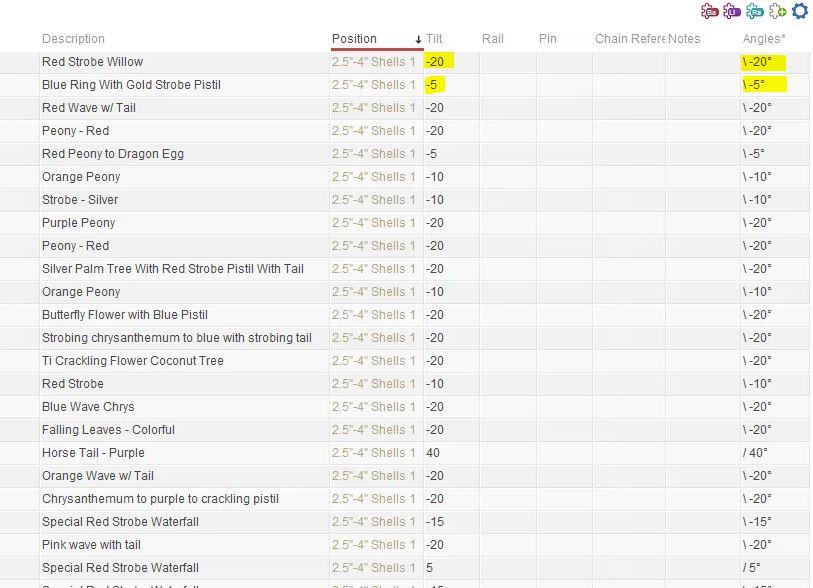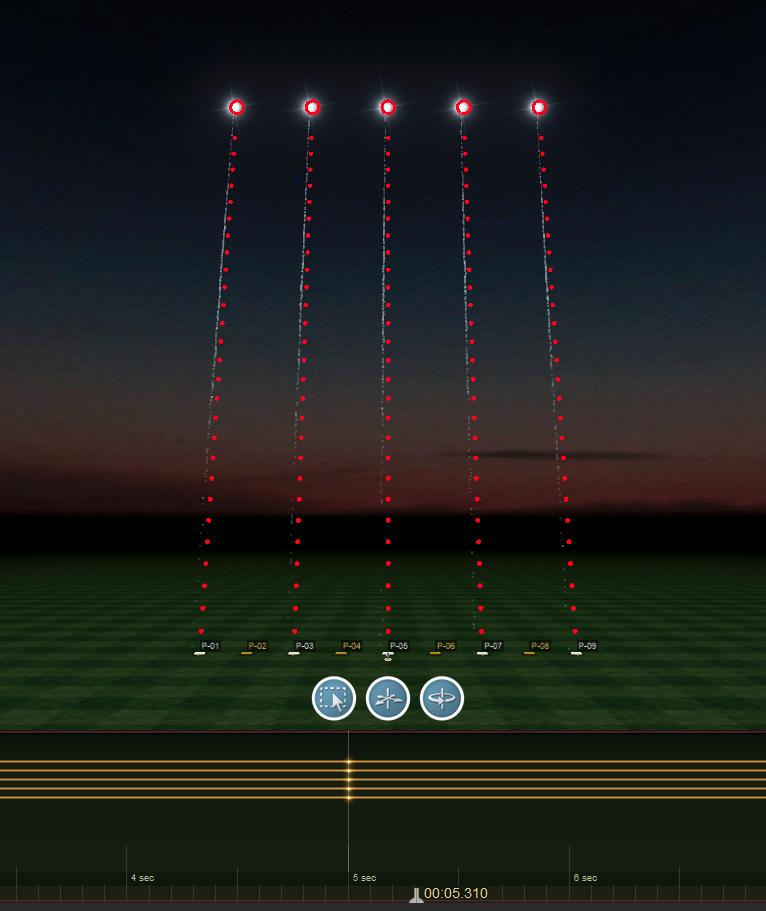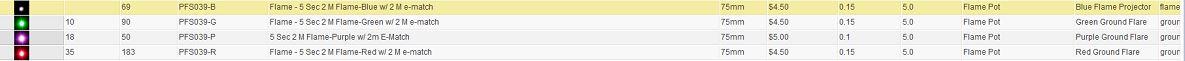Official PyroJam 2024 Discussion Topic
-
AuthorPosts
-
 DrewFinale
DrewFinaleJoined: Dec 2019 Posts: 466 Location: United States  Silver
SilverHi Engineer Cat, thanks for the heads up. We just fixed the 35mm Dominator meteor comets. Select ‘Sync with network’ from the blue drop-down list in the Effects window or go to ‘File > Sync with network’ to download the latest version of the catalog. If you already have these items in your show, you can refresh the show (after syncing) by going to ‘Effects > Update per-show effects’.
 DrewFinale
DrewFinaleJoined: Dec 2019 Posts: 466 Location: United States  Silver
SilverI appreciate everyone posting here. I learned quite a bit about the tool just by reading. Thank you. Now that I have my show about the way I want it I was double checking some things. I am wondering if there a way to snap the show design to the template as a way to catch any inadvertent position or pan angle change?
Great question. The sort, search and filter functionality in the Script window is the best way to audit your show.
Adding filters
By default, there are only two filters in the script window, “Size” and “Position”. To add more filters, click the blue gear then go to ‘Add or remove filter’. An example of an incredibly useful filter for checking a PyroJam show is “Subtype”. This is because Subtype is used define which effects go in each row of positions. When you filter your script, the events on the timeline and the simulations in the Design window are also filtered. Looking at a show filtered to a specific set of positions, or sizes, or subtypes makes it much easier to find a mistake versus trying to look at everything at once.Adding columns
A significant number of columns that are available in the Script window are hidden by default. For any number of reasons, you may find it useful to unhide columns. To unhide columns, click the blue gear and then go to ‘Hide or unhide column’. One reason you may want to unhide a given column is to sort your script by the data in that column. For example, if you want to sort your script by “Subtype”, unhide the Subtype column then click on the Subtype column header to sort the script. You can even do a multi-column sort. For example, suppose you wanted to sort your script by Position then Subtype. To do this, just click on the Position column header, then hold Shift on your keyboard and click on the Subtype column header.Highlighting
Another useful trick is to select items in the Script window to see their trajectories in the Design window. Combined with the filter functionality, this makes it very easy to identify items being fired from the wrong positions. For example, suppose you used the Subtype filter in the Script window to filter to all kinds of shells. Next, if you press Ctrl+A to select all and then look at the Design window, you will see the trajectory for every shell highlighted in white. If all the trajectories originate from a shell position, then you’re all set. But if you see the trajectory dots for a shell coming from position that’s not meant for shells, then you know you have something to fix. Engineer Cat
Engineer CatJoined: Jan 2023 Posts: 31 Location: New Jersey, United States  Newcomer
Newcomer Dirk Enders – PyroOffice
Dirk Enders – PyroOfficeJoined: Nov 2018 Posts: 39 Location: Frankfurt / Germany  Charcoal
Charcoal DrewFinale
DrewFinaleJoined: Dec 2019 Posts: 466 Location: United States  Silver
SilverHi Engineer Cat, Dirk Enders – PyroOffice is exactly right. The blank event rows in your script appear to be empty cues. But since you didn’t recognize them as empty cues, is there something that makes you think they are not empty cues?
 Engineer Cat
Engineer CatJoined: Jan 2023 Posts: 31 Location: New Jersey, United States  Newcomer
Newcomer Engineer Cat
Engineer CatJoined: Jan 2023 Posts: 31 Location: New Jersey, United States  Newcomer
Newcomer Engineer Cat
Engineer CatJoined: Jan 2023 Posts: 31 Location: New Jersey, United States  Newcomer
Newcomer DrewFinale
DrewFinaleJoined: Dec 2019 Posts: 466 Location: United States  Silver
SilverHi Engineer Cat, I don’t see anything unusual in your screenshots. In Finale 3D, “Tilt” is the angle from the vertical axis. If you’re firing an item at any angle other than straight up, a “Tilt” angle is employed. The Tilt column in Script window is the editable field that’s most frequently used to angle effects. The “Angles” column is a read-only field that lists the angle value along with the degree symbol and a forward or backward slash to indicate the angle direction. To learn more about the angle convention in Finale 3D, check out the Mastering Angles – Pan, Tilt & Spin tutorial video.
 Sky Fire Forge
Sky Fire ForgeJoined: Sep 2019 Posts: 12 Location: West Chester, Pennsylvania, United States  Newcomer
NewcomerHi Drew and Tim, I added JY5-0276 to my show and it looks like the actual break in the simulation happens about 300 ms later than what is shown on the timeline. Is the timeline correct or is the simulation correct? In the picture, the break happens at 5.000 seconds on the timeline but the control head is at 5.310 when the break actually begins.
Thanks,
Tim
 Tim Jameson
Tim JamesonJoined: Dec 2018 Posts: 55 Location: United States  Newcomer
NewcomerHi Drew and Tim, I added JY5-0276 to my show and it looks like the actual break in the simulation happens about 300 ms later than what is shown on the timeline. Is the timeline correct or is the simulation correct? In the picture, the break happens at 5.000 seconds on the timeline but the control head is at 5.310 when the break actually begins. Thanks, Tim
Thanks for the heads up Sky Fire Forge, this has been fixed. Select ‘Sync with network’ from the blue drop-down list in the Effects window or go to ‘File > Sync with network’ to download the latest version of the catalog. If you already have these items in your show, you can refresh the show (after syncing) by going to ‘Effects > Update per-show effects’.
 Sky Fire Forge
Sky Fire ForgeJoined: Sep 2019 Posts: 12 Location: West Chester, Pennsylvania, United States  Newcomer
Newcomer pyro_france
pyro_franceJoined: Apr 2020 Posts: 10 Location: perpignan  Newcomer
Newcomer Tim Jameson
Tim JamesonJoined: Dec 2018 Posts: 55 Location: United States  Newcomer
NewcomerHello, can we tilt the cakes, to the right or the left?
Yes, see Drew’s link to video on angling if you have trouble figuring out how to do it properly.
 Engineer Cat
Engineer CatJoined: Jan 2023 Posts: 31 Location: New Jersey, United States  Newcomer
Newcomer Tim Jameson
Tim JamesonJoined: Dec 2018 Posts: 55 Location: United States  Newcomer
NewcomerHey guys, noticed that PFS039-is not displaying like the other flames of the same part number. Shows as Blue Flame Projector instead of Blue Flame Ground Flare in the VDL.
I changed it to match the other vdl. You can re-sync and you will see the updated change.
 Engineer Cat
Engineer CatJoined: Jan 2023 Posts: 31 Location: New Jersey, United States  Newcomer
Newcomer pyro_france
pyro_franceJoined: Apr 2020 Posts: 10 Location: perpignan  Newcomer
NewcomerI know how to tilt the fireworks to the right or to the left. But can we tilt a cake like the GM698A and do it for real?
Bonjour, peut-on incliner les gâteaux, à droite ou à gauche ?
Oui, consultez le lien de Drew vers la vidéo sur la pêche à la ligne si vous avez du mal à comprendre comment le faire correctement.
 Tim Jameson
Tim JamesonJoined: Dec 2018 Posts: 55 Location: United States  Newcomer
NewcomerI know how to tilt the fireworks to the right or to the left. But can we tilt a cake like the GM698A and do it for real?
Bonjour, peut-on incliner les gâteaux, à droite ou à gauche ?
Oui, consultez le lien de Drew vers la vidéo sur la pêche à la ligne si vous avez du mal à comprendre comment le faire correctement.
Yes, we have angled cakes before, so it is possible.
 pyro_france
pyro_franceJoined: Apr 2020 Posts: 10 Location: perpignan  Newcomer
Newcomer -
AuthorPosts
Please login to reply to this topic.