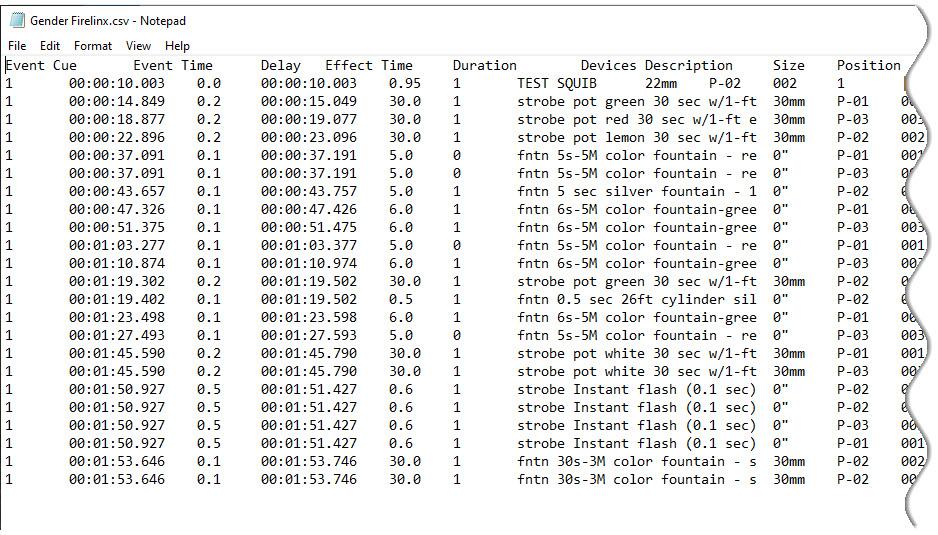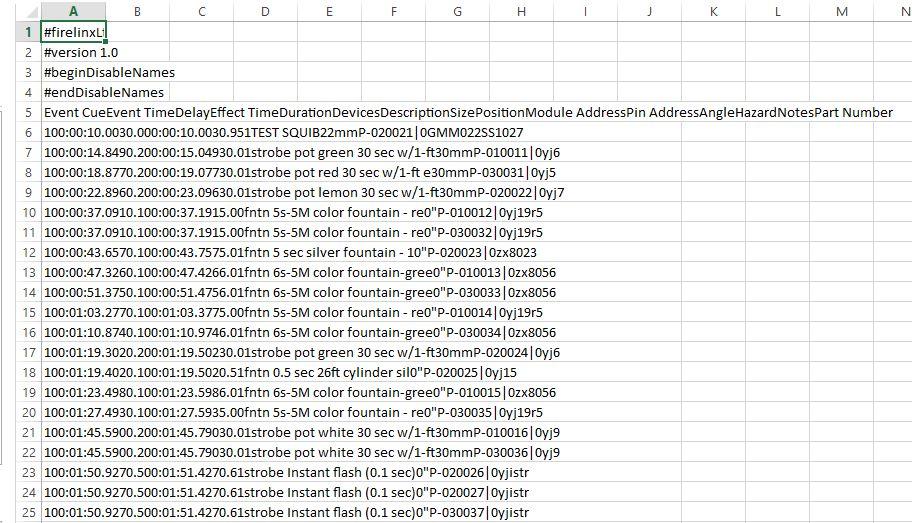-
PyroExec started the topic Strange Clicking Noise in Audio
I have my audio formatted correctly and when I use an MP3 it adds a strange static clicking noise in a few spots. If I use a wav file the strange clicking is gone.
If I play the MP3 outside of Finale it does not have the strange noises at all.
Can anyone help with this? I made a video so you can see https://app.screencast.com/10NFpoJZ9UFZG…
-
NEC replied to the topic Finale 3D Feature Requests
I think this was mentioned once before, figured I’d move it to the front of the line.
3DCONNEXTION Spacemouse support would be really nice. I already use it (Spacemouse PRO) for CAD work and it’s a huge time save moving around in space and, in the case of the PRO, definable shortcut buttons for hot-keys and macros. Unfortunately I’m not a…Read More
-
NeilFinale replied to the topic Bug? timeline duration lost when combine as group
Hi PyroBunny,
After more review and discussion, it turns out this is a complex behavior to adjust. It’s on our list of things to improve when we can but I don’t currently have an ETA for you.
To explain what’s happening a little better, when you group effects that have a
durationvalue of 0, the visual indicator in the timeline gets…Read More -
PyroBunny replied to the topic Bug? timeline duration lost when combine as group
Any ETA for when this bug will be fixed?
-
The Novice Pyro replied to the topic Finale 3D Feature Requests
Hi The Novice Pyro, this feature already exists! It’s called Nudge and uses the exact keyboard shortcuts you mentioned, Ctrl + Shift + Arrow Keys. What’s more, the nudge increment is adjustable by going to Show > Show settings > Set timeline nudge delta. The default nudge increment is your timeline snap-to resolution, but it…
-
DrewFinale replied to the topic Finale 3D Feature Requests
The Novice Pyro wrote:
I’d really like to propose a keyboard shortcut that will move an effect back/forward in increments of a tenth of a second. Perhaps CTRL+SHIFT+< to move back .10 increments and CTRL+SHIFT+> to move forward .10 increments? SHIFT+Q opens the shift times dialog but it’s still tedious. I typically use .10 for PFT on all sin… -
The Novice Pyro replied to the topic Finale 3D Feature Requests
I’d really like to propose a keyboard shortcut that will move an effect back/forward in increments of a tenth of a second. Perhaps CTRL+SHIFT+< to move back .10 increments and CTRL+SHIFT+> to move forward .10 increments? SHIFT+Q opens the shift times dialog but it’s still tedious.
I typically use .10 for PFT on all single shots and slices.…Read More
-
PyroExec replied to the topic Effect End Timing
Got ir, thanks.
-
DrewFinale replied to the topic Effect End Timing
Great question. I really don’t like having to give this answer but the truth at this moment is that it’s hit or miss.
Having supplier catalogs contain accurate information and high-quality simulations is extremely important to us. When it comes American consumer and Pro 1.4G fireworks, not all of the catalogs meet a high standard. Improving…Read More
-
PyroExec replied to the topic Effect End Timing
Thank you for the detailed response, and it makes perfect sense.
I do have another question….
How accurate are the timings of effects from the manufacturers catalogs in Finale? prefire, lift time, duration etc…
Thanks
-
DrewFinale replied to the topic Effect End Timing
Hi PyroExec, welcome to the Finale 3D community! Thanks for posting and for including the screenshot, that gives us a lot of useful information and makes it much easier to understand what you’re seeing on your end.
To understand the difference you’re seeing, the first thing to know is that the timeline duration bars take into account not only…Read More
-
PyroExec started the topic Effect End Timing
I have 3 effects all set to to same timing and same duration yet one of them ends at a different time?
I’m new to the software, so thanks for your help…
See this screenshot: https://app.screencast.com/iu4kp3h3P3Aav
-
DrewFinale replied to the topic Export script from Hobbyist version
The Firelinx script file format is a tab delimited text file with a CSV file extension. Excel simply isn’t recognizing the tabs as delimiters and erroneously displaying all the data in a single column. If you open the script file in Notepad, you’ll see the tab characters represented as white space between each column/field.
-
Engineer Cat replied to the topic Export script from Hobbyist version
Drew I sent another email about the script not looking right. I attached the files to that email. Just and FYI. Thank You
-
Engineer Cat replied to the topic Export script from Hobbyist version
Thanks Drew. Totally overlooked the position descriptions. Very simple fix.
Thank You!
- Load More Posts