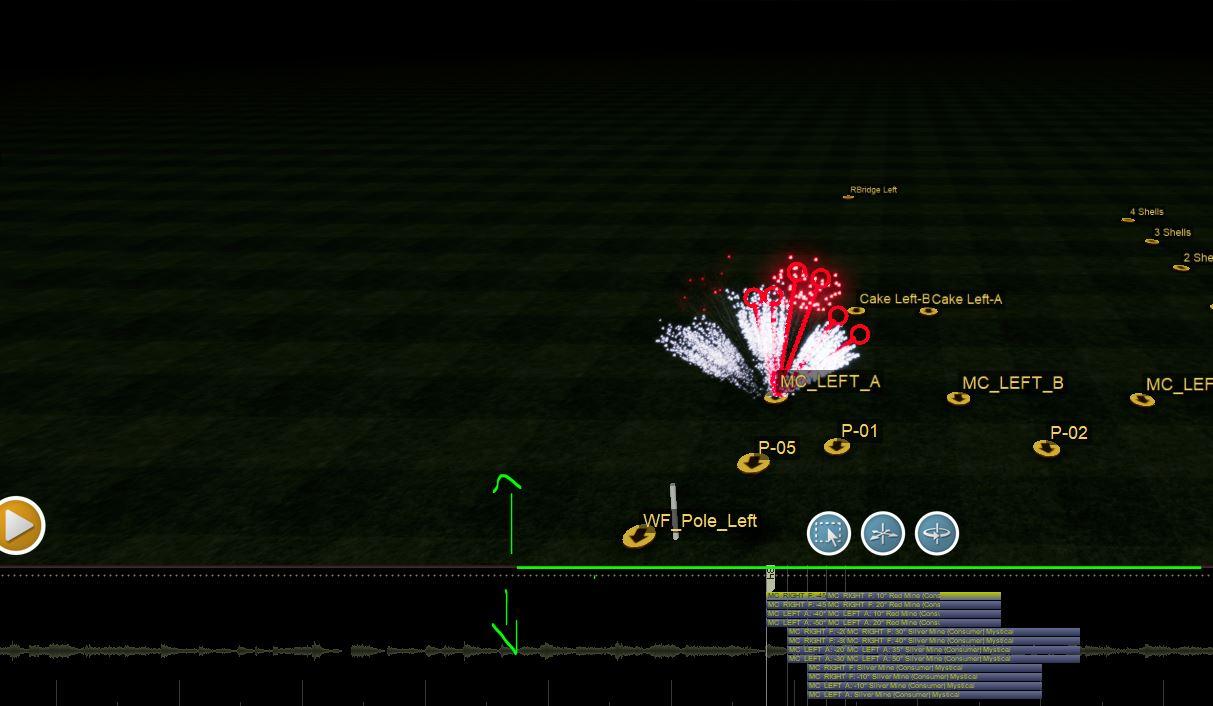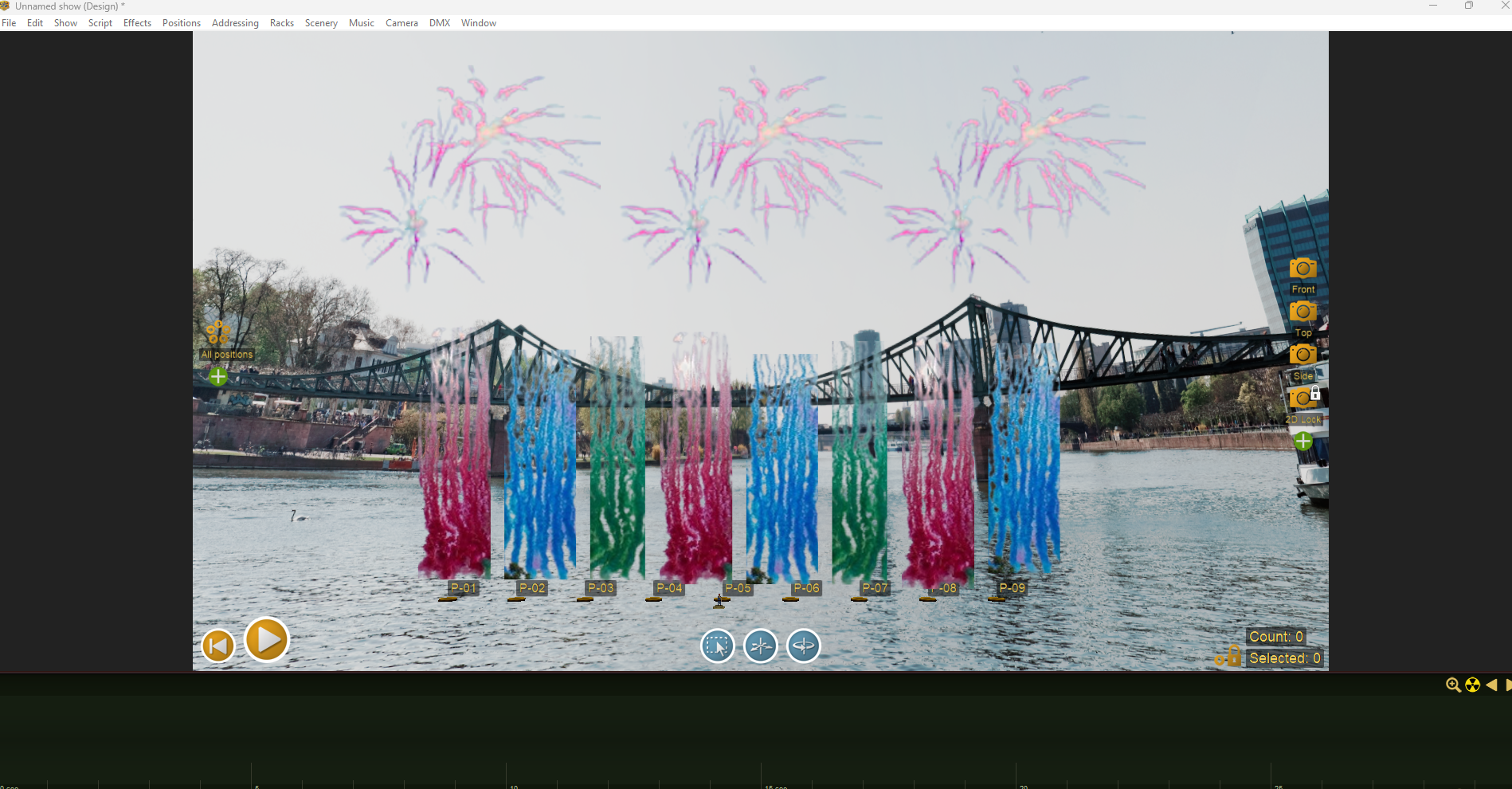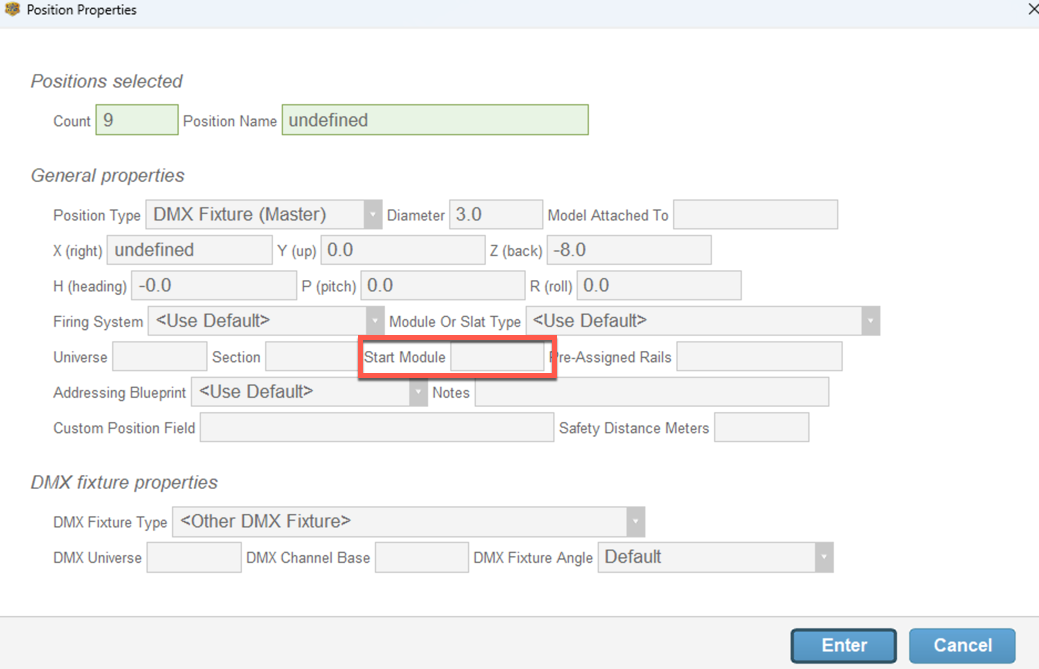Finale 3D Feature Requests
-
AuthorPosts
-
 Pyrorororo
PyrorororoJoined: Jan 2022 Posts: 21 Location: United States  Newcomer
Newcomer DrewFinale
DrewFinaleJoined: Dec 2019 Posts: 709 Location: United States  Silver
Silverneeds more ways to view effect time, really disliking how FF +ms looks
Hey Pyrorororo, thanks for the feedback. What are you disliking about the Effect Time format? What would you like to see?
For example, if you don’t like seeing the millisecond remainders, you can avoid scripting between frames by going to ‘Show > Show settings > Set timeline snap-to resolution…’. For events that are already in your show between frames, you can nudge them to the nearest frame by going to ‘Script > Align > Align effect times to frame rate…’. Does this help?
Looping in our engineer who’s currently working on timeline/timecode, Will.
 Will
WillJoined: Feb 2018 Posts: 60 Location: Palo Alto  Newcomer
NewcomerHello, I’m the engineer working on effect times. Did Drew’s suggestion fix what you didn’t like? If not, could you give a detailed explanation of how you would like it to work?
If you set the timeline “snap-to resolution” with the menu item, “Show > Show settings > Set timeline snap-to resolution” to be the same as the frame rate of the effect time (Show > Show settings > Set effect time format) then the playhead, and the time counter during playback, will generally NOT show the +ms. They will look nice and clean. But if the timeline snap-to resolution is different from the effect time format, the time counter during playback WILL show the +ms.
Will
 Barehm
BarehmJoined: May 2023 Posts: 47 Location: Madison, Wisconsin, United States  Newcomer
Newcomer DrewFinale
DrewFinaleJoined: Dec 2019 Posts: 709 Location: United States  Silver
SilverI’ve got a pretty easy one – can you add the RGB value for Teal to VDL? I’m shocked how many cannister shells I’m loading into my inventory that use that description.
Have you checked out VDL Colors? Are any of the existing colors a good match?
 Barehm
BarehmJoined: May 2023 Posts: 47 Location: Madison, Wisconsin, United States  Newcomer
NewcomerHave you checked out VDL Colors? Are any of the existing colors a good match?
Yes, I have found keeping that color ‘half’ wheel page open is super helpful. Turquoise is at least in the right family, it’s not all that close.
 Jonathan S.
Jonathan S.Joined: Mar 2021 Posts: 13 Location: Alberta, Canada  Newcomer
NewcomerI think it would be handy to be able to grab the divider line between the simulation window and the timeline and stretch it up or down. Sometimes I get multiple items stacked and it’s really hard to see what is what in the time line. To be able to pull up and have the time line as large as I need to fine tune stuff there would be helpful.
 The Novice Pyro
The Novice PyroJoined: Jun 2023 Posts: 11 Location: Oxford, Michigan, United States  Newcomer
Newcomer Moises Luis Exposito
Moises Luis ExpositoJoined: Nov 2019 Posts: 21 Location: United States  Charcoal
CharcoalHello, I’m the engineer working on effect times. Did Drew’s suggestion fix what you didn’t like? If not, could you give a detailed explanation of how you would like it to work?
If you set the timeline “snap-to resolution” with the menu item, “Show > Show settings > Set timeline snap-to resolution” to be the same as the frame rate of the effect time (Show > Show settings > Set effect time format) then the playhead, and the time counter during playback, will generally NOT show the +ms. They will look nice and clean. But if the timeline snap-to resolution is different from the effect time format, the time counter during playback WILL show the +ms.
Will
In the new smpte updates will be included the option to see the scritp column “event time” in frames as well as “effect time”. Will you answered me a few months ago that you were evaluating it, I hope it will be possible and a reality.
Great work with these new smpte updates!Thank you 🙂
 Pyro_7100000
Pyro_7100000Joined: Apr 2019 Posts: 16 Location: Birchington, England, United Kingdom  Newcomer
Newcomer FireSteve
FireSteveJoined: Jul 2020 Posts: 5 Location: Satu Mare, Satu Mare, Romania  Newcomer
NewcomerIntroducing Daytime Fireworks
Dear Final3D Community
As daytime fireworks and smoke effects are becoming increasingly popular, especially in Europe, I thought it would be a great idea to have such a feature.
Some Key Features:
Creative Customization: Choose from an array of captivating effects, colors, and patterns to design stunning visuals that suit the tone and theme of your event.
Easily integrate Daytime Fireworks into your existing visual projects, ensuring a smooth and effortless workflow.
I have brought along an image that I have edited myself.
 TNT Pyro
TNT PyroJoined: Nov 2018 Posts: 1 Location: Norway  Newcomer
Newcomer Dirk Enders – PyroOffice
Dirk Enders – PyroOfficeJoined: Nov 2018 Posts: 48 Location: Frankfurt / Germany  Charcoal
Charcoal Pyro_1990000
Pyro_1990000Joined: Dec 2018 Posts: 2 Location: Auckland, Auckland, New Zealand  Newcomer
Newcomer NEC
NECJoined: Apr 2019 Posts: 65 Location: San Antonio, Texas, United States  Newcomer
Newcomer Pyro_Cyril
Pyro_CyrilJoined: Mar 2023 Posts: 13 Location: Montreuil  Newcomer
Newcomer Ulf Werner
Ulf WernerJoined: Nov 2018 Posts: 38 Location: Bottrop  Newcomer
NewcomerHow did you get on with getting an API I am building my own software to feed to the market that does all our tracking aswell as all our permits shipping etc and an api into finale would work wonders
Would appreciate it a lot.
 Ulf Werner
Ulf WernerJoined: Nov 2018 Posts: 38 Location: Bottrop  Newcomer
Newcomer Curtis B
Curtis BJoined: Jan 2023 Posts: 49 Location: 1808 E St Louis St, Springfield, MO 65802, USA  Newcomer
NewcomerHere are some suggestions that I’ve come across while working in Finale (Apologies if some have already been named):
– Utilization of “Fullscreen” with Lite so the script bar is removed.
– I’m sure this verbiage will become utilized, but when a shell has “Falling Leaves” in it, make the break either silent or quiet… secondary, add the term “Quiet” or “Silent” to be utilized with Slightly and Very as well as by itself to lessen the noise of a shell.
– Utilize the term “Loud” so you can increase the noise of Salutes without using the effect editor. Slightly and Very would modify this term.
– Ability to “randomize” shell/product launches in Lite; if already a premium feature, that’s fine; I do have a workaround.
– Have the music bar static from the scripting bar; when you start scripting a lot of cues, the scripting bar gets extremely messy and gets hard to see where the “peaks” of audio are to align your cues with.
I believe this is everything I can think of that hasn’t already been mentioned either directly to Drew or via another post…
 YukiN
YukiNJoined: Oct 2022 Posts: 5 Location: japan,nagano  Newcomer
Newcomer -
AuthorPosts
Please login to reply to this topic.