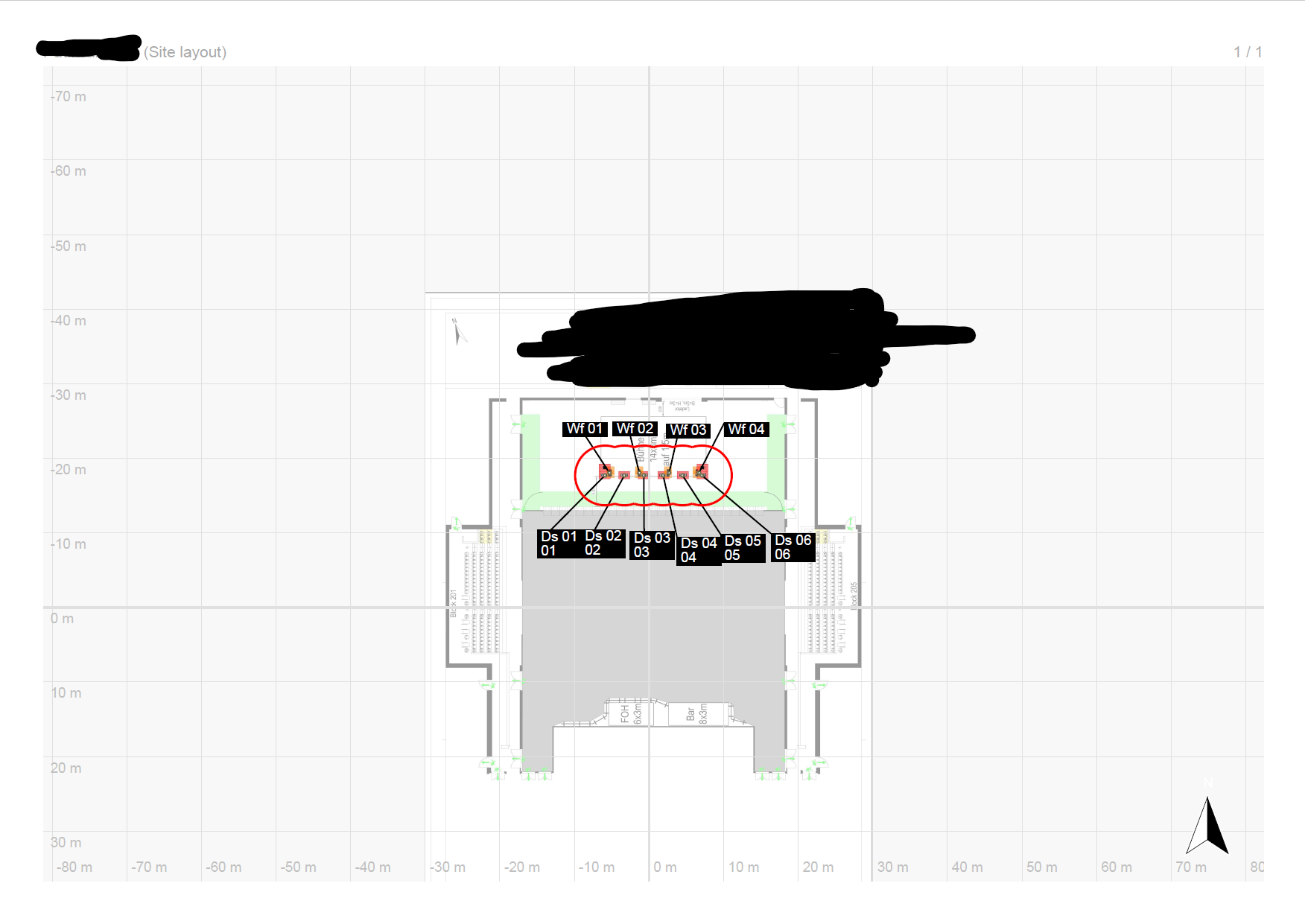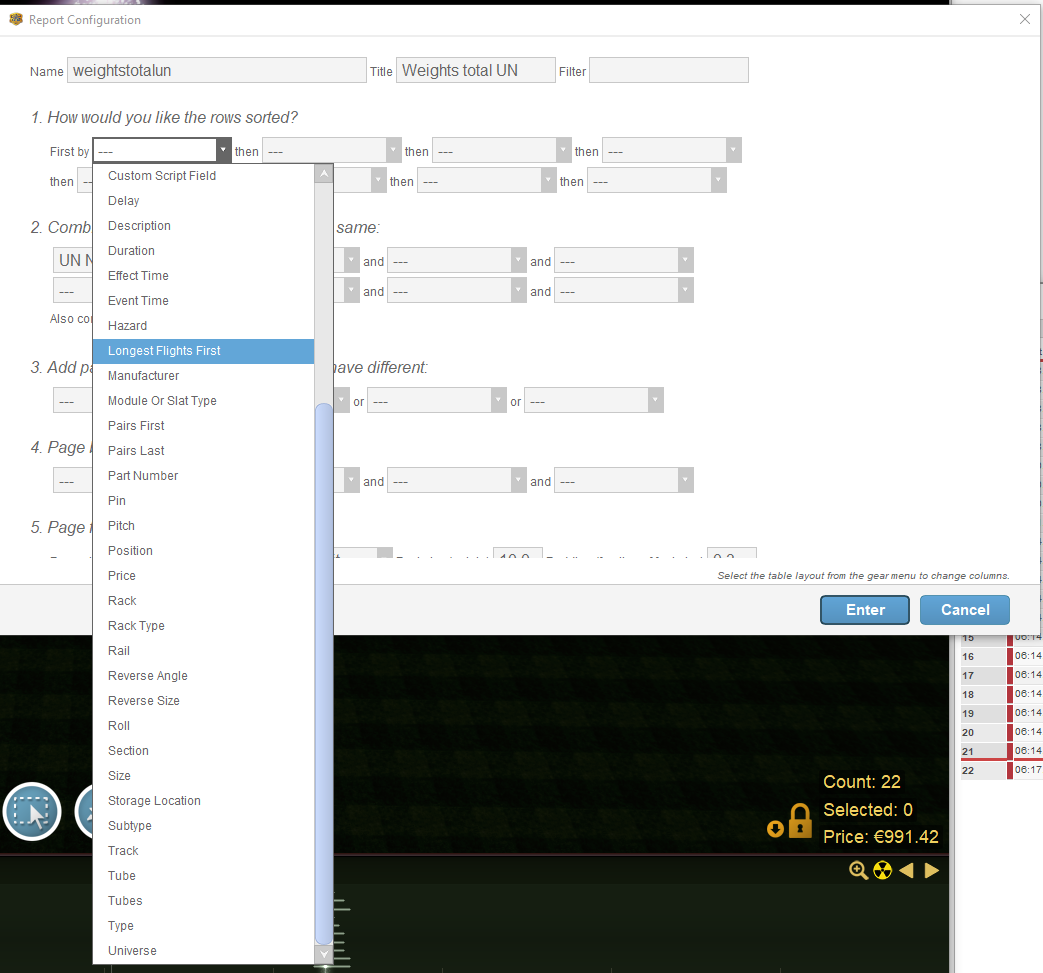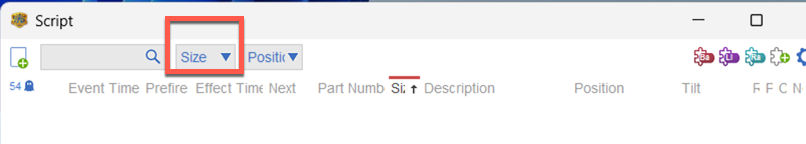Finale 3D Feature Requests
-
AuthorPosts
-
 DrewFinale
DrewFinaleJoined: Dec 2019 Posts: 464 Location: United States  Silver
SilverThanks for the feedback. We completely agree. Unfortunately, our development environment and the PDF exporter that we use doesn’t support adjusting opacity or transparency. It may be possible at some point in the future, but we don’t have a way to add transparency as part of the current project.
Draw Mode Update for Rack Window
The Update from today gives us great opportunities.
On my first view i miss the option to give a filling of an object an transperency.
For example when i want to mark an audience area i dont want to cover it with 100% opacity to see what is under it (maps picture, objects or something else).
So think option to choose the transperencey 0-100& for lines and fillings would be an important option.
 Ulf Werner
Ulf WernerJoined: Nov 2018 Posts: 37 Location: Bottrop  Newcomer
NewcomerSiteLayout Diagrams:
I think we need more options for define the captured area for site layout diagrams and the sizes of text flags and so on.
In my example attached i have a small stage area and the minimum printout area is so big or far away from what i want to show my technician.
The Text Flags are quiet to big in relation to the positions size. On a printout in A4 nothing is really good readable.
 DrewFinale
DrewFinaleJoined: Dec 2019 Posts: 464 Location: United States  Silver
SilverHi FOG fireworks + sfx GmbH, please send the show file for your stage production to support@finale3d.com so that we can use it as a test case to improve the site layouts.
 Ulf Werner
Ulf WernerJoined: Nov 2018 Posts: 37 Location: Bottrop  Newcomer
NewcomerAPI to MyEffects
wish to have an API to manipulate with MyEffects Database to connect them with my InHouse Inventory Management System.
I know that there is Finale Inventory as a possible soulution. But we also working with a rentals and have a specific cloud solution which fits much better to our special needs. From this case a swop to Finale Inventory makes really no sense.
Of course i have my workaround to get my stock amounts into finale3d but it everytime i import and export something with manual commands it feels as i where in the year 2001… 🙂 An API to interact with “MyEffects” would be really a great thing for what i would pay a price on top.
 Ulf Werner
Ulf WernerJoined: Nov 2018 Posts: 37 Location: Bottrop  Newcomer
Newcomer NEC
NECJoined: Apr 2019 Posts: 23 Location: San Antonio, Texas, United States  Newcomer
NewcomerSafety Diagram
Really liking the safety diagram feature but would like to see the following:
— Option to not trim the circles. Example: Potential client wants a show but is giving options for shoot locations. I’d like to be able to place positions in the different areas, add effects up to the maximum size that would keep safety distances and send the report with an explanation of what each position would accommodate. Today I make these in Google Earth.
— Option to set safety distance per position or position group to accommodate close proximity (low/no debris) along side standard effects (maybe this is available already but I’ve not figured it out)
 DrewFinale
DrewFinaleJoined: Dec 2019 Posts: 464 Location: United States  Silver
SilverHi NEC, thanks for the requests, replies inline below.
Safety Diagram
Really liking the safety diagram feature but would like to see the following:
— Option to not trim the circles. Example: Potential client wants a show but is giving options for shoot locations. I’d like to be able to place positions in the different areas, add effects up to the maximum size that would keep safety distances and send the report with an explanation of what each position would accommodate. Today I make these in Google Earth.
This option doesn’t exist at the moment. I can’t promise we’ll be able to add it but I understand the value and I’ll certainly keep it on the request list.
— Option to set safety distance per position or position group to accommodate close proximity (low/no debris) along side standard effects (maybe this is available already but I’ve not figured it out)
Good news, this option already exists. You can specify the safety distance on per-position basis by right-clicking on a position in the Design window and selected ‘Edit position properties’. In the properties dialog, simply enter your desired safety distance in meters in the Safety Distance Meters field. As the name implies, you must enter a value in meters. If you need feet, you’ll have to convert outside Finale 3D and enter meters. You can also enter position safety distances directly in the Safety Distance Meters column in ‘Window > Positions window’.
 NEC
NECJoined: Apr 2019 Posts: 23 Location: San Antonio, Texas, United States  Newcomer
Newcomer brad
bradJoined: Apr 2022 Posts: 14 Location: United States  Newcomer
Newcomer Ulf Werner
Ulf WernerJoined: Nov 2018 Posts: 37 Location: Bottrop  Newcomer
NewcomerRendering Video -SUBTITLES_
Wishing to have the possibility to define subtitles which will occur in the rendering. We want to need it for short description what a customer see in the rendering.
For example: “12 Positions with Comets” or similar.
In my imagination it see a feature like “Add subtitle at current position” which draws a line into the timeline and adds a row into scriptwindow. Then in scriptwindow we are able to define the string for the subtitle. Maybe with the description column. The Adress should be locked per default and should also be not unlockable to solve conflicts with the adressing procedure.
 Will
WillJoined: Feb 2018 Posts: 55 Location: Palo Alto  Newcomer
NewcomerUlf, we have fixed the problem with max magnification on the site layout. The fix will come out in a beta at the beginning of April. As you probably already know, in the last few months we have added features for drawing on the site layout diagram, including icons, arrows, lines, etc., and in the last few weeks we’ve been making significant improvements to these new features.
I used your site layout diagram as a test case, to test whether the embedded drawing tools in Finale could be used to draw your site layout easily. Initially the drawing tools were a little quirky. Your test case exposed some UI issues and minor bugs, which we’ve fixed. When the new beta comes out you will be able to use your imported background image, or draw the layout within Finale, or a combination of both techniques, whatever is most convenient.
Will
 Dusty
DustyJoined: Feb 2023 Posts: 7 Location: Beaver Lake, NE, USA  Charcoal
CharcoalSome way to assign effects per-position-per-event?
I’m kind of surprised this isn’t possible today (and so I WON’T be surprised if the response is that it IS possible and I just couldn’t figure it out 🙃) — some kind of modifier key when adding effects, that would cycle them across the selected positions (basically a quick/poor “make into sequence”, but for predefined times).
Example & use case:
I tend to go through with audio and just hit the “I” key to insert empty effects where I want them to correlate to the music. Now I have a bunch of empty effects whose times are already spaced into the sequence *timing* that I want.Often (but not always), I am inserting the same effect at each of these event times. For the sake of argument, let’s say it’s a mine run across a 5-front. What I want the ability to do next is select the positions, select the events that I inserted, and hit a button to insert ONE each, one position per event (or rotating through if more events than positions are selected).
Of course, if you try this today with Enter or “C” (or clicking the thumbnail), EACH position will get the effect at every event time selected — so in the case of a 5 front with 5 events, instead of inserting 1 effect per selected event, progressing across the positions (=5 effects), I get 25 effects. I tried every modifier key (Alt, Ctrl, Shift) combination with Enter, and nothing does it the way I am describing.
This is a surprisingly high-click process (select a position [move+click], re-select next event [move+click], re-focus events window [move+click], hit C [key]) — repeat for every single event! This is why I feel like I might just be missing the “right” way to do this somewhere. Implementing something like: select position group (1 click if group defined), select events [click, shift+click], then focus events window and hit, e.g., Alt+Enter. I would expect it to distribute across positions L to R by default, and I could just hit “M” afterwards to flip the times and make it RTL instead.
 4Knights1
4Knights1Joined: Feb 2023 Posts: 7 Location: Milford,Kansas  Charcoal
CharcoalI would like to be able to select a size shell and have only those show on the timeline window. so ability to select deselect size would clear up music track overlay and let me see visually where I could fill. example: I have x number of certain size and am creating a scene through different field positions with those sizes. I could select 6″ and only see those(not highlight) on the visual music track.
Thanks from the newbie
Ron
 Dirk Enders – PyroOffice
Dirk Enders – PyroOfficeJoined: Nov 2018 Posts: 39 Location: Frankfurt / Germany  Charcoal
CharcoalHi,
if i understand your request right, this is already possible. Just create size as a filter if it is not already existing . To do so , right click on the size column header and than select add as filter. Now you can select the size in the dropbox and see only the effects on the timeline with the selected size. Is that what you want ?
Dirk
 4Knights1
4Knights1Joined: Feb 2023 Posts: 7 Location: Milford,Kansas  Charcoal
Charcoal PyroDad
PyroDadJoined: Sep 2020 Posts: 12 Location: Espoo, Uusimaa, Finland  Newcomer
Newcomer Dirk Enders – PyroOffice
Dirk Enders – PyroOfficeJoined: Nov 2018 Posts: 39 Location: Frankfurt / Germany  Charcoal
CharcoalWhat about using AI to create VDL descriptions of complex cakes. finale3d.com web site would have a page where to upload or paste a link to a video of the cake or other effect. An AI engine would then be used to create the VDL.
Hi PyroDad,
this is a really nice idea and i already thought about it a while ago. The problem is that is not easy to solve because the AI needs a lot of training to do a good job so we have to feed it with thousands of videos and have to check the results before it works in a way it would be useful and releaseable.
This training would cost us alot of time and resources we could not spend on other useful things we like to deveop so at the moment i see not a real chance to see an implementation. But we are all little tech nerds here so you can be sure that we will keep an eye on it and we will of course try different things when there is time for it.In the meantime you can post videos here and ask for help. I am sure we and other users will help you creating the desired cakes !
Regards
Dirk
 Pyrorororo
PyrorororoJoined: Jan 2022 Posts: 19 Location: United States  Newcomer
Newcomerrack diagrams could use more annotation options. There’s plenty of positions with simple enough racking, that there’s space on the page to point to a tube, and have its annotation have information about that tube. Options that could be nice would be: description, type, subtype, color, angle, spin.
Storage locations could be a nice add-on to rack layouts, help plan a path from storage to positions.
 Ulf Werner
Ulf WernerJoined: Nov 2018 Posts: 37 Location: Bottrop  Newcomer
NewcomerRack Cluster Size
Wish to have the feature to set the maximum rack cluster size for a rack.
During the racking process it should autmatically break the cluster in by the maximum size and build the blocks that way.
In further thinking it would then great to have racking blueprint where we are able to define rules for the way finale3d arranges the racks.
Maybe with assign this rackling blueprint to positions individually.
 Pyrorororo
PyrorororoJoined: Jan 2022 Posts: 19 Location: United States  Newcomer
Newcomer -
AuthorPosts
Please login to reply to this topic.